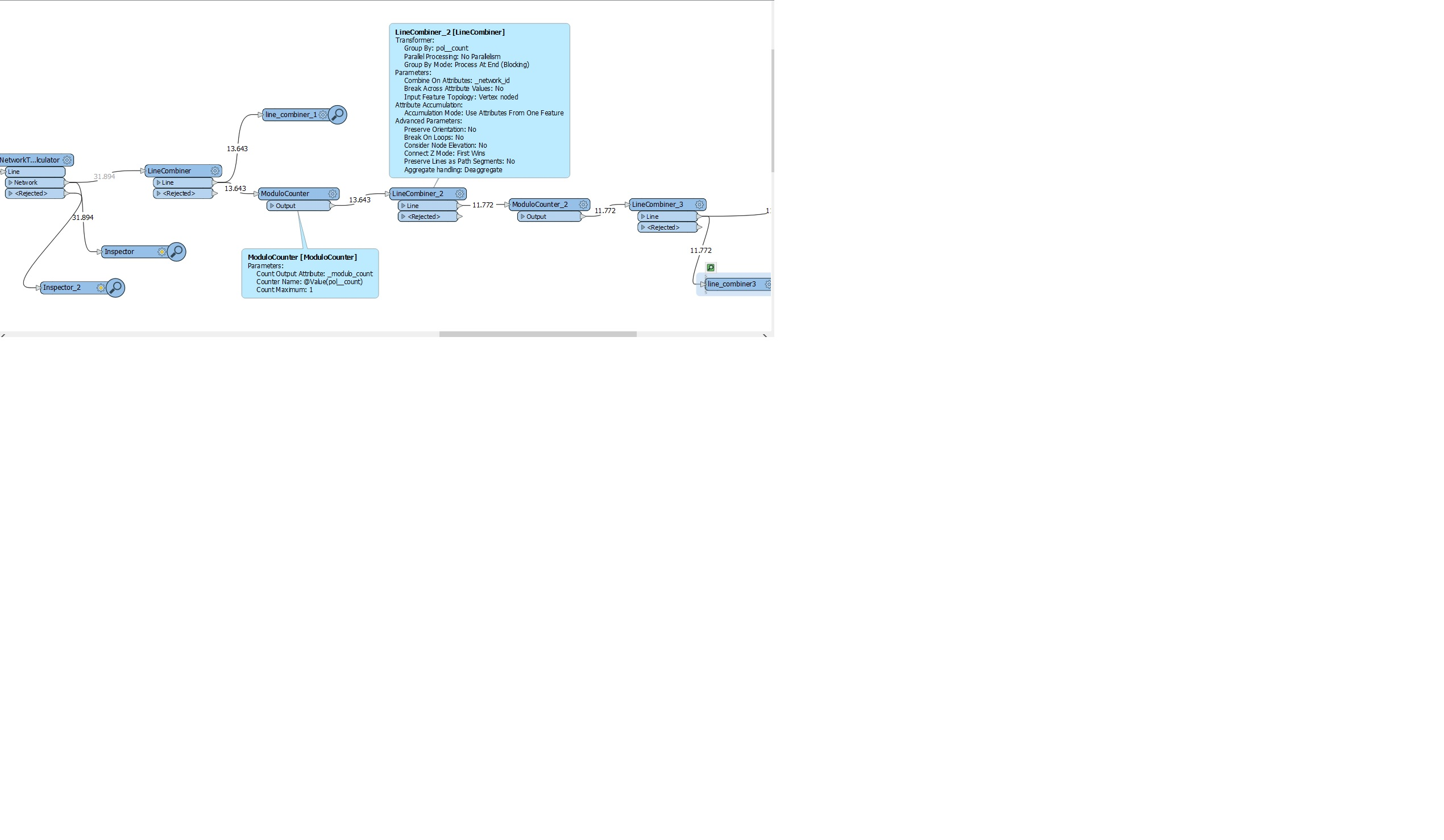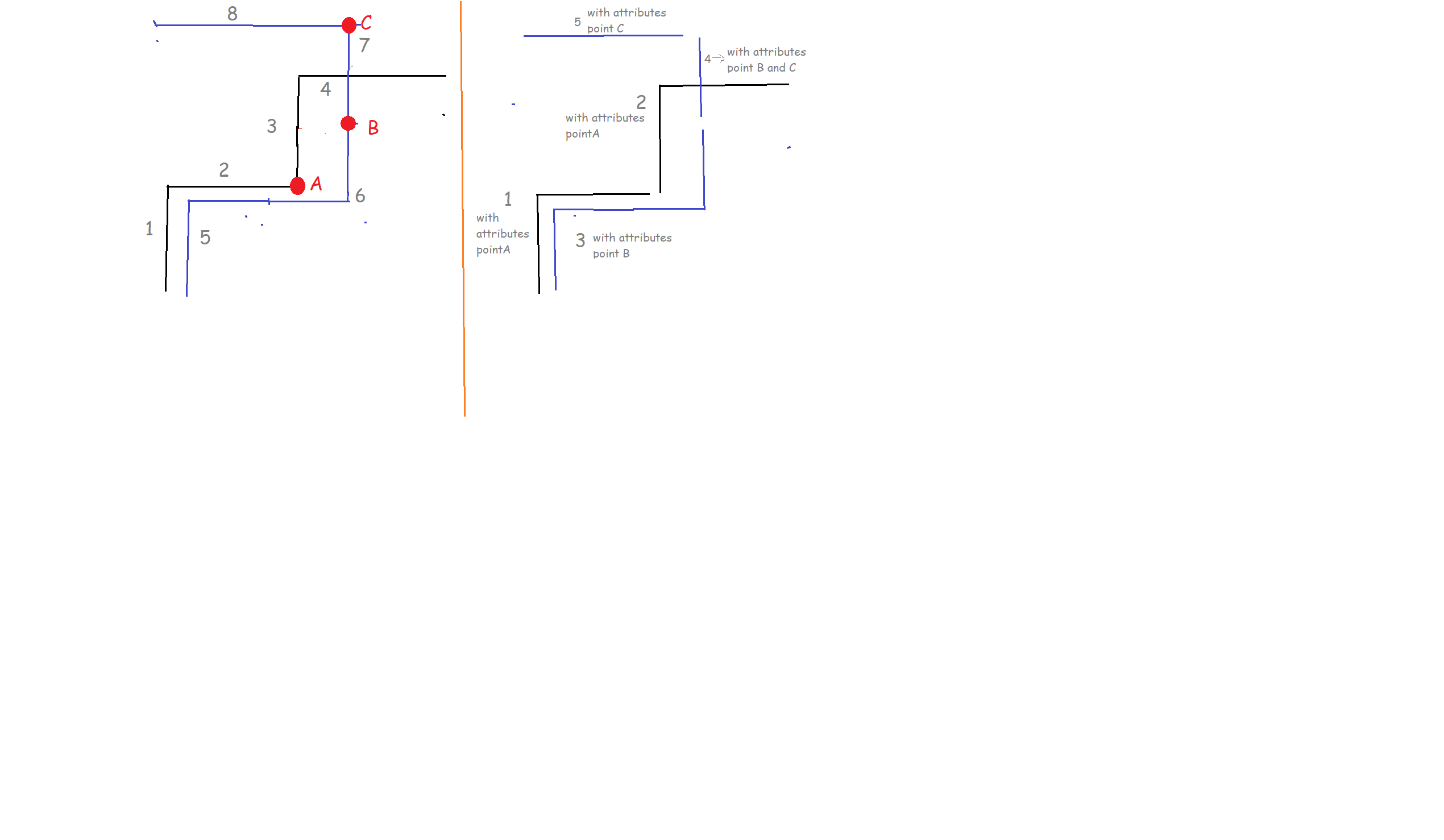Hi,
I have a linenetwork that consists, of numerous connected and none- connected linesegments. I want to connect all the lines that belong to the same network, and then split them again on locations where they intersect with points from a different dataset.
It's the first part, connecting/combining the lines that belong to the same network, where there are problems. I still get individual/not connected linesegments where I would have expected just one whole connected line.
This is what (part of) the workbench looks like. I've also implemented the steps given in this post, https://knowledge.safe.com/questions/57491/joining-of-two-lines-where-more-than-two-intersect-1.html
however no luck. I did with both a max modulo count of 2 and 1.