Hi All,
How can I add a conditional parameter (visibility) in FME 2022? I know it’s possible for 2023 but can’t find it for 2022.
I have created a workflow that allows the user to export data into different formats (E57, CAD, LAS, XYZ) and I want to offer the option to export the data as DWG or DXF if the user picks CAD, some images below:
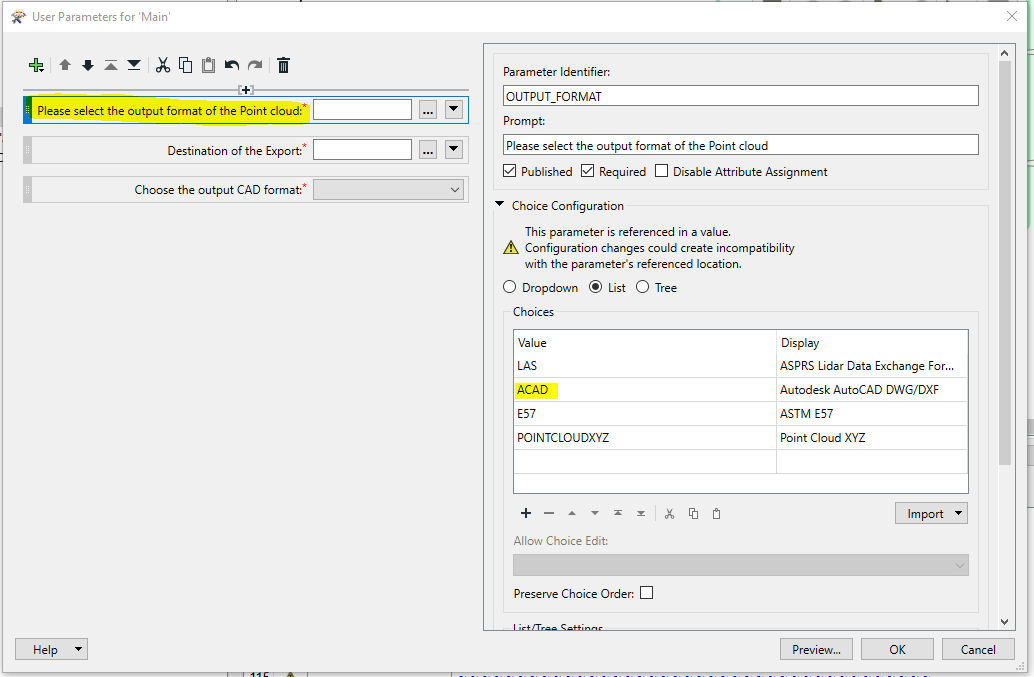
...then the user only has the ‘Choose the output CAD format’ enable if CAD was chosen in the first parameter.
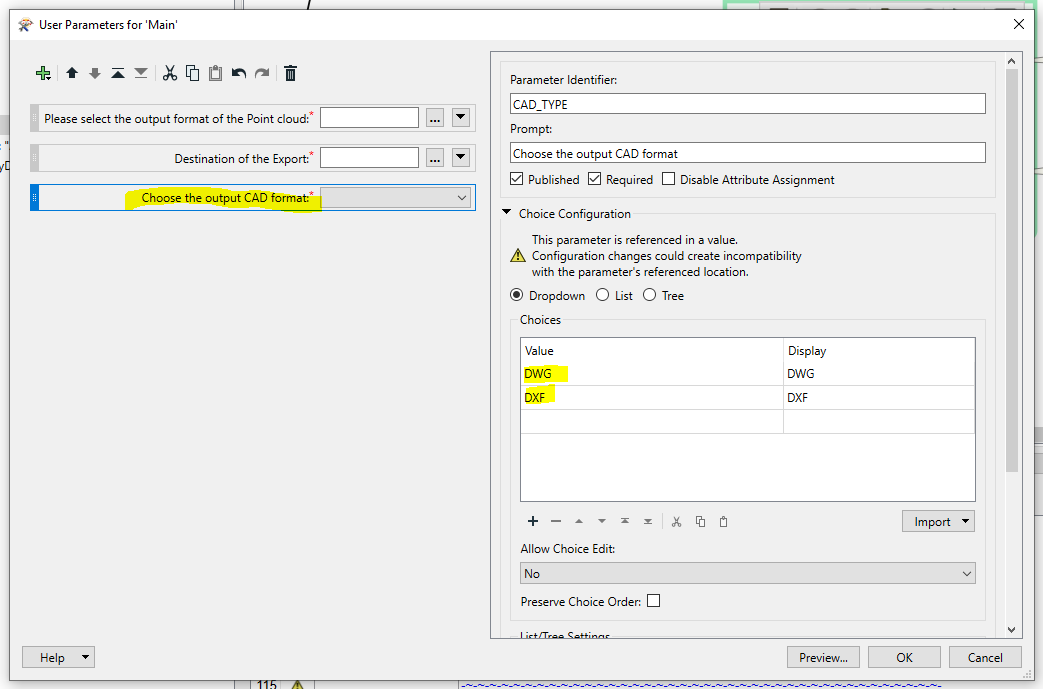
I’m on FME(R) 2022.2.5.0 (20230329 - Build 22795 - WIN64)











