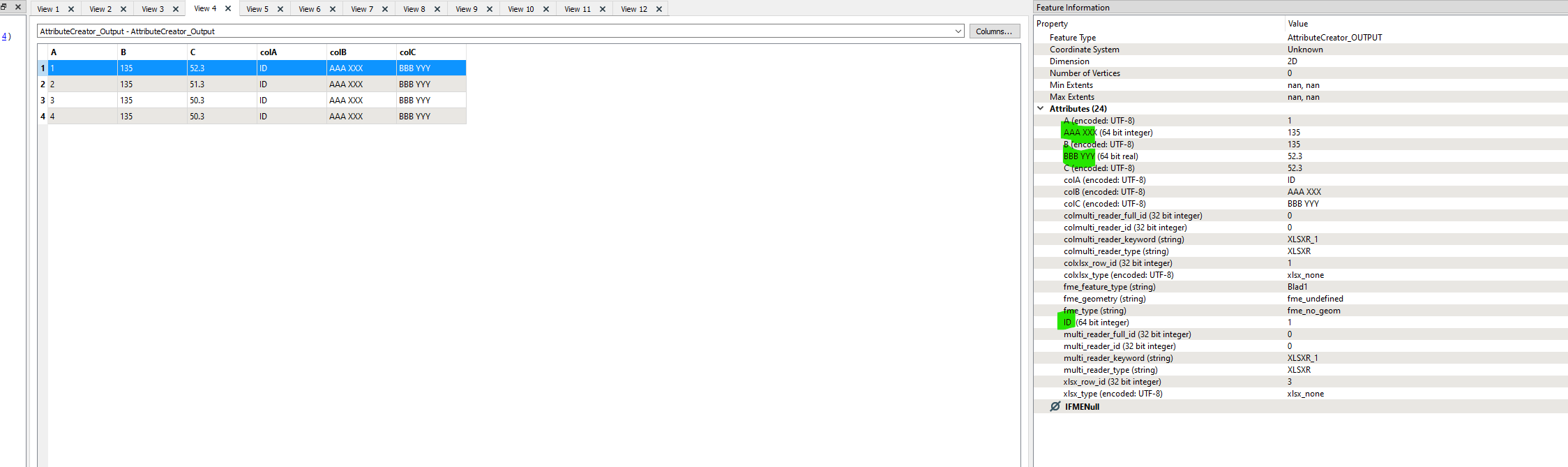I'd like to combine headers from 2 lines in Excel to form 1 attribute name.
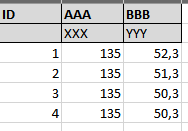 Should result in feature with attributes ID, AAA_XXX and BBB_YYY
Should result in feature with attributes ID, AAA_XXX and BBB_YYY
I've looked at debbiatsafe solution at Bulk Rename Attributes with Original Name plus the First Row (safe.com) but that doesn't do it all the way.
Need to have the features with the attribute names to continue working with in the workspace.
Any hints on how to proceed?