I would need to prepare a FME-based flow doing more or less what the "Erase" tool of ArcGIS is doing. As there is no equivalent transformer (correct me if I am wrong), I use a Clipper transformer as shown in the attached workspace.
How could the process I came up with be run in an acceptable amount of time (close to the 25 minutes of ArcGIS Erase tool) while preserving the attributes of the layer being erased (which ArcGIS does by default)? Indeed for many projects we need to recuperate a lot of information from those specific roads in order to create them with all the required attributes. Preserving these attributes in the process will have a significant impact on performance (I stopped the process when it was already running more than an 1 hour). Even preserving only the Id and then using later on a FeatureMerger in order to join the original attributes to the remaining roads (after clipping) results in a lengthy processing time (1 hour 19 minutes with FME 2014 sp3 64-bit). Do you see a way to keep attributes without impacting the performance too much?
The workspace shows the logic adopted so far. The actual data is too large to attach here.
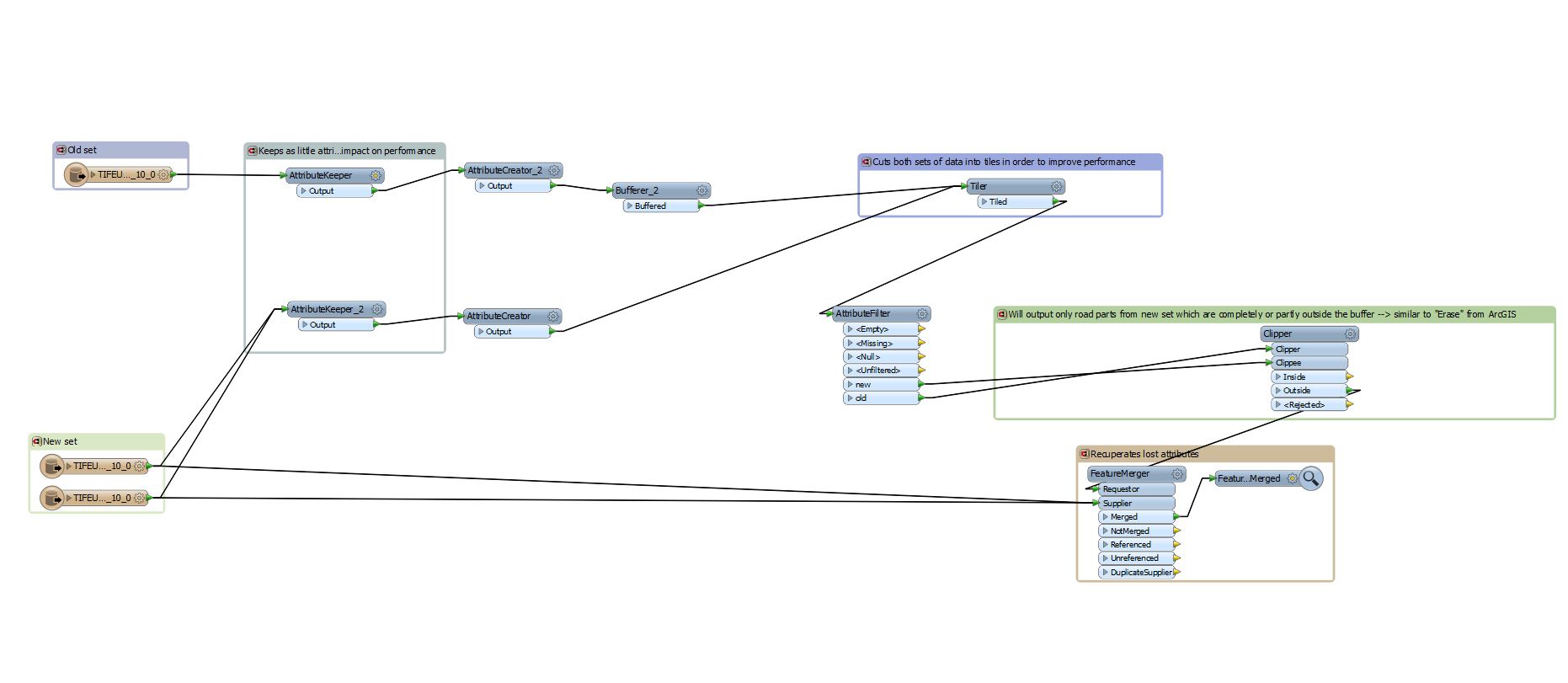
Side question: do you know if there is any possibility for FME to call an ArcGIS tool from the Toolbox, and delegate that process step to the ArcGIS client before performing the rest of the actions? That would also be an option.
Thanks in advance for your suggestions!
Best regards,
Olivier







