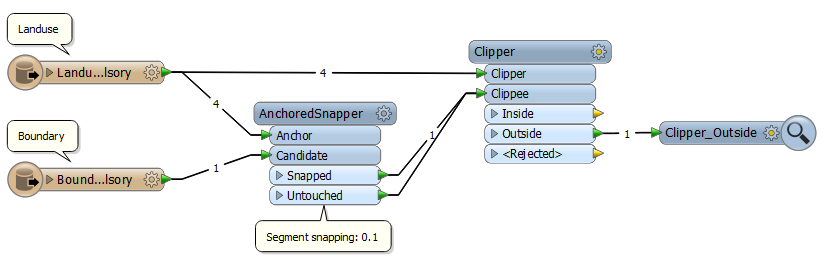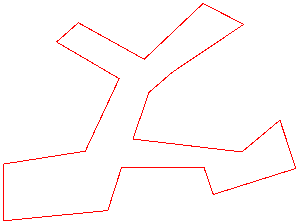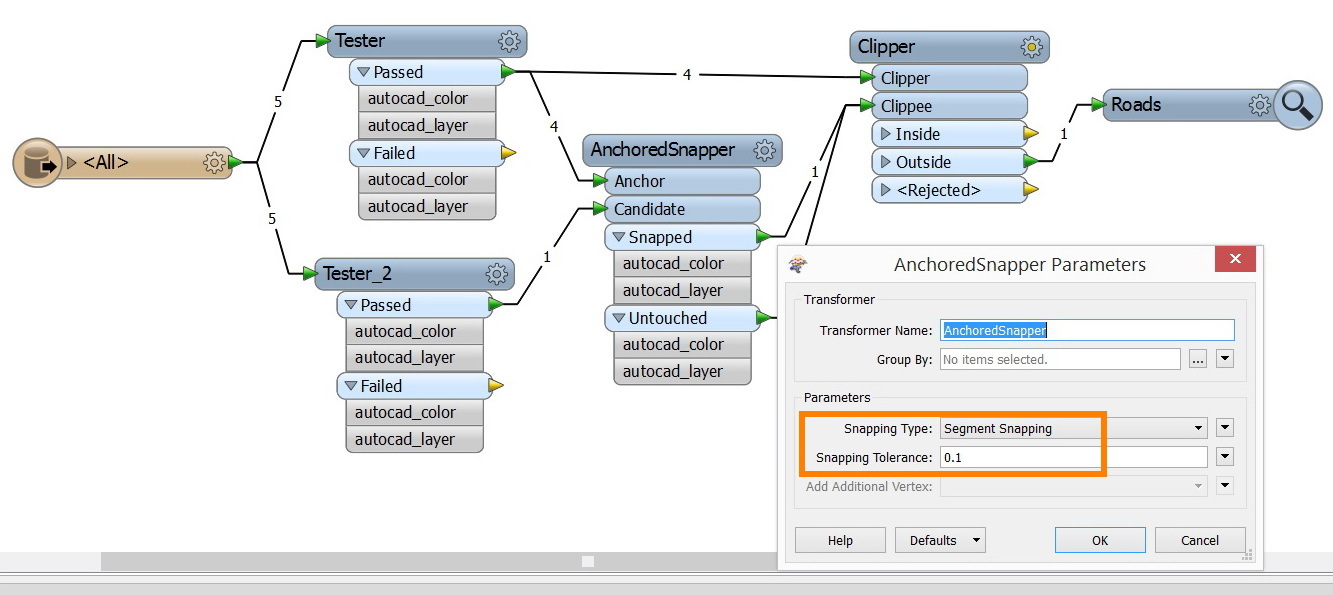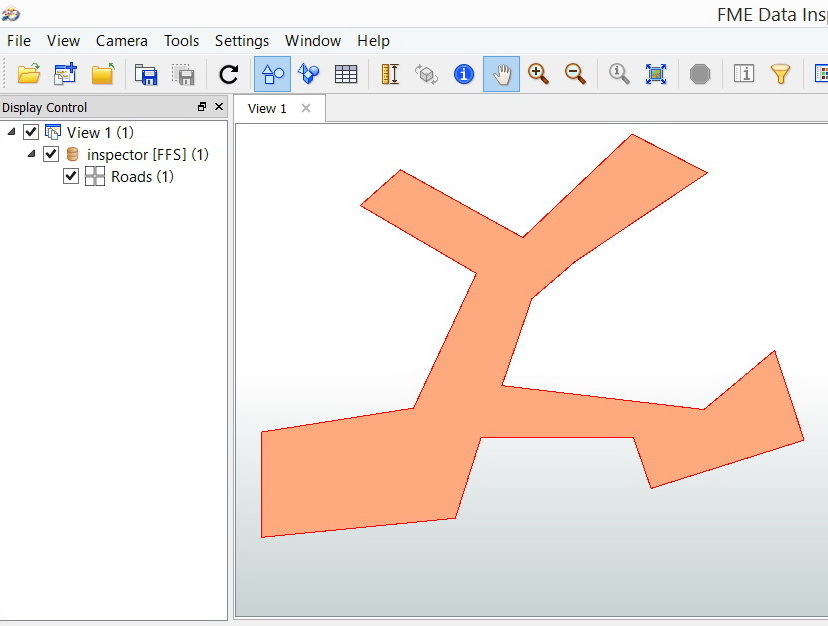I wanted to extract the Roads from the Boundary and Landuse
Mathematically
Roads = Boundary – Landuse
The Boundary layer (contains 1 hatch only) is properly extracted
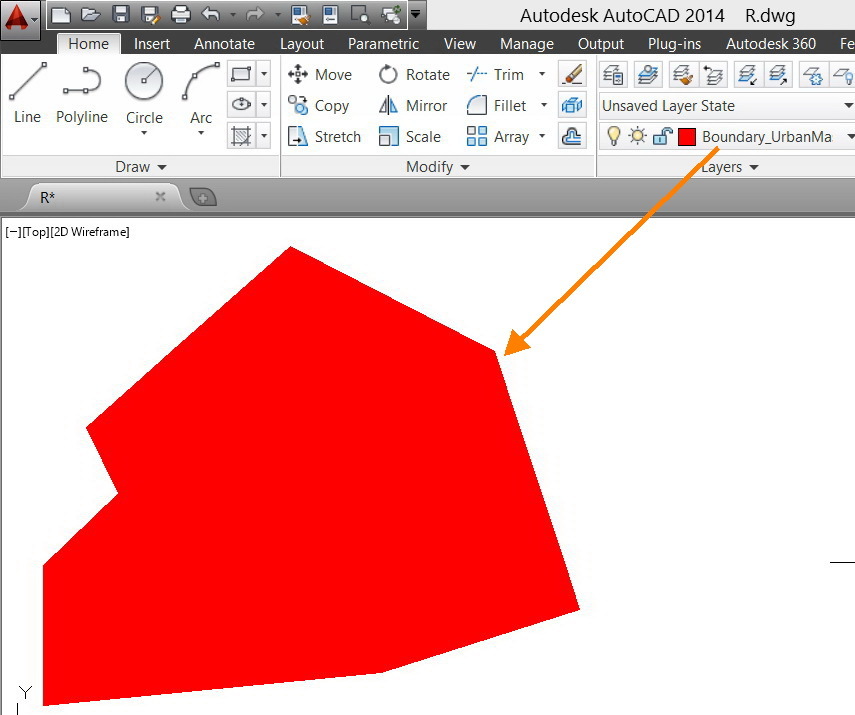
The Landuse (contains 4 hatches) is properly extracted too
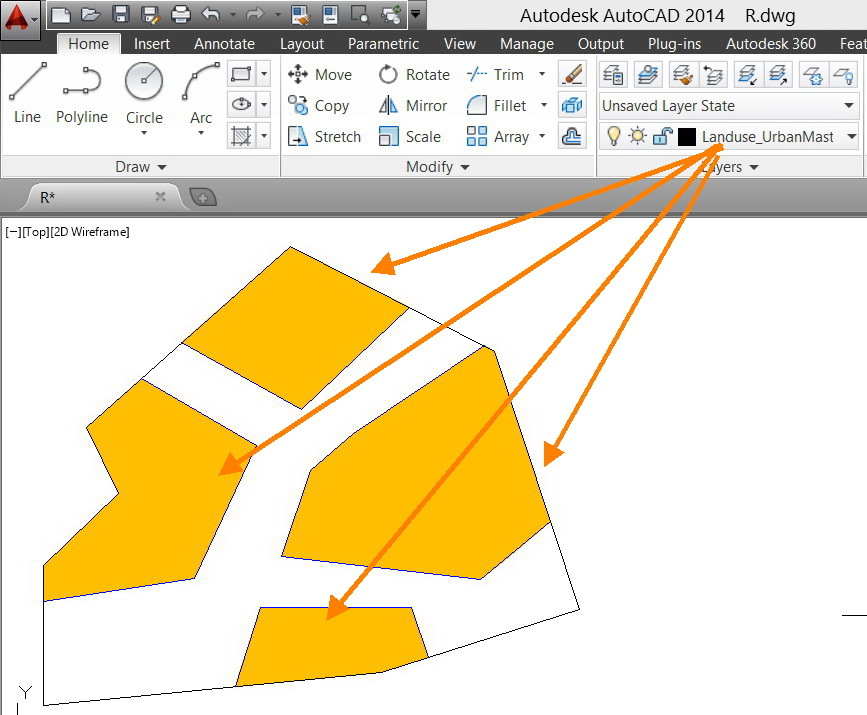
Now the Roads is improperly extracted. The results shows extra elements.
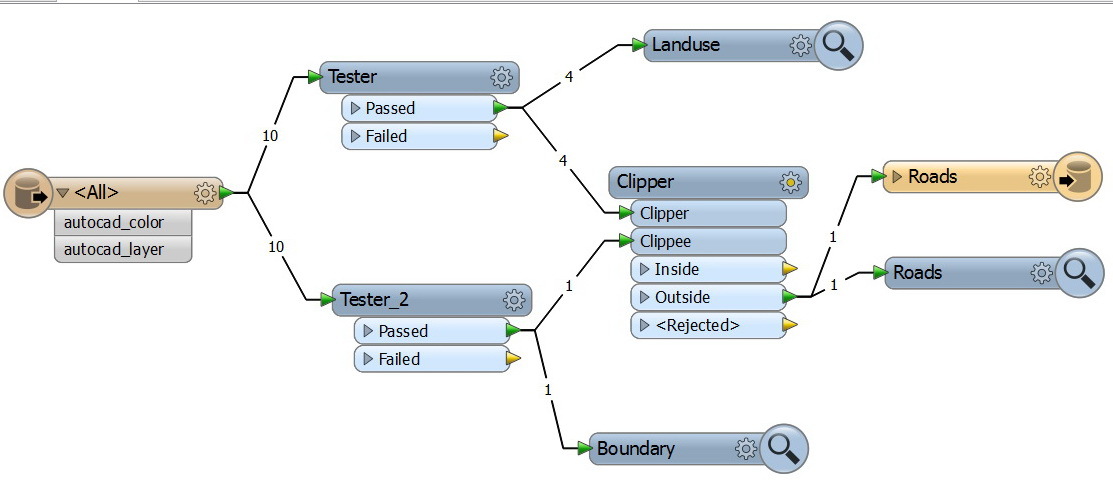
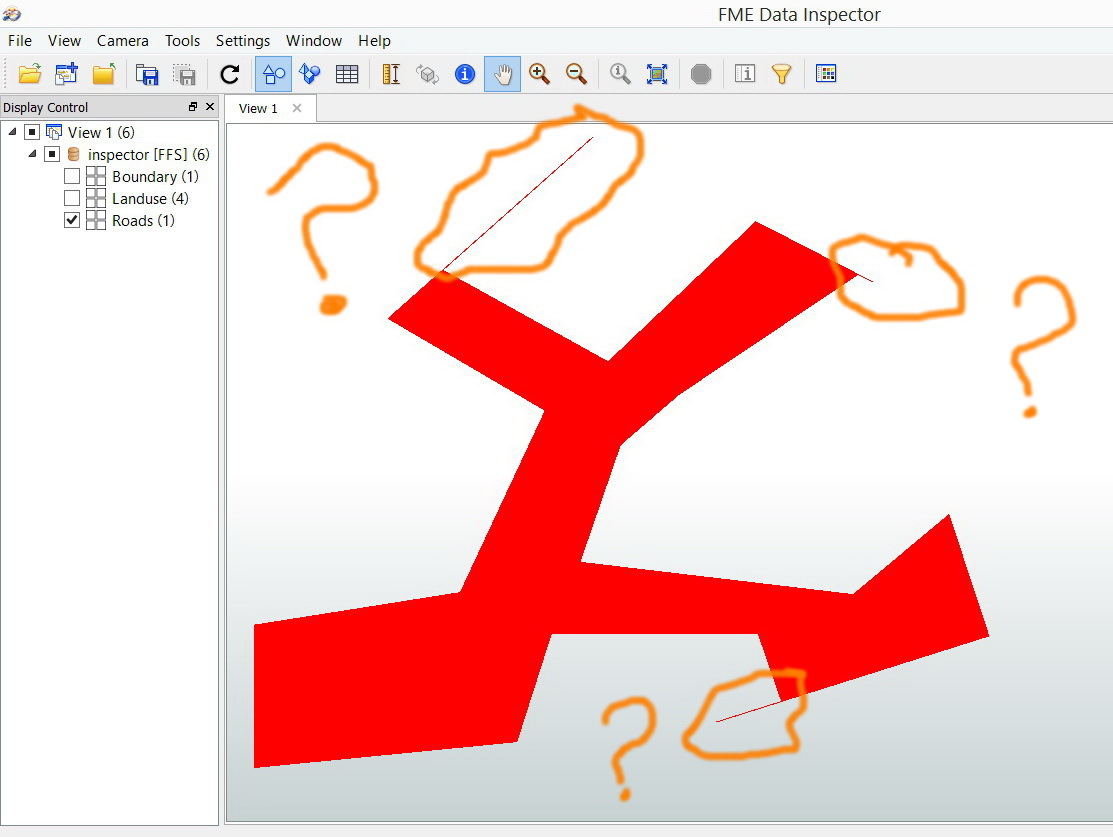
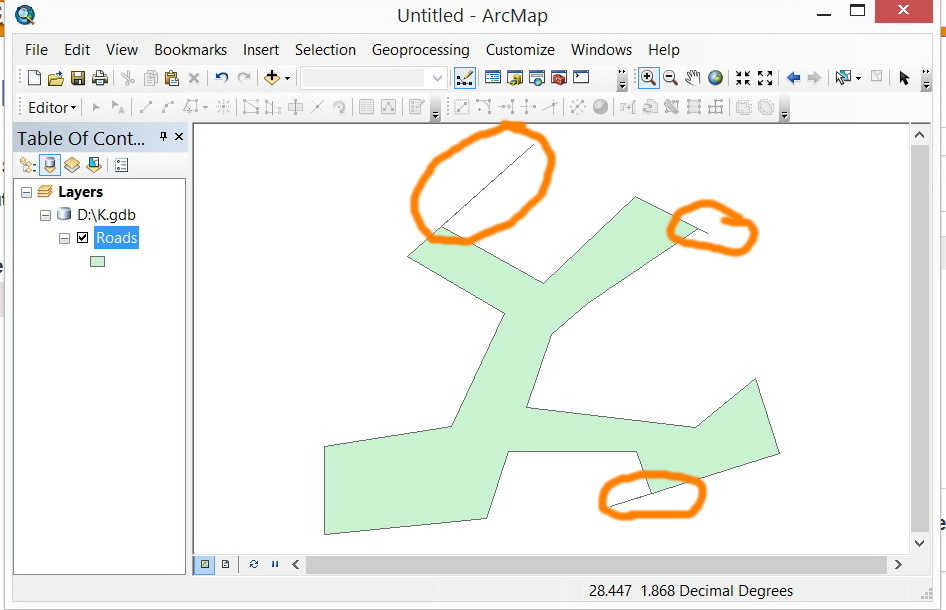
What might be the issue here?
CAD file
http://www.mediafire.com/download/bguke2k138n8516/R.dwg
Workbench:
http://www.mediafire.com/view/gov4uk7lkpnhu66/Landuse_Boundary_Roads.fmw
Thank you
Best
Jamal