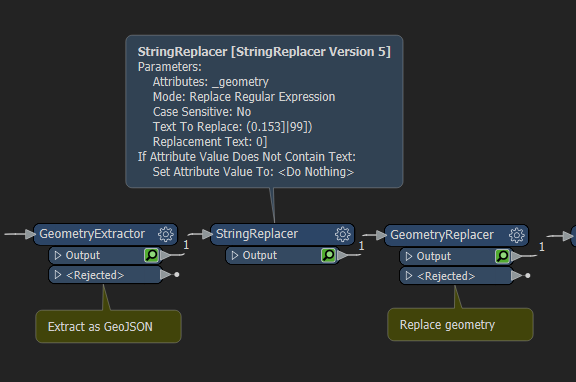Hi,
I have a FileGeodatabase and want to change some Z-Values from Line and Area Features (with all kinds of Geometry).
For Example i just want to set all Z-Values which include 99 or 0.153 to 0 and keep all other Vertex Z-Values.
The Elevation Extractor gave me only the first Z-Vertex-Value to manipulate. The 3D- Forcer changes every Z-Value. The Offsetter is not the right one either.
I tried the Coordinateextractor an Coordinatereplacer but i dont know how to put my changes to every list element.
I dont want to destroy the geometry (with Chopper or something else). I just want to add these simple changes for the height.
My further suggestion are maybe some FME-Feature-Functions tricks with Expressionevaluator or a Python Skript?
Can you help me or give me hint?
Thank you
Richard