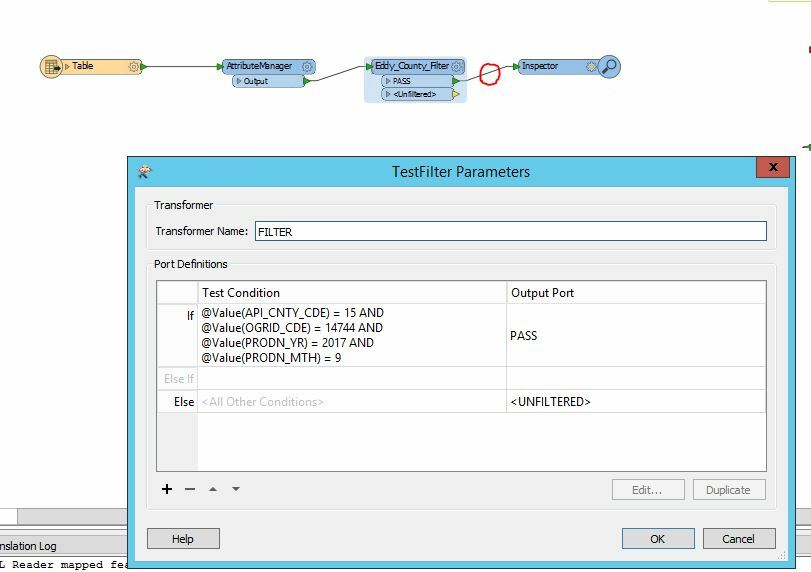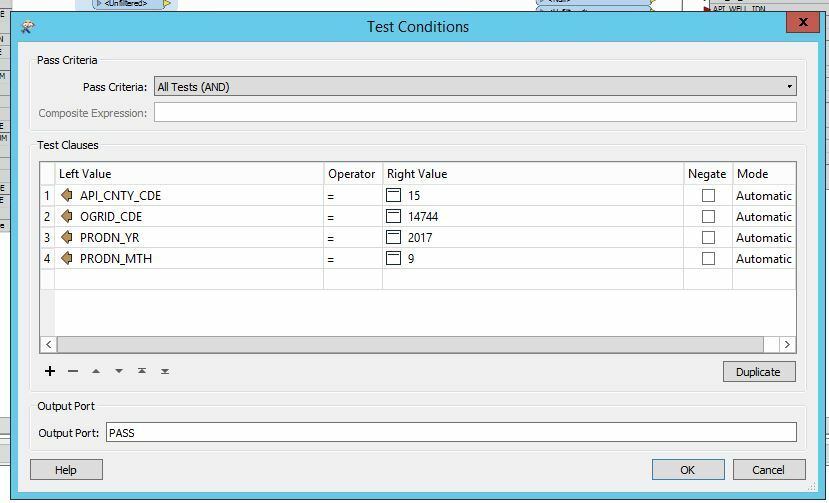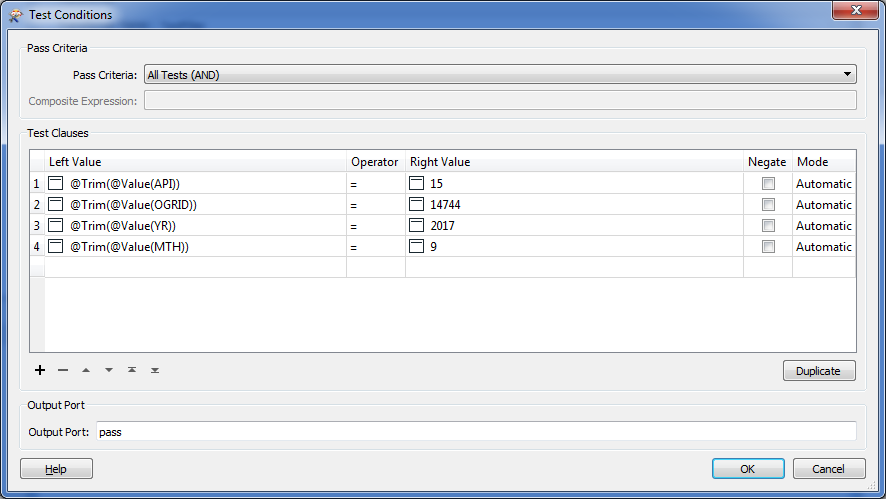I am parsing a very large xml file. After using the XML reader, my intention is to widdle down the data by using a series of constraints before writing to a database. I first tried to do this by stringing together multiple attribute filters, however I was unable to get my results from the first attribute filter transformer passed to my second, etc. Documentation suggests the Test filter would be a better route anyways. Despite knowing that my data satisfies the query statements (I tested this in another environment) I have added to the test filter transformer, I cannot get the transformer to pass any data through.
I have also tried to achieve the same task via stringing together testers, as well as stringing together test filters (1 statement a piece).
Does anyone know why I cannot get this to work? Thank you ahead of time for addressing this post.