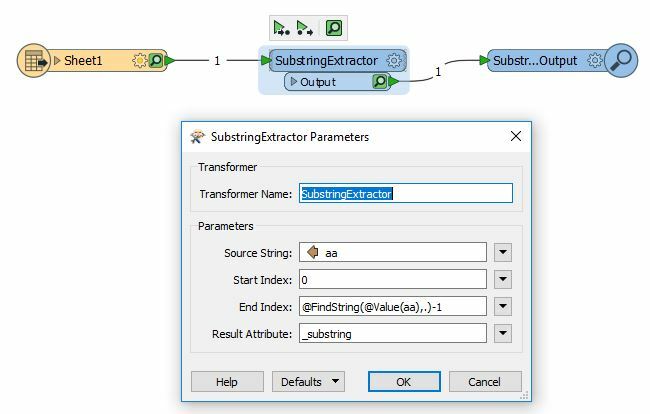Morning,
I have a list of attributes that I've created with DateTimeConverter in the format %H:%M:%S. However, there is a decimal point at the end with a couple of numbers.
Eg. 08:13:56.236
Does anyone know a way to get rid of everything after and including the decimal point? I've tried attribute splitter and rounder and also @int() and @floor(). But nothing seems to be working
Thanks in advance :)