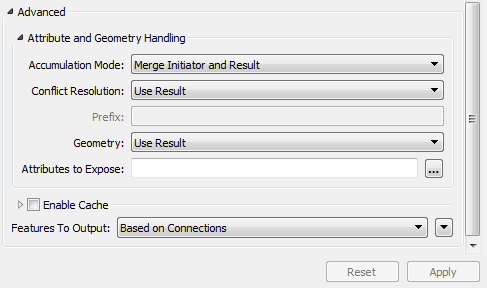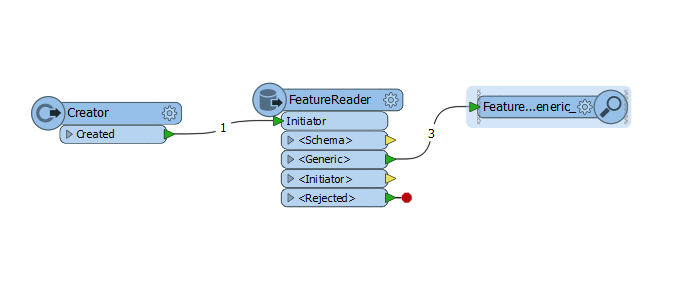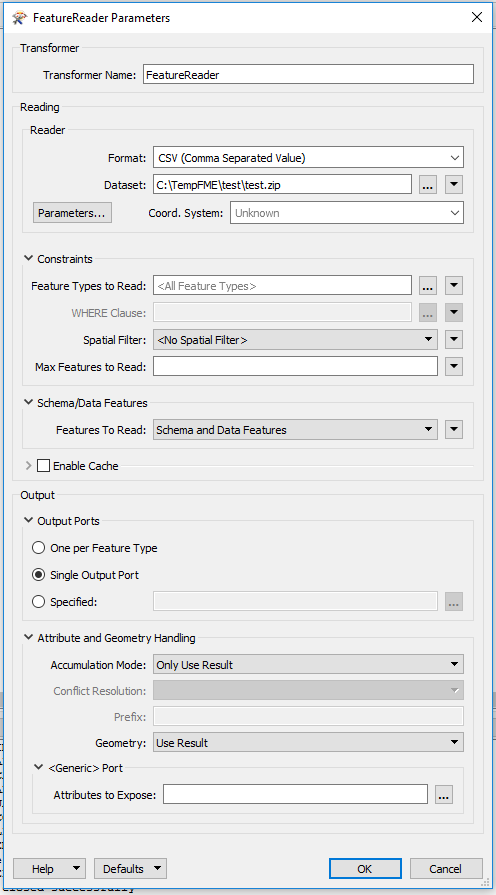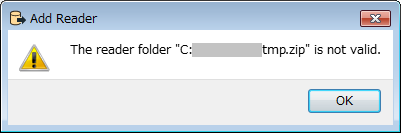Hello FME-community,
I have a peculiar situation in which I need to read files inside a .zip-file, and the .zip-file contains only one .fmw-file.
I want to do this in a dynamical way, so I make use of the FeatureReader transformer to read the files.
Reading from a .zip-file works if the .zip-file contains at least 2 different files. It fails however if the file-file contains only one file or two files with an identical extension.
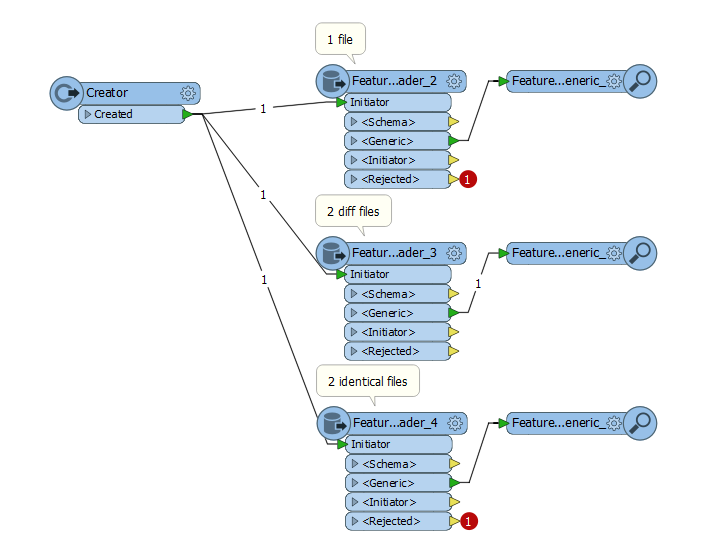
Is it possible to read (Directory and File Pathnames) from a .zip-file that contains only one file inside it?
Kind regards,
Dries