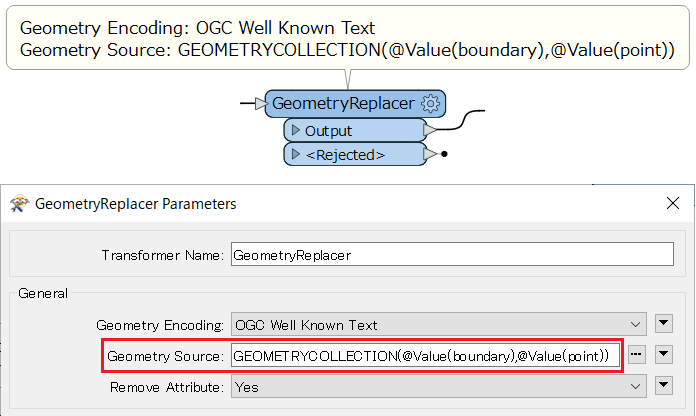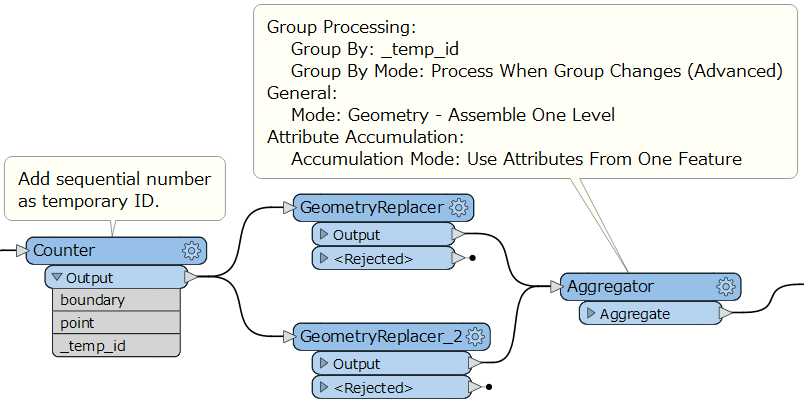Hello,
I have an Excel file with WKT format geometry in two separate columns (attributes, correct?) that I am struggling to encode without creating duplicate rows (features) or overwriting one or the other. Using GeometryReplacer, I can replace the geometry separately, but if I chain them together, only the last one is shown as it goes into 3D Coercer. If the GRs are in parallel, they create duplicate rows. It is important to keep the row structure intact.
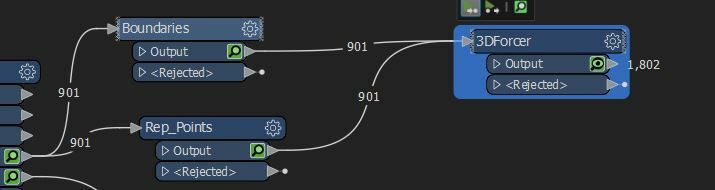 Above, the Boundaries and Rep. Points transformers are the GeometryReplacers. Obviously, this is no good, but it is the only way I can see both attribute geometries. This what I want (but without the dupes):
Above, the Boundaries and Rep. Points transformers are the GeometryReplacers. Obviously, this is no good, but it is the only way I can see both attribute geometries. This what I want (but without the dupes):
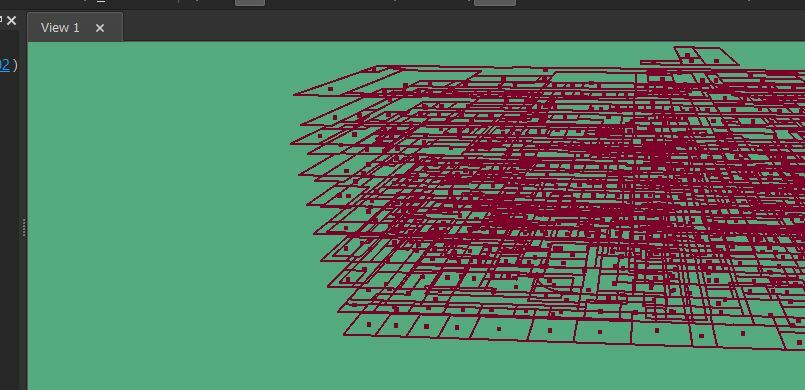 Ideally, it would be something like this, but it doesn't work:
Ideally, it would be something like this, but it doesn't work:
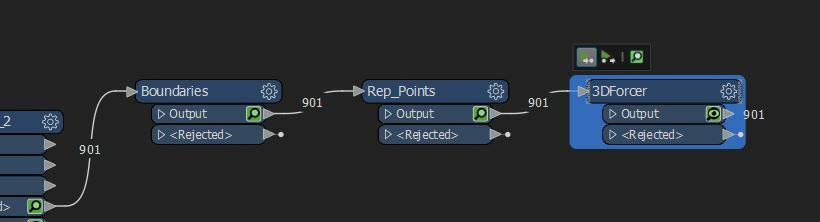 Per the "Go with the Flow" article, if the Workspace takes each feature(row) through the process before moving on, why does GeometryReplacer negate the first GR (Boundaries) and just encode the last (Rep. Points), even though the source attributes are different?
Per the "Go with the Flow" article, if the Workspace takes each feature(row) through the process before moving on, why does GeometryReplacer negate the first GR (Boundaries) and just encode the last (Rep. Points), even though the source attributes are different?
Alternatively, is there a way to encode both attributes in a single GR? You would think there is a TCL string syntax that could do that, but I haven't found it.
Any info is appreciated!
Thanks