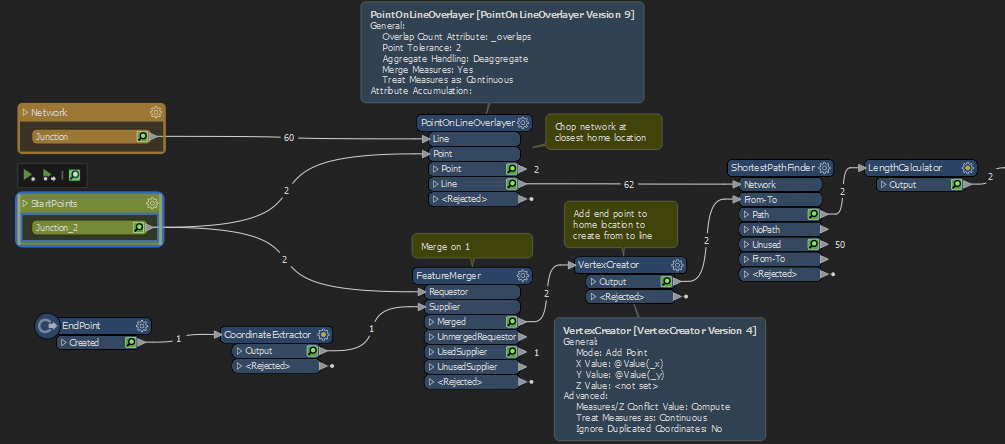Hello.
I need to calculate the distance in metres from a set of points to a single
hotspot location, but have it calculate the shortest distance along a line road
network (to the hotspot). I have three datasets:
Table 1: several 'home' locations (points)
Table 2: one hotspot 'destination' location (point)
Table 3: a road network (lines)
The road network layer does not contains things like no left turn, one-way, pathways, best avoided roads, dead-ends etc. etc. That's absolutely fine, as I just need a crude distance along the network.
Also, the home locations may or may not be on the network, so I may need to introduce a tolerance for where a point doesn’t snap to a network line.
I need the shortest distance added to table 1 as a new column in metres.
I’ve looked at ShortestPathFinder and LengthToPointCalculator but they don’t seem appropriate.
Many thanks,