I have two string fields (TimeStartedCTZone, TimeEndedCTZone) formatted as shown below. How can I calculate the difference in Hours despite having strings as inputs instead of datetime data types?
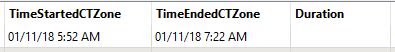
I have two string fields (TimeStartedCTZone, TimeEndedCTZone) formatted as shown below. How can I calculate the difference in Hours despite having strings as inputs instead of datetime data types?
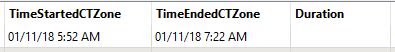
Best answer by lenaatsafe
Hi @mariofederis
DateTimeCalculator accepts datetime values in FME format only. I.e., before you attempt to calculate intervals, you need to alter your values format using DateTimeConverter.