Hi
A layer from cad has geometry and annotations.
I need to convert this cad file to a shapefile and use the annotations as attributes.
The annotations are delimited by points.
For example: 3.-7.-9 ->
should become:
attribute 1= 3
attribute 2= -7
attribute 3= -9
What I already have: (check only the upper part)
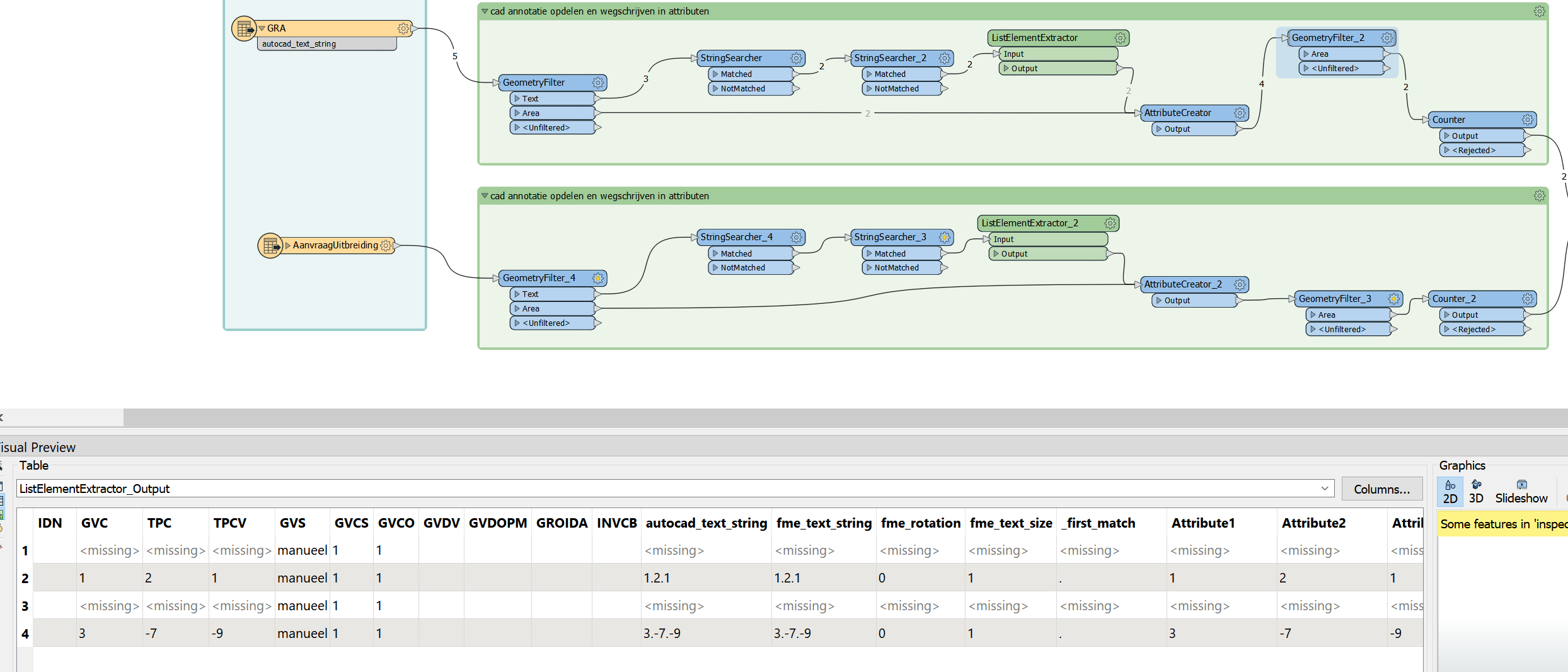
I load in the layer from the cad file
I use geometry filter to split out the annotations from the polygons.
On the annotation part I use a string searcher to only keep the annotations with points in them (delimiter)
Then I use this string searcher to divide the string in parts delimited by a point:
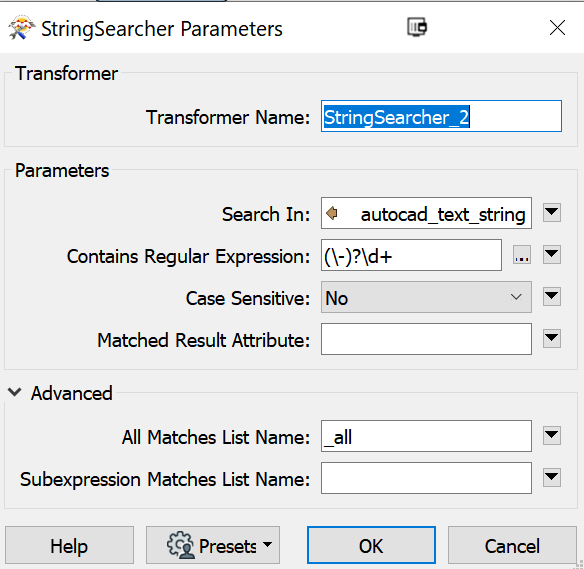
The I use the ListElementExtractor to put the parts in attributes:
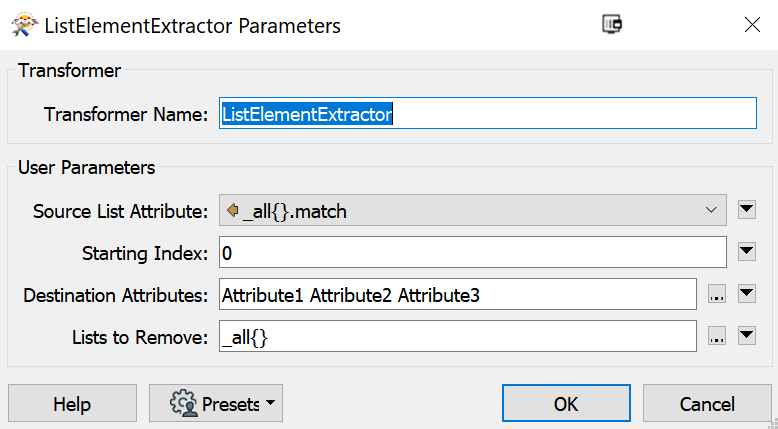
Then I put the annotation part and the geometry part together in an attribute creator, were I create some new attributes that I fill in with attribute 1,2 and 3 from the annotation part.
But after inspecting the output of the ListElementExtractor I see 4 objects.
2 geometries with non of the attributes filled in and 2 annotations with the attributes filled in.
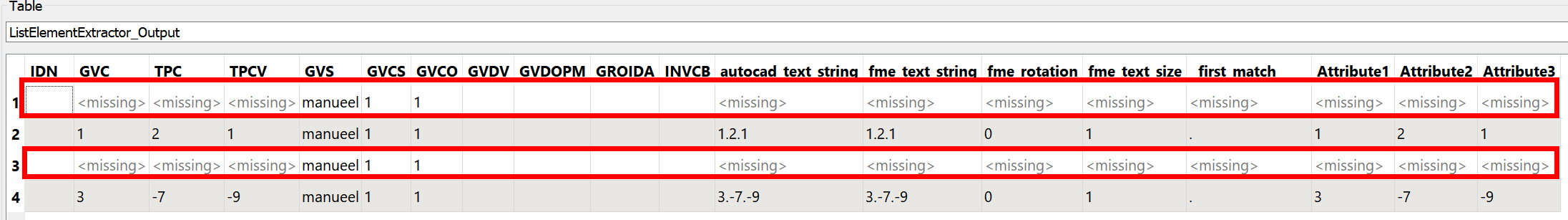
I need the geometries with the attributes filled in...
Does anybody see a solution?
Thx






