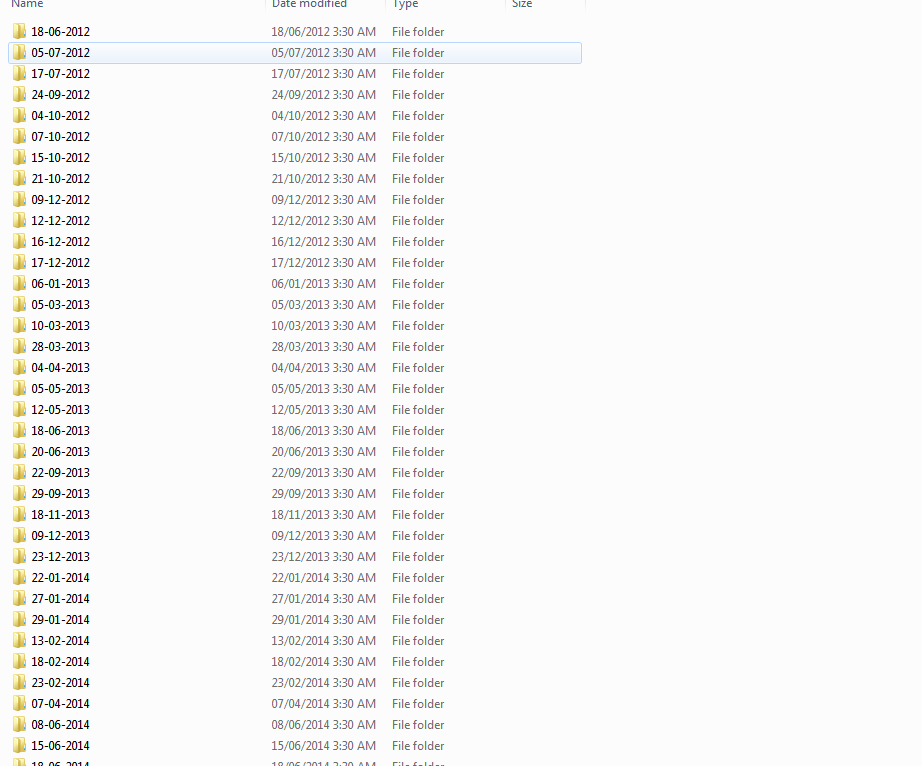Dear All ,
We are receiving data on daily basis , and now we discovered that is there a change on parcel and we need to run change detect over all the received data , each folder contain shape file , first we need to compare the , it is also better is there is tolarance .
18-06-2012 with 5-7-2012 then
5-7-2012 with 17-7-2012 and so on , and get all the changes ,
Thanks ,