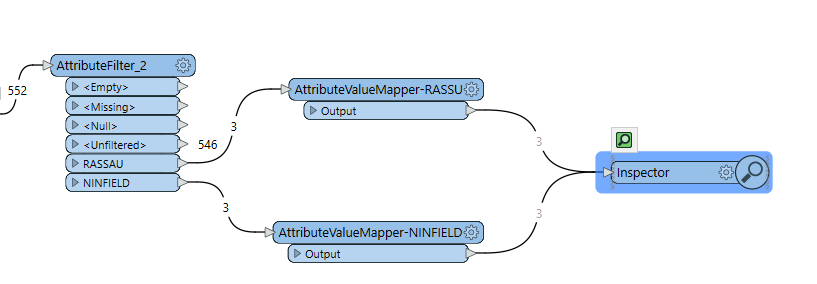Greetings,
I am trying to replace values using the AttributeValueMapper, it is not replacing the attributes in the field
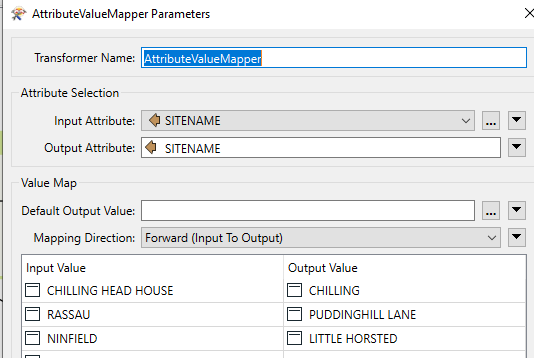
I would appreciate any assistance to resolve this issue.
Greetings,
I am trying to replace values using the AttributeValueMapper, it is not replacing the attributes in the field
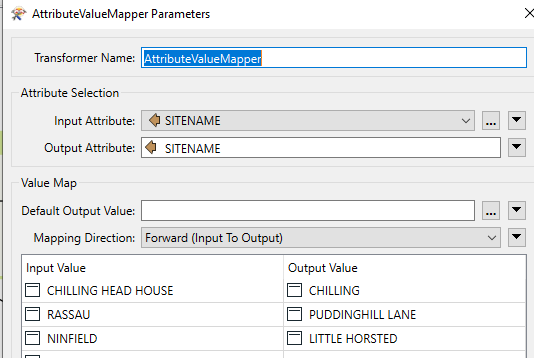
I would appreciate any assistance to resolve this issue.
Best answer by clives_online
I finally managed to get the issue resolved using an AttributeFilter.