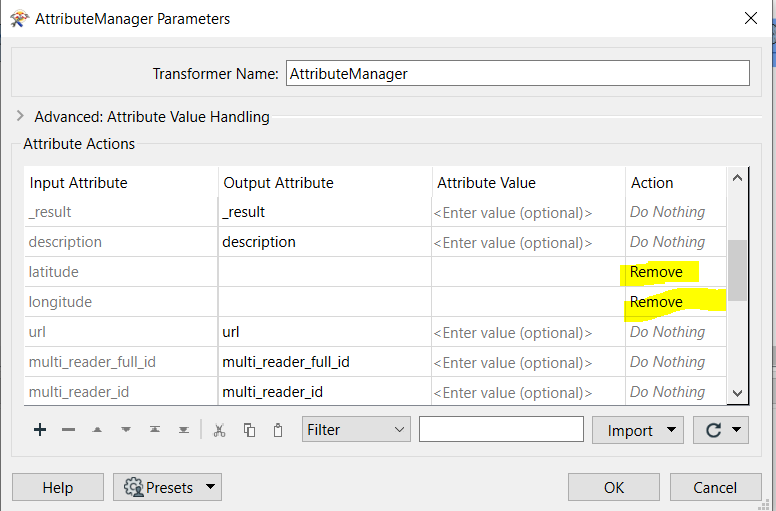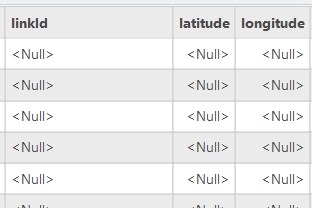I am using the attribute manager to remove fields from my schema that I am writing into an Esri file geodatabase. I am finding that the fields are still present in the new feature class that is being generated but now have null values.
Is there a way to do this?