Again I hope the title is self explanatory, but below is a sum up;
Say you start of by creating some attributes with an attributecreator;
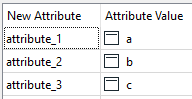
Then, when you connect an AttributeManager, it looks something like this;
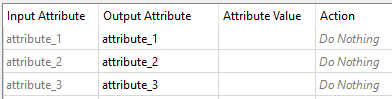
If you now want to create or include some extra attributes from another AttributeManager, you can 'paste them in'.
First you select the row from another AttributeManager which you want to copy the row (right click on the row, and choose 'Copy Row' (or use either the Ctrl+C shortcut or the dedicated copy button));
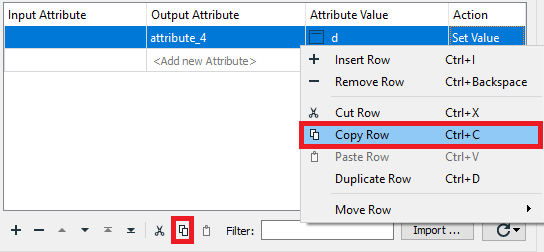
However, the problem then arrives when you paste this row into the original attribute manager (richt click on the row, and choose 'Paste Row' (or use either the Ctrl+V shortcut or the dedicated paste button));
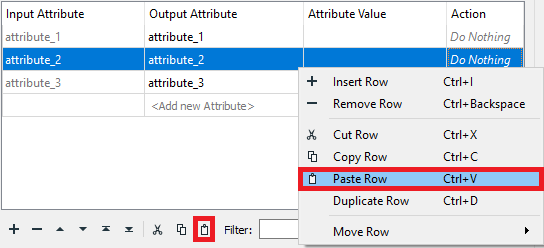
The result is that the row is inserted as intended, however, the action of the row where you inserted the row now changes from 'Do Nothing' to 'Set Value';
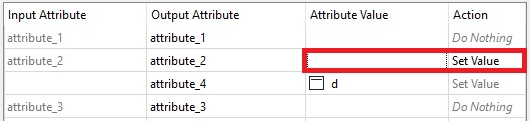
Because no attribute is set for the original attribute_2 (as it was not intended to be altered), this means that the value of this original attribute is being cleared. That is if you are not carefull to change the Action back to 'Do Nothing'.
This has caused quite some troubles for me when I missed this action in more elaborate AttributeManagers (it's especially easy to miss if you have multiple actions going on on multiple attributes). I would really appriciate if one could have a look at the GUI of the AttributeManager, so that this unintentional clearing of values of existing attributes can become a thing in the past.
Kind regards,
Thijs



