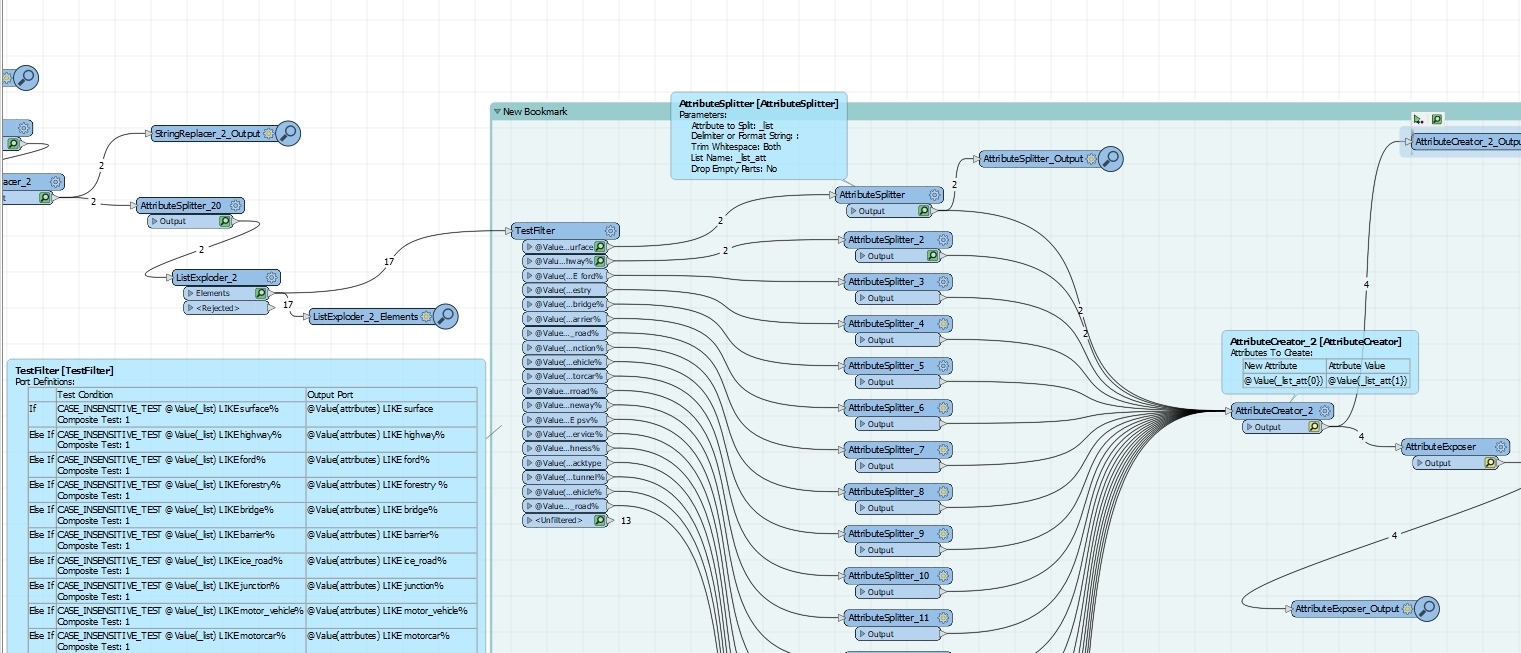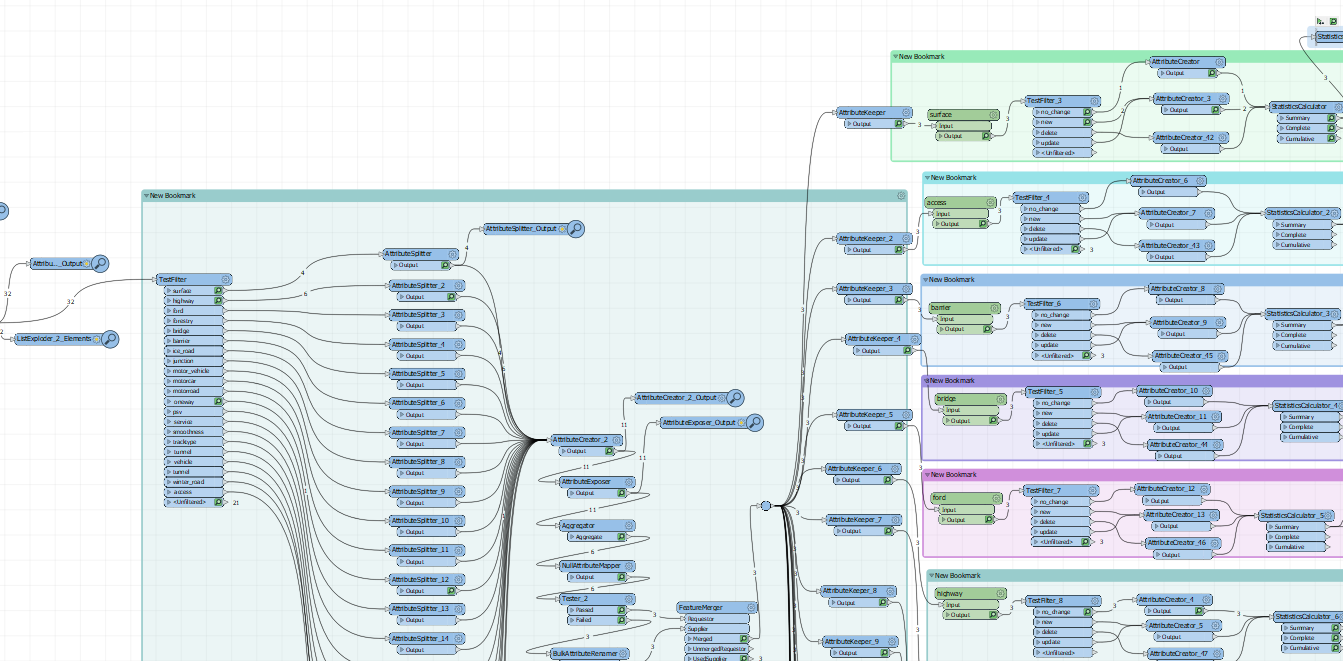Hi All,
I am trying to split the attribute in the text string, which has old and new attributes with same id and then make selection for specific attributes like surface ,highway. Final action is to create the column for each split attribute . Attribute listed in the text string are different every time and not in sequence so i am not sure how i can create columns dynamically. screenshot of the input data
Tried solutions : I have tried to do this using the attribute splitter and list expolder and then extracting attribute per columns but now i am getting too many columns for each id.
can somebody suggest ?




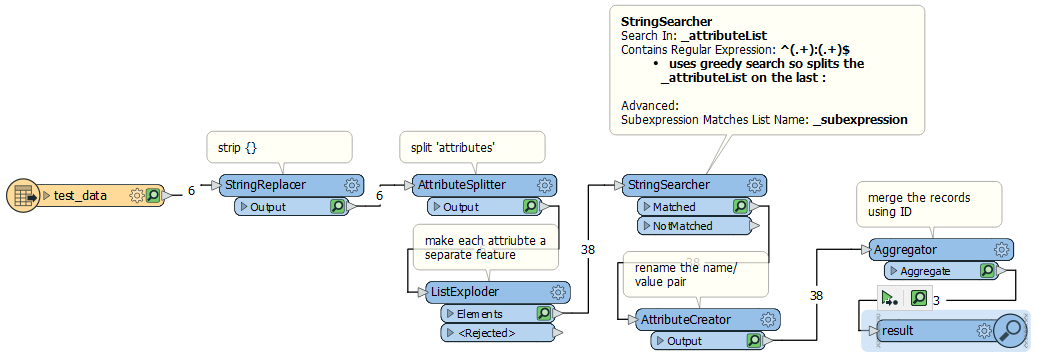 I've attached an example (FME 2019.2):
I've attached an example (FME 2019.2): 
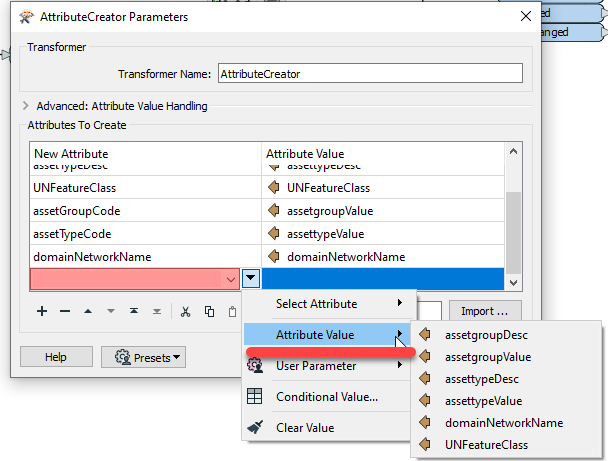 this allows you to take name/value pairs and create the attribute with the name. The new attributes won't appear in the workbench schema, but you should see them in the Data Inspector Feature Information Window.
this allows you to take name/value pairs and create the attribute with the name. The new attributes won't appear in the workbench schema, but you should see them in the Data Inspector Feature Information Window.