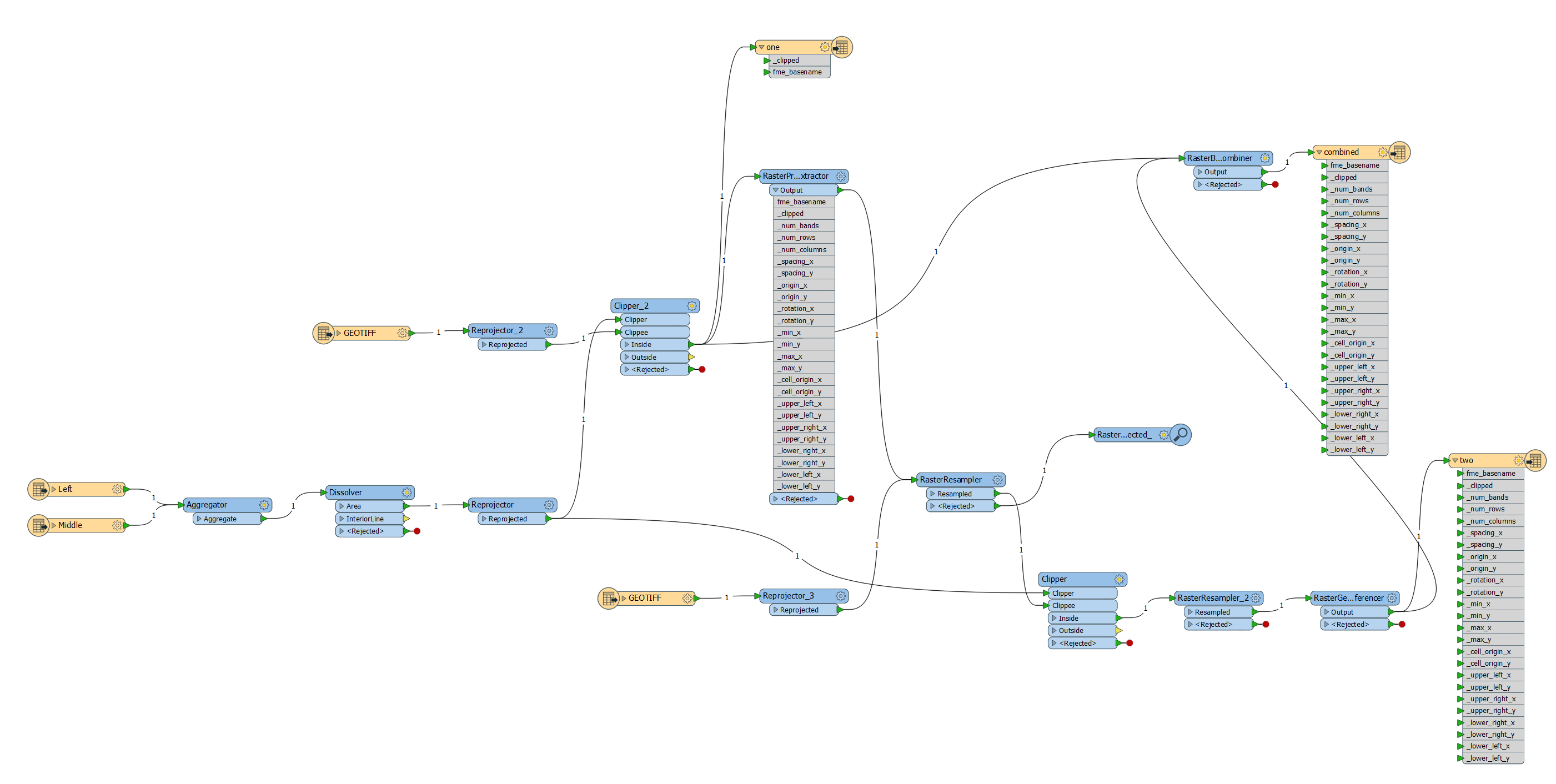Hello everyone!
I have several raster datasets, all with multiple bands (3-10 bands). I would like to combine these rasters in such a way that the bands of one raster is appended, e.g. a 5 band raster + a 7 band raster + a 3 band raster = a 15 band raster. Note that I have different rasters with different amounts of bands, and that I have no interest in merging/calculating statistics of the bands (this time). It would be nice to select the order of the rasters and corresponding bands, but it is not strictly speaking necessary. The equivalent ArcGIS function to this is 'composite bands' (http://pro.arcgis.com/en/pro-app/tool-reference/data-management/composite-bands.htm), with which you can add as many multiband rasters you like, in whatever order, no matter the raster resolution. How can I do this in FME?
RasterMosaicker does not seem appropriate for this function, because it merges the different bands together rather than appending them RasterBandAdder also does not seem efficient to me?
Thank you!