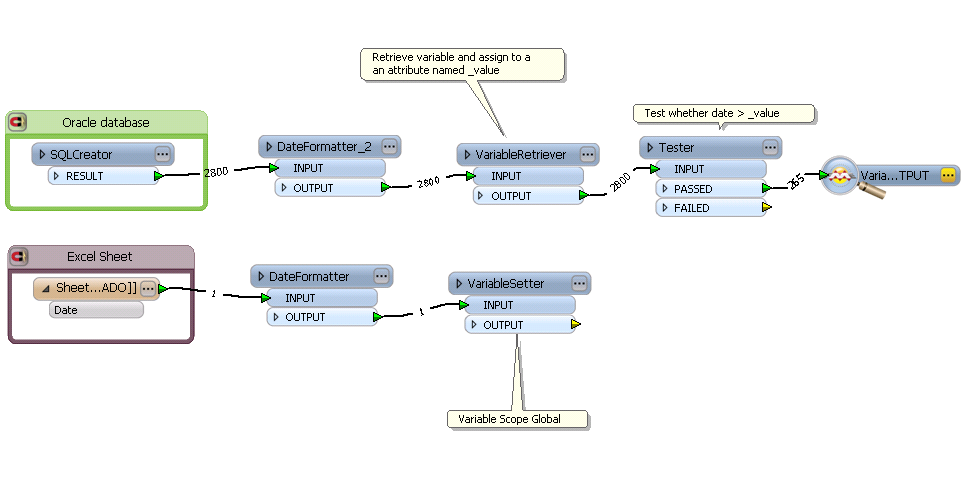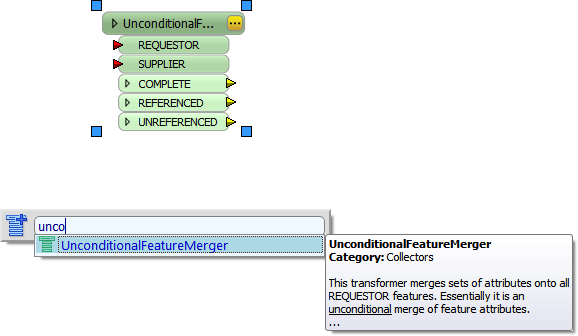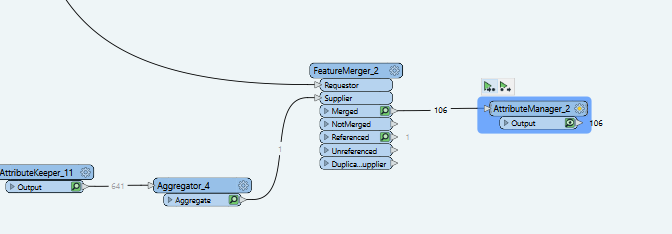Now I wish to append this date as a new field on all records of another table coming from Oracle. Each record from Oracle should have the same new field called Last_Export and the same date coming from the Excel spreadsheet.
FeatureMerger does not work as I don't have a common attribute between the two tables.