I'm using the anchored snapper transformer to snap polygons to specific vertices, but I'm running into a problem. I need to add a vertex to the candidate in order to preserve geometric criteria (all features are either parallel or perpendicular to each other and have coincident vertices within a certain tolerance, hence why I'm using an anchored vertex snapper). I was hoping the 'Add Additional Vertex' option would solve my problem, but this doesn't seem to apply to polygons.
There are some constraints to my solution, as follows:
- All features have exactly the same attribute values
- Features must snap from right to left (I used the neighbor finder and then a direction calculation to determine which vertices I need to snap to)
The following images highlight the problem. Red points represent polygon vertices, green points represent the anchor vertices, yellow polygons represent snapper candidates (there are many yellow polygons of varying rectangular shapes).
Image 1 - This is the starting point.
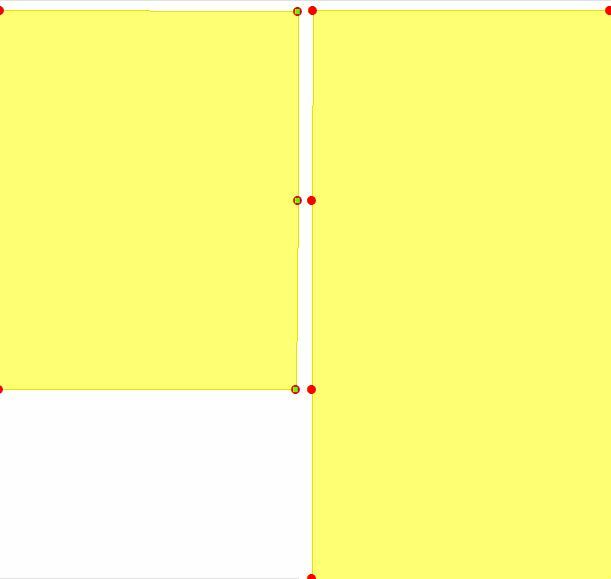
Image 2 - This is the result of the anchored snapper with the following parameters:
- Snapping Type: Vertex Snapping
- Add Additional Vertex: ALWAYS
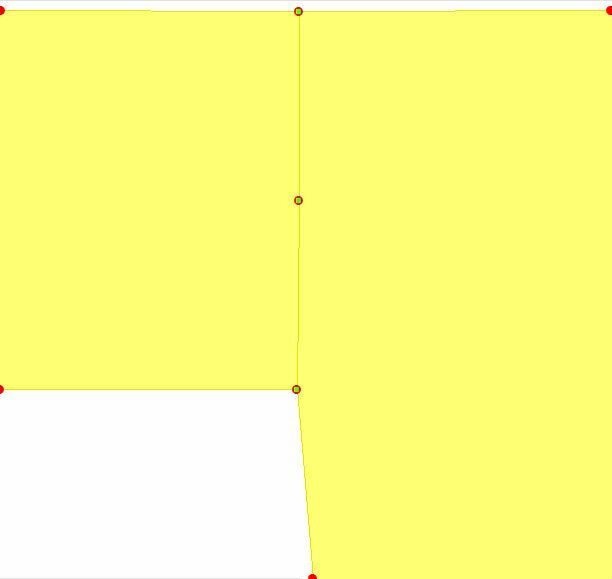
Image 3 - This is what I would like to see (notice the additional vertices on the candidate):
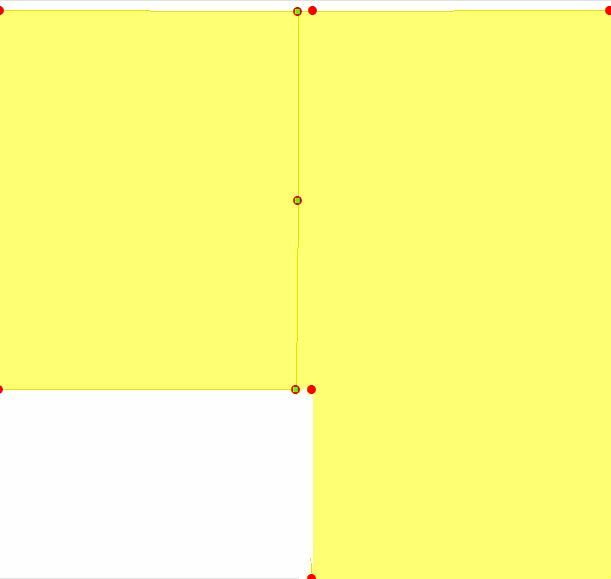
How can I include the additional vertices on the candidates without the risk of the left polygon snapping to them?









