Thanks for your answers, still having trouble with this, basically what i am trying to do is the following.
1. Land Parcel polygons are generated from sub meter imagery by digitising the polygons.
2. Crop Classification is carried out using Photo Interpretation and manually added. I can either use Erdas or ArcMap to collect a rapid raster classification layer, but how to get the information into the polygon dataset is difficult. For Example:
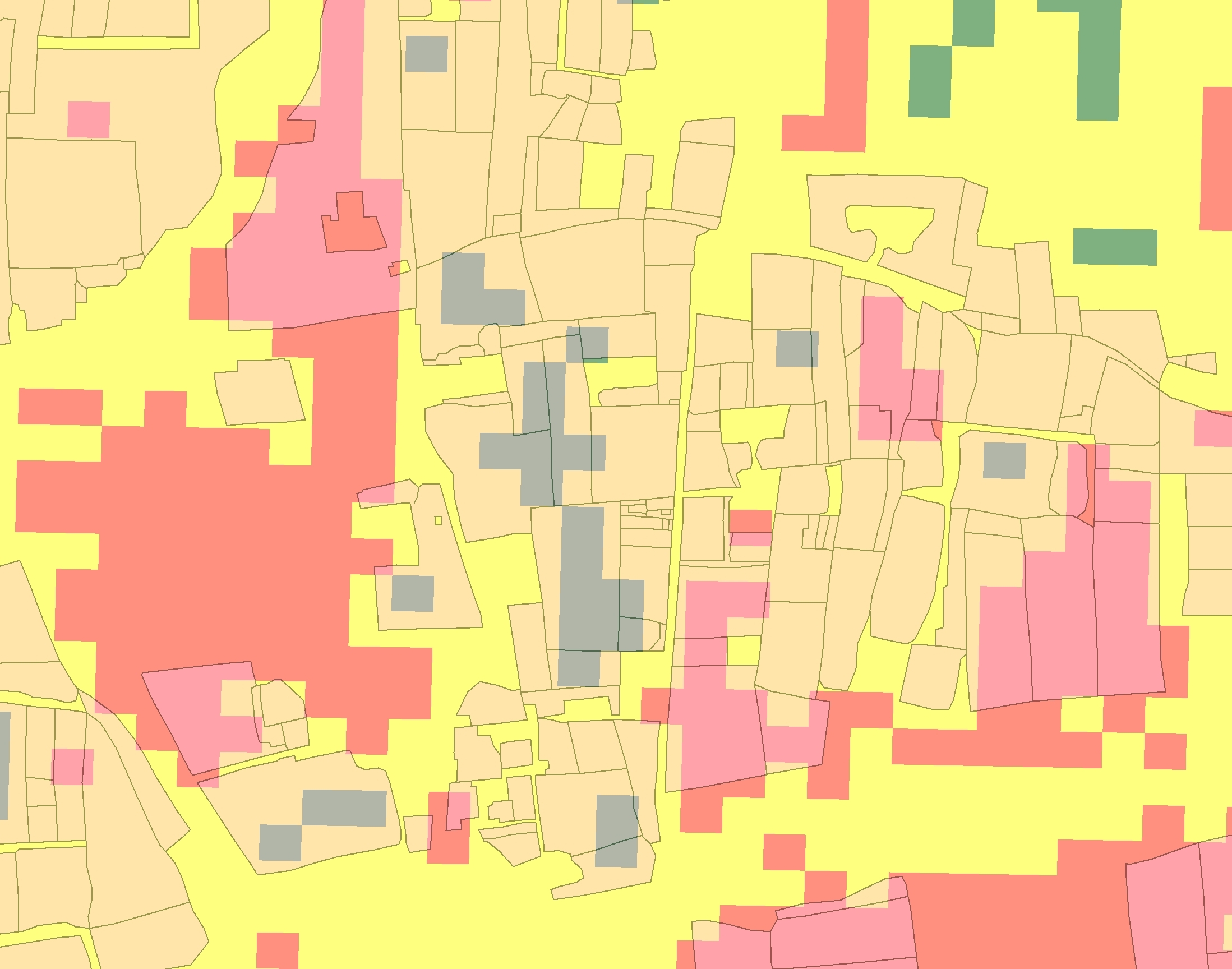
Image 1. Shows the polygons over a reclassed NDVI Extract showing Green-Good Crops Vigour, Yellow-Moderate Crop Vigour, Red-Poor Crop Vigour.
As you can see, if I convert the Raster to Points, I can extract the Information I need, but it only selects the last point it reads, there could be many points in each polygon, what I need to do is look at the majority points of the same value, and then add that value to the polygon, the same applies to the above original question.
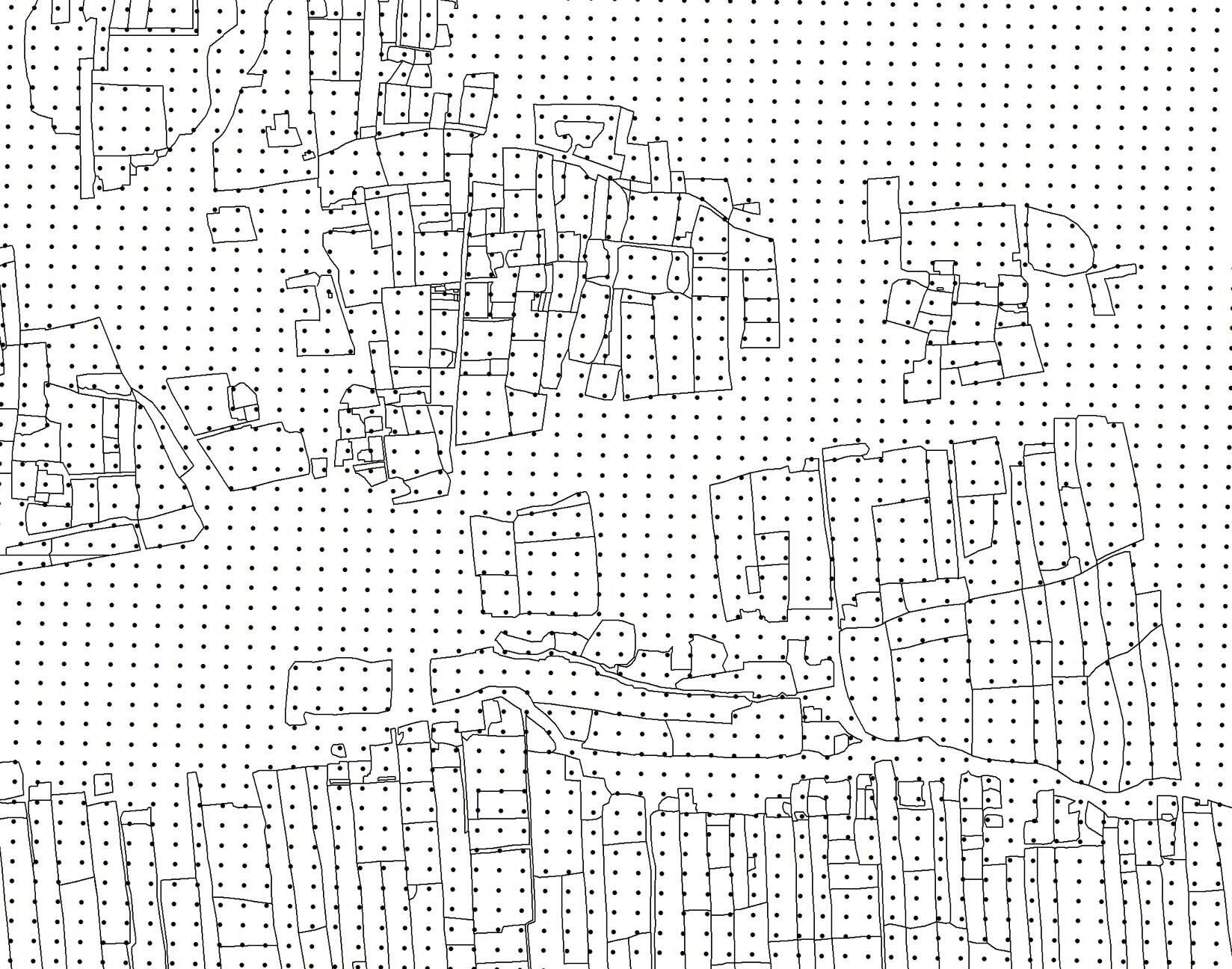
The idea is to select all points in a polygon, add the value of the majority of points, So if a polygon had 10 points in it, 7 had a value of 3, 2 with a value of 2 and 1 with a value of 1, the polygon will get the majority value, which would be 3.
I hope this helps everyone understand what I need to do, as always all the help is very much appreciated.
?Many thanks in advance.






