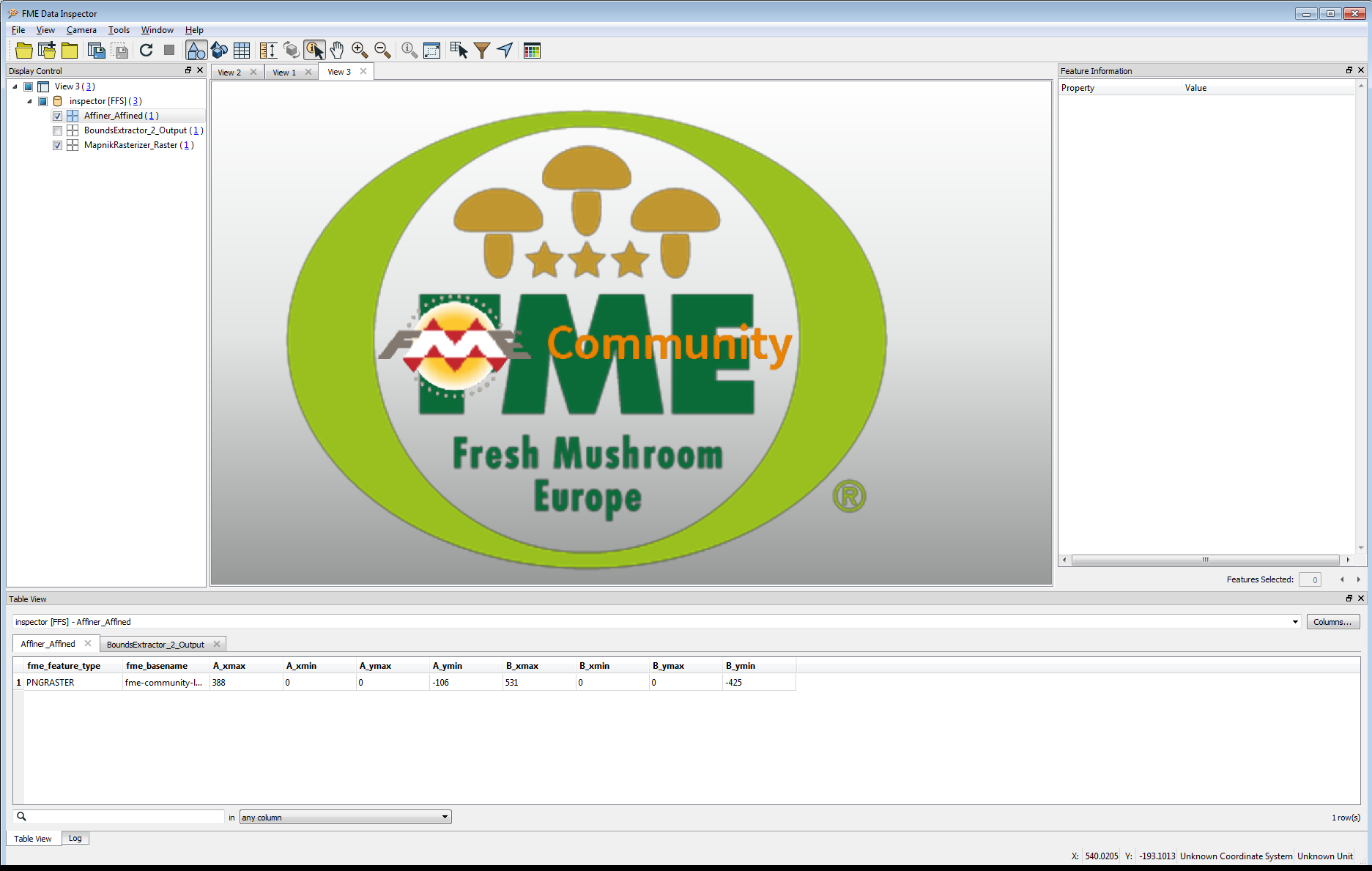I have a workbench that creates an ECW wind heat map from a TIFF file. I have now created another image (png, JPEG or BMP) as a legend that I want to place on top of the ECW heat map, at a specific location. I was unable to find a way to do this, but may be missing an easy way to do this? Two steps are required.
1. Place the legend image on top of the ECW heat map.
2. Place it at a specific position and at a specific size before finalising the ECW image.
Any help on how to do this would be much appreciated.