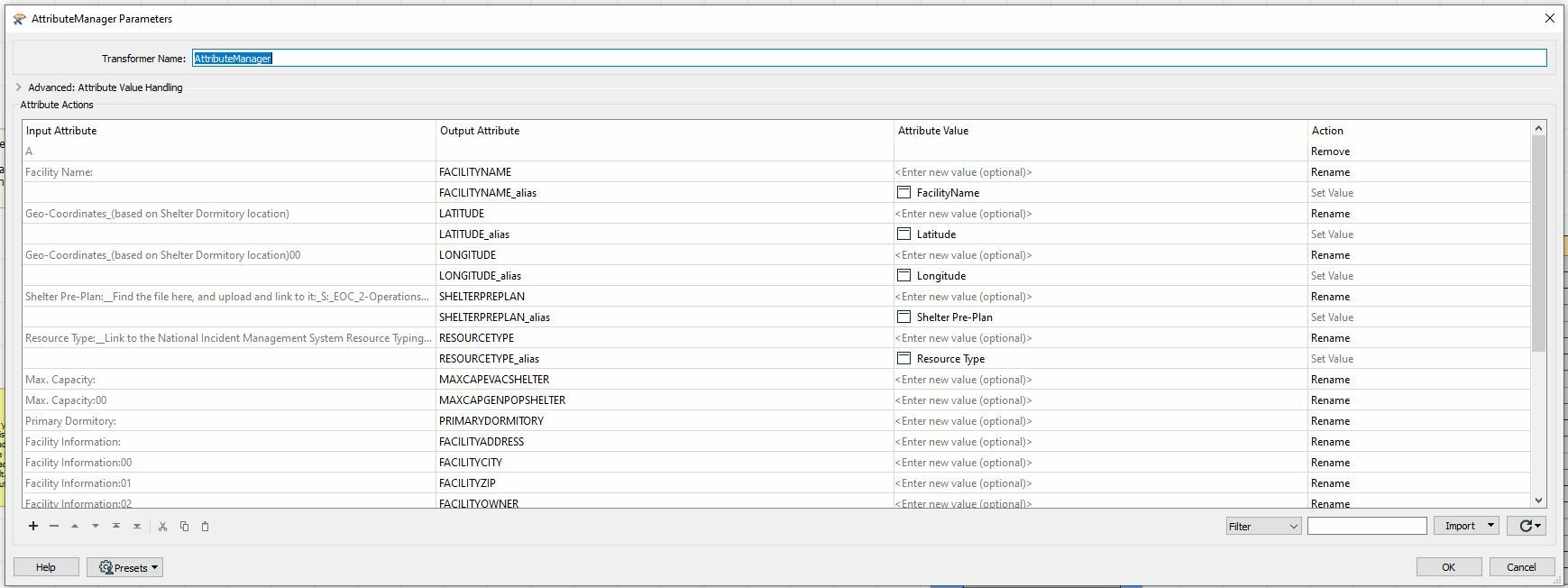My Reader is Excel. My Writer is ESRI File Geodatabase. I use AttributeManager to rename the fields. How do I add field name aliases to the Writer in this situation?
Solved
Add Aliases to File Geodatabase
Best answer by dustin
Working with Geodatabase Field Aliases: Altering Alias Values (safe.com) This article will walk you through the methodology.
This post is closed to further activity.
It may be an old question, an answered question, an implemented idea, or a notification-only post.
Please check post dates before relying on any information in a question or answer.
For follow-up or related questions, please post a new question or idea.
If there is a genuine update to be made, please contact us and request that the post is reopened.
It may be an old question, an answered question, an implemented idea, or a notification-only post.
Please check post dates before relying on any information in a question or answer.
For follow-up or related questions, please post a new question or idea.
If there is a genuine update to be made, please contact us and request that the post is reopened.










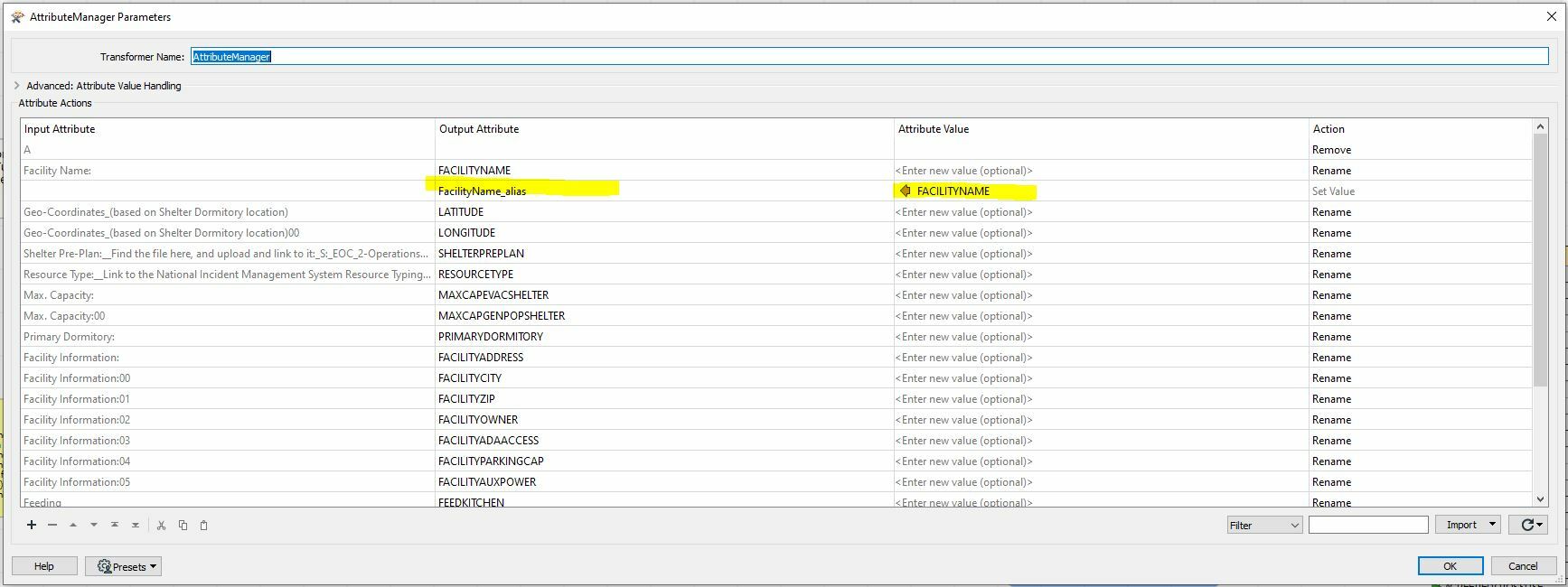 I think I am missing something, what could it be? thanks.
I think I am missing something, what could it be? thanks.