How can I fix the texture that the 3D-tiles writer puts out? When converting from obj(including .png and .mlt) to 3D tiles, the writer makes the texture very dark when they are being viewed in Cesium. There is no problem converting to kmz, the textures is perfect there but we need to use 3D-tiles for its streaming capabilities.
KMZ:  3D-Tiles:
3D-Tiles:
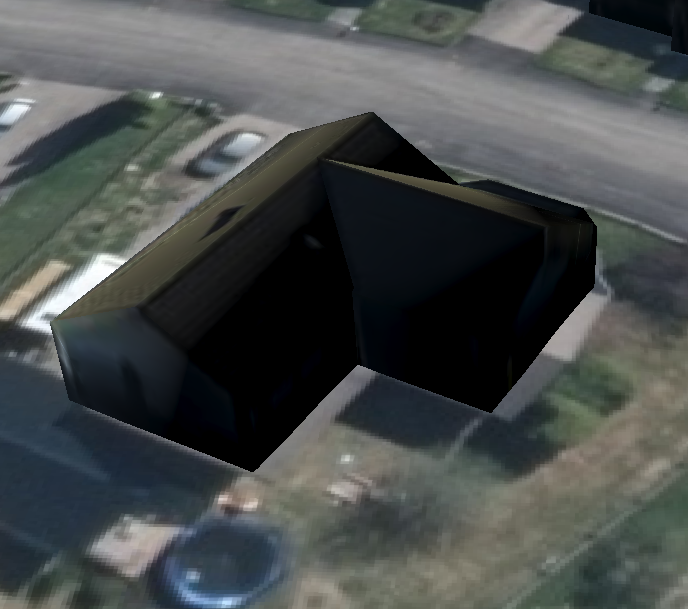
I have read multiple posts on FME forum and on Cesium forum:
including this idea: https://community.safe.com/s/bridea/a0r4Q00000Hbqi5QAB/options-to-choose-and-set-gltf-appearance-settings-in-cesium-3d-tiles-writer
https://community.cesium.com/t/how-to-set-lighting-for-cessium-3d-tile/5140
And more posts.
Does anyone have an idea how to fix this issue?
Right now I use this, this helps to fix a transparent issue I faced before.
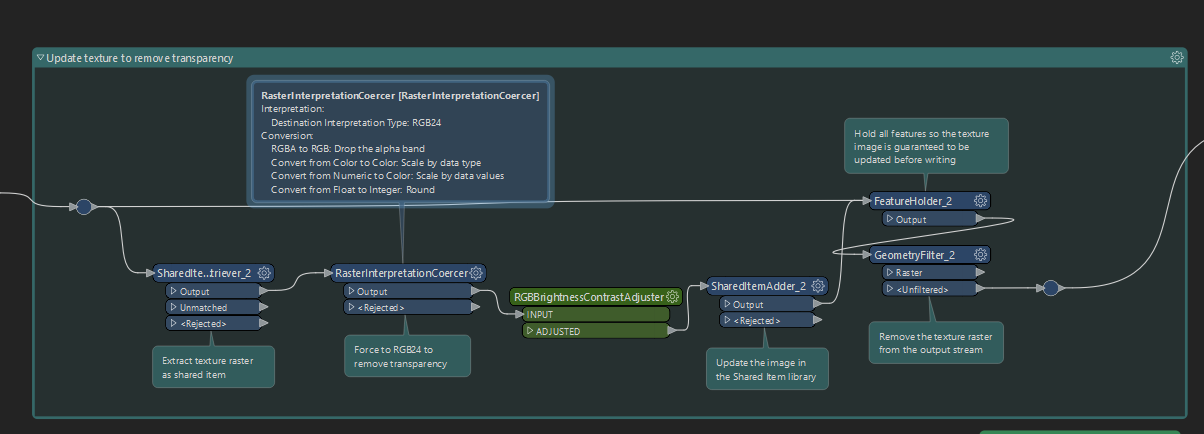 Here is the .mlt from the obj if it helps:
Here is the .mlt from the obj if it helps:
newmtl Solid
Ka 1.0 1.0 1.0
Kd 1.0 1.0 1.0
Ks 0.0 0.0 0.0
d 1.0
Ns 0.0
illum 0
newmtl 27
Ka 1.0 1.0 1.0
Kd 1.0 1.0 1.0
Ks 0.0 0.0 0.0
d 1.0
Ns 0.0
illum 0
map_Kd 27.png
newmtl 271
Ka 1.0 1.0 1.0
Kd 1.0 1.0 1.0
Ks 0.0 0.0 0.0
d 1.0
Ns 0.0
illum 0
map_Kd 271.png
I feel this is a well know format these days so this should not be an issue..
Thanks
A

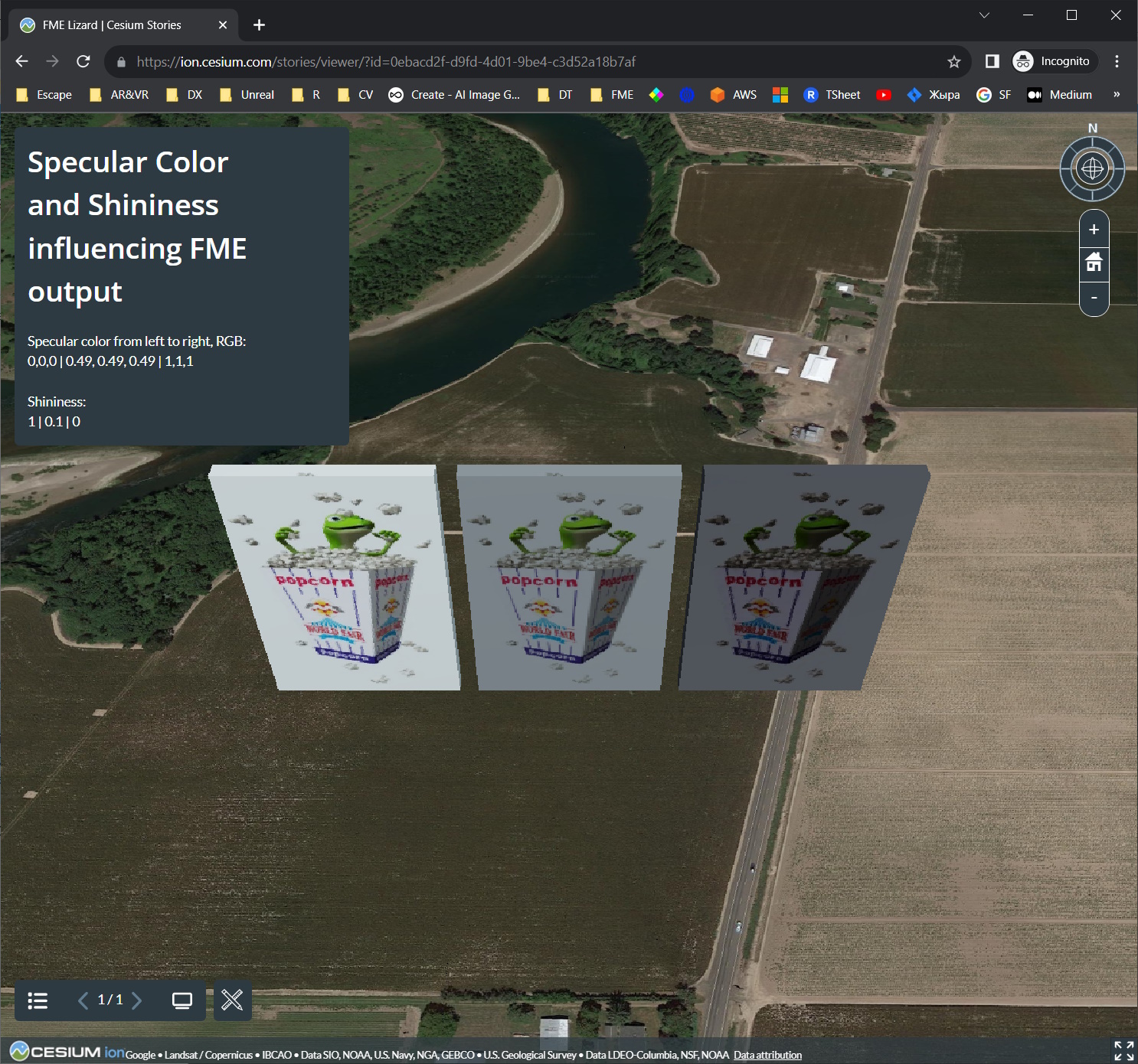 You can also check this link:
You can also check this link: Dmitri
Dmitri


