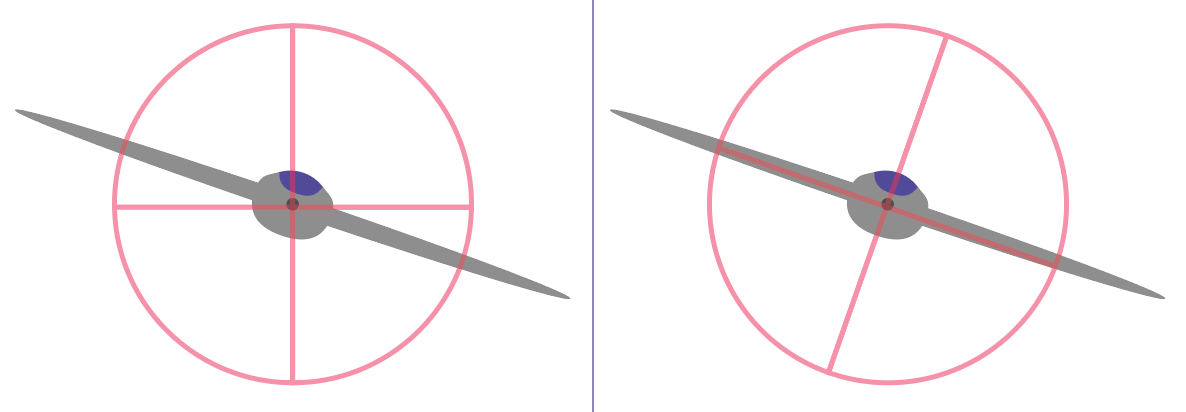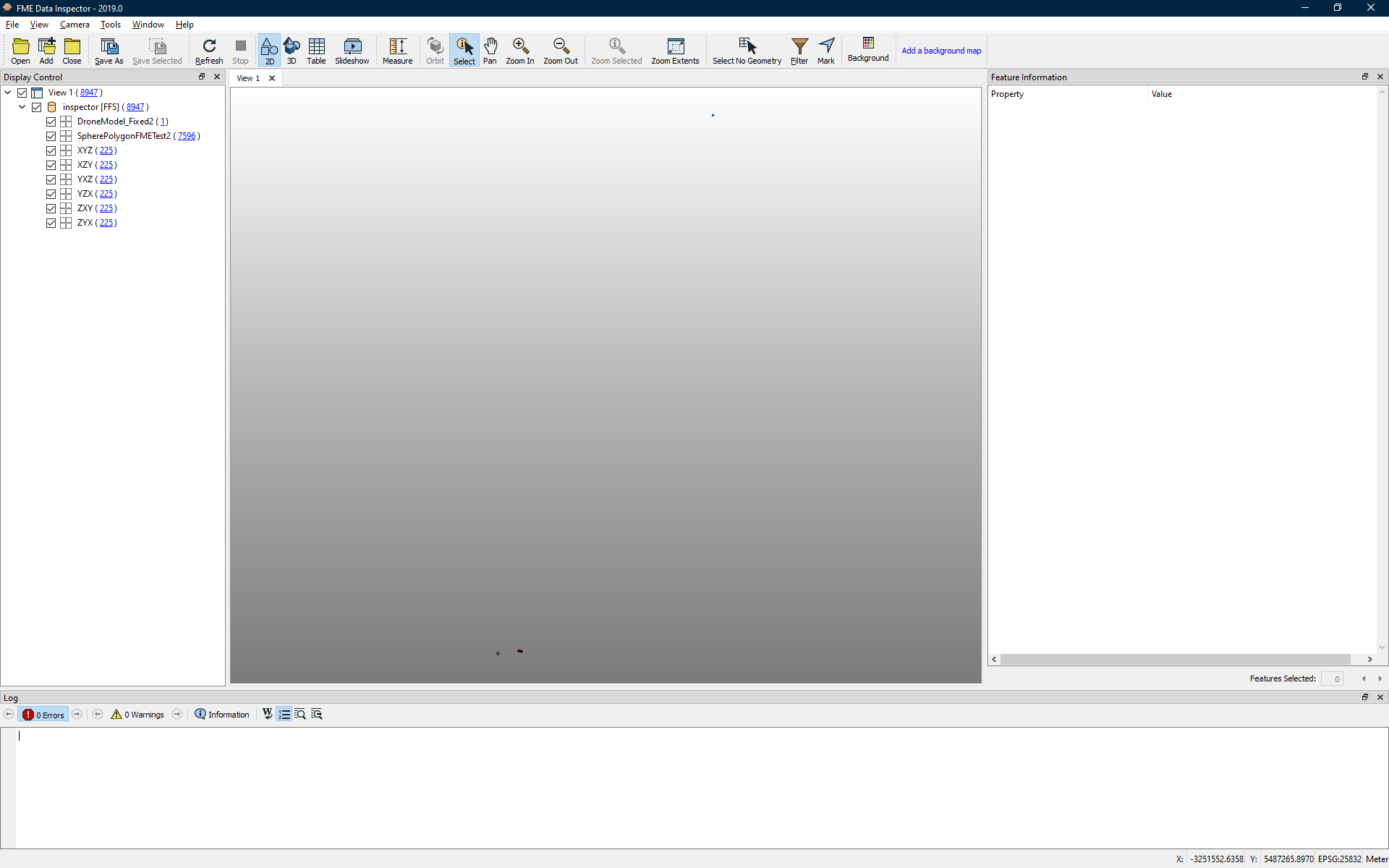I have an axis-aligned sphere and a plane that's rotated. Both have the same origin point. I want to rotate the sphere using the plane's RPY (in degree) attributes using the 3D Rotator, with Origin XYZ equaling the plane's XYZ, and the Direction XYZ = plane PRY. The rotation (for which I use the plane's R) works, but neither in the right direction or by the right amount. I tried switching the values around but so far I can't get it to work. Here's an illustration (current / goal):