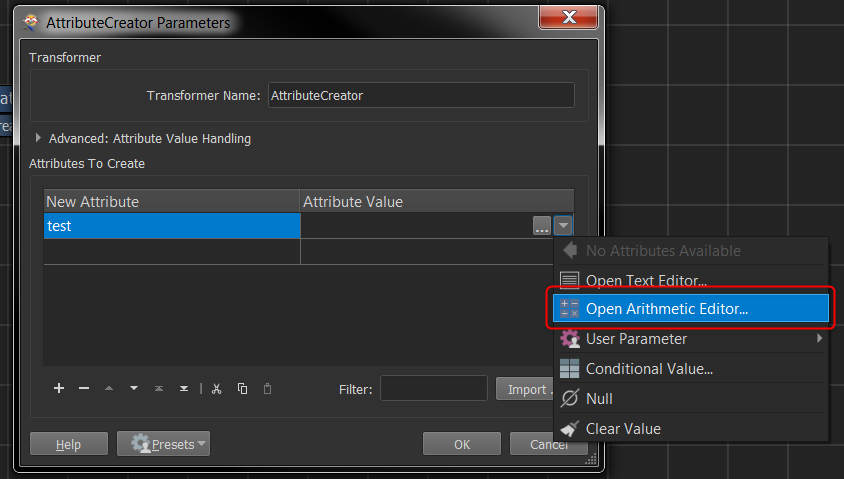I have two data sets, one is a point with XYZ and RPY values. The other is a polygonal sphere. I want to rotate the sphere around the point's values with the 3D Rotator, but the workspace keeps throwing the following error: ERROR |3DRotator: Unable to convert @Affine parameter B value `' to a floating point value. What is the cause of this? The data itself is as far as I can see correct, and when I use a point instead of the polygon sphere, I get no error.
Question
3D Rotator error message
This post is closed to further activity.
It may be an old question, an answered question, an implemented idea, or a notification-only post.
Please check post dates before relying on any information in a question or answer.
For follow-up or related questions, please post a new question or idea.
If there is a genuine update to be made, please contact us and request that the post is reopened.
It may be an old question, an answered question, an implemented idea, or a notification-only post.
Please check post dates before relying on any information in a question or answer.
For follow-up or related questions, please post a new question or idea.
If there is a genuine update to be made, please contact us and request that the post is reopened.