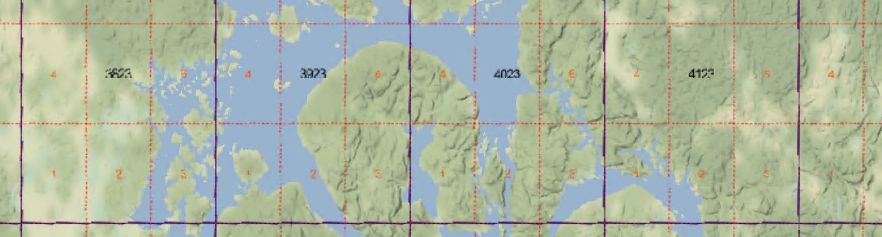Is there a way that FME can "bypass" the native format of .img Garmin (or intermediate format?) so I can create a transparent map to add on top of an official Trackmaps in both BaseCamp and GPS?
Solved
IMG Garmin
Best answer by redgeographics
I've never done it myself but it looks like Garmin Basecamp is able to import georeferenced rasters if they're inside a .KMZ, so the answer would be a careful "yes".
This blog post (from 2009...) describes how to do it using Google Earth for the georeferencing, if you're using FME and have geodata to input you can skip all that.
Reply
Rich Text Editor, editor1
Editor toolbars
Press ALT 0 for help
Enter your E-mail address. We'll send you an e-mail with instructions to reset your password.