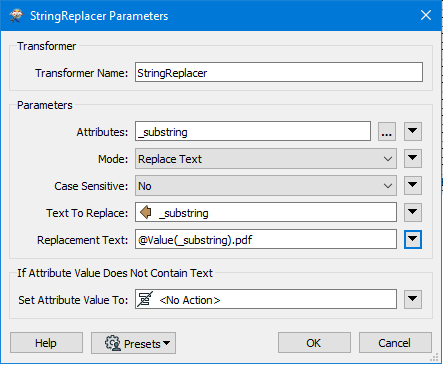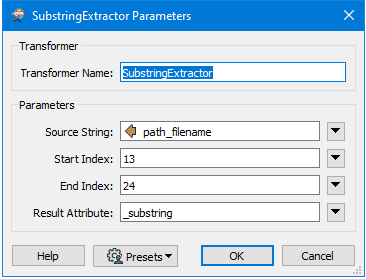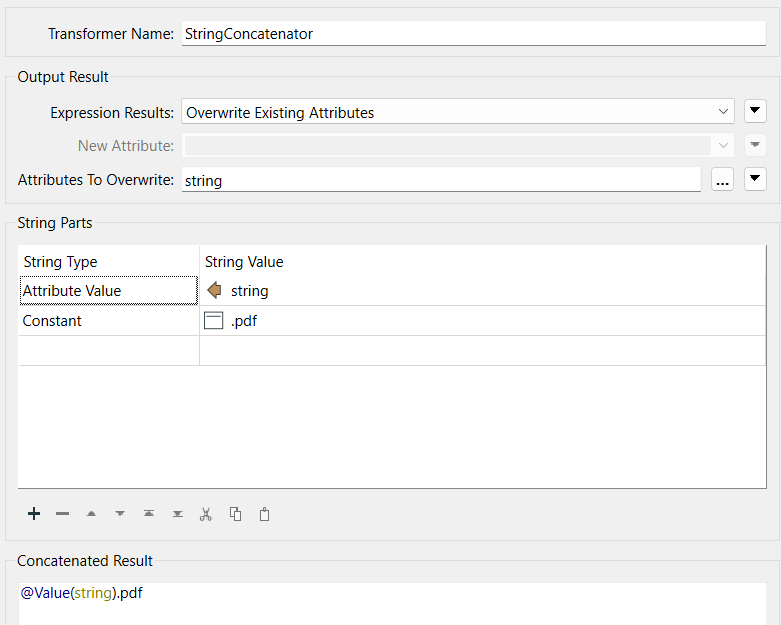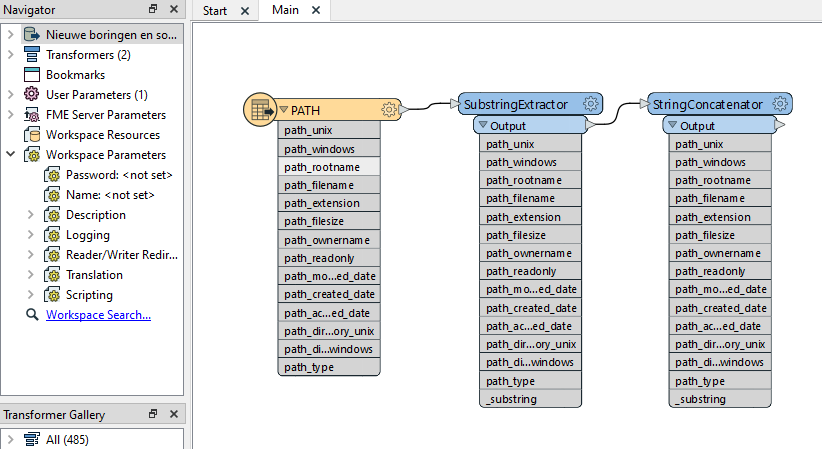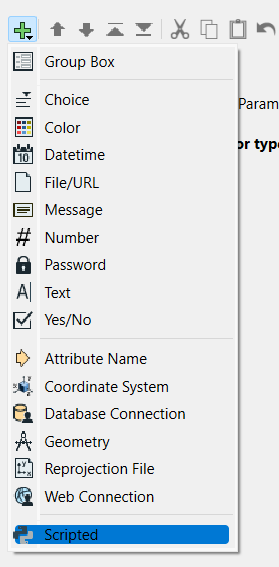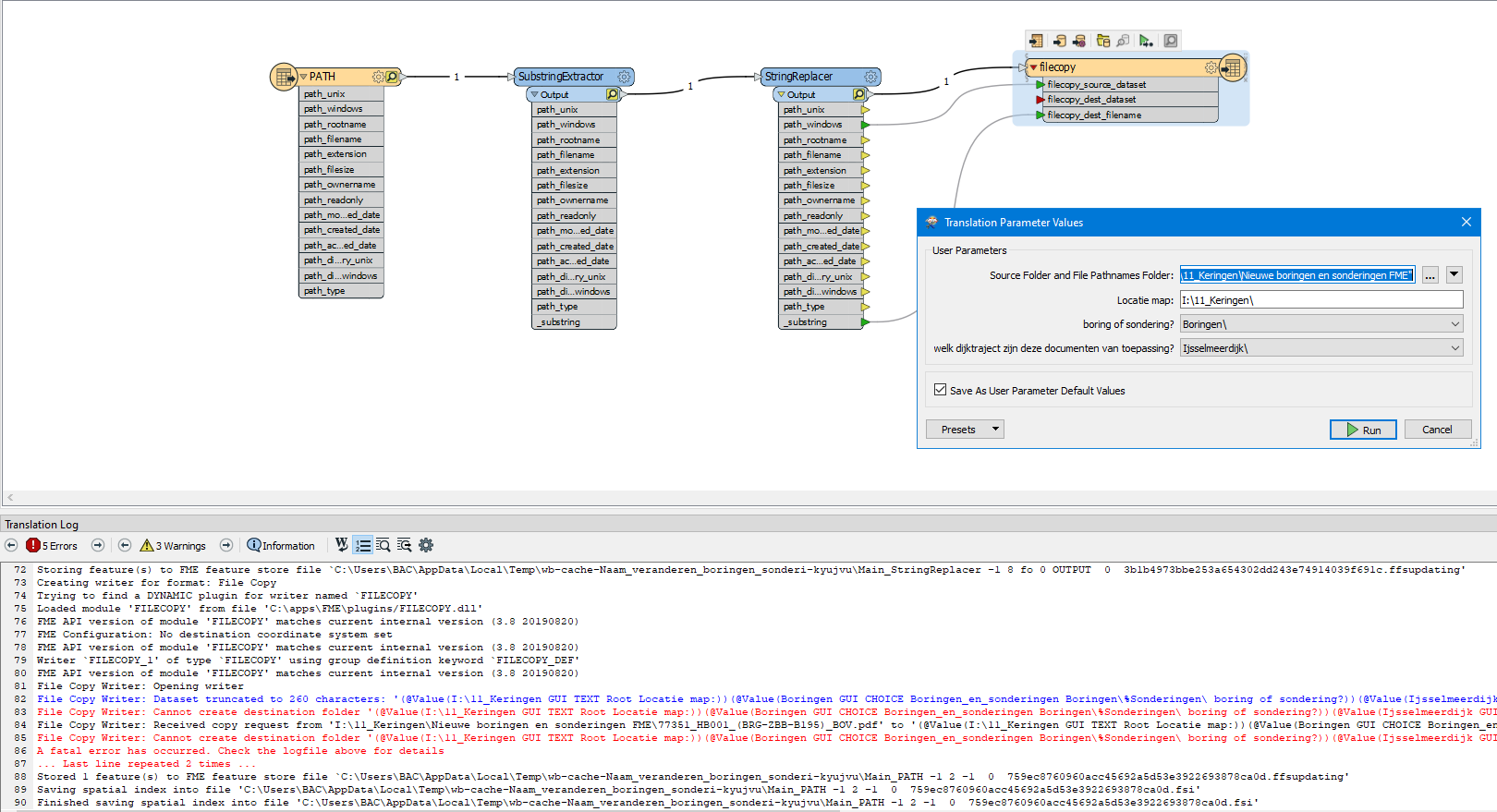 Does anyone know what causes the error?
Does anyone know what causes the error?
Solved
Can't create the destination folder by using the user parameters?
Best answer by caracadrian
You can create a Custom Transformer containing a single AttributeCreator
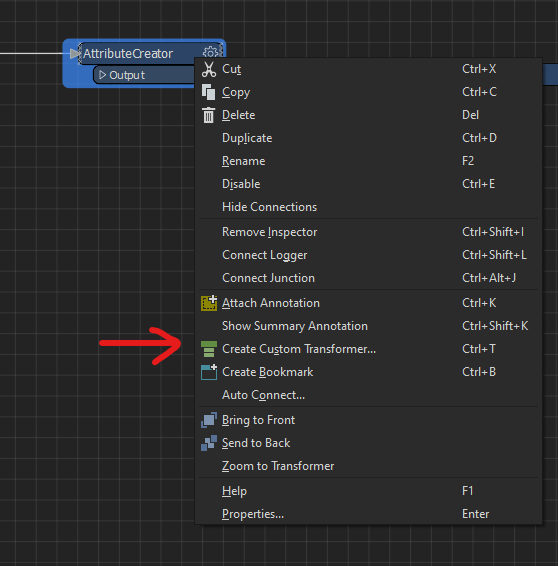 Create two Choice User Parameters in it, one for borehole/CPT and one for Route.
Create two Choice User Parameters in it, one for borehole/CPT and one for Route.
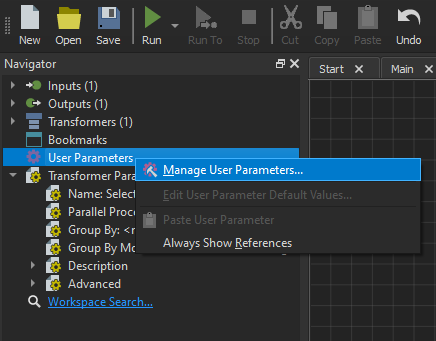
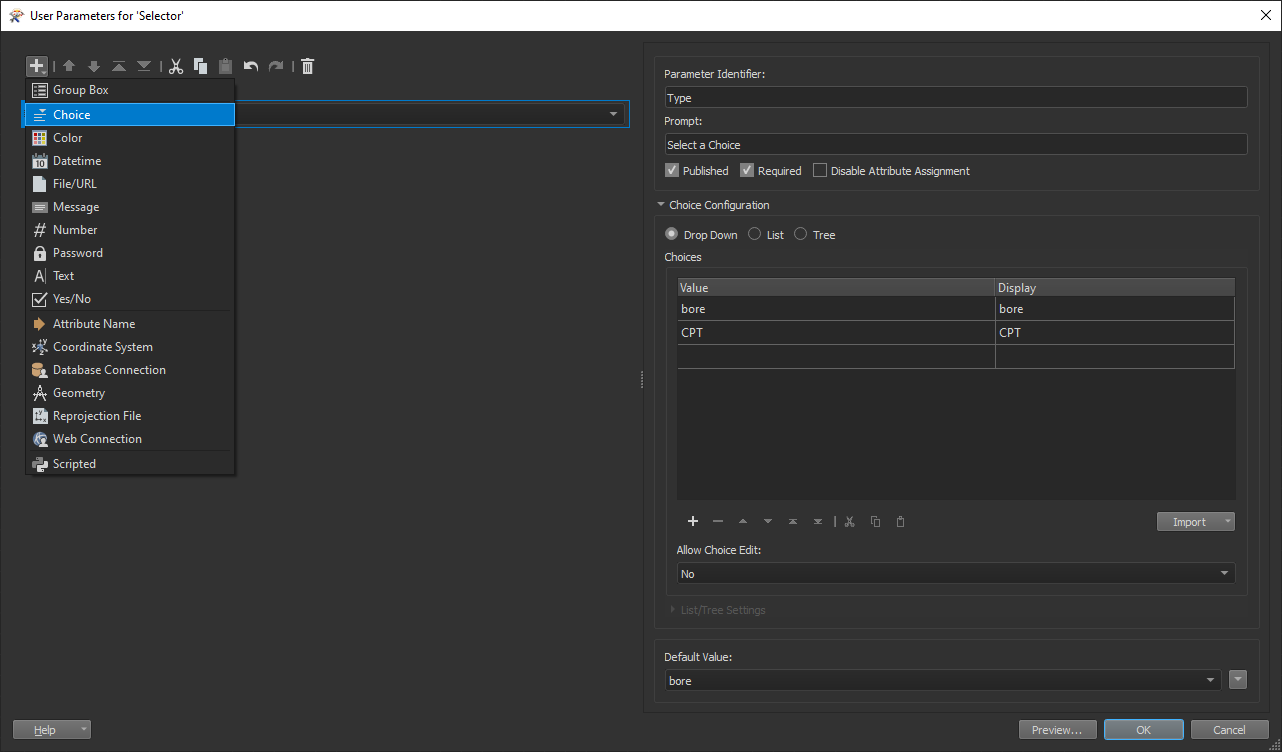 Now in AttributeCreator create an attribute with Conditional value. If Parameter1 equals CPT -> a concatenation of both Parameters with the necessary slashes, else, just the first Parameter.
Now in AttributeCreator create an attribute with Conditional value. If Parameter1 equals CPT -> a concatenation of both Parameters with the necessary slashes, else, just the first Parameter.
Reply
Rich Text Editor, editor1
Editor toolbars
Press ALT 0 for help
Enter your E-mail address. We'll send you an e-mail with instructions to reset your password.