Hi all,
What is the correct process to delete admins from FME Server. I deleted 3 fmeadmin users, testing before that any schedules or automations would be assigned to another user etc.
Today many of our schedules who are owned by a completely different user are not working. They also don't work if I do a manual trigger. Recreating the schedule does work. Re-adding the user doesn't.
I see in the Completed jobs that the schedules that ran before I deleted user have a reference to a Deleted user.
I think the only way to fix this is to manually try to trigger each of our 25 job and recreate the schedule on acceptance and production.
Any other ideas would be appreciated. And it would be interesting to know what is the correct procedure? Did I miss something?
We are using Server 2021 but this server has been upgraded with an old backup since approx 2015 version.















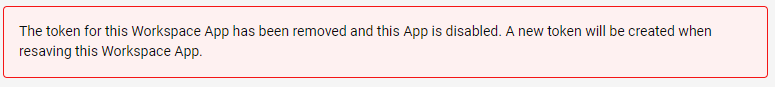 We do have a ticket [FMEFLOW-22191] asking for ownership of tokens to be transferable but is not currently planned. I've added your comment above to the ticket for visibility. I agree that a prompt will be helpful when deleting users and have filed a ticket for this [FMEFLOW-22366].
We do have a ticket [FMEFLOW-22191] asking for ownership of tokens to be transferable but is not currently planned. I've added your comment above to the ticket for visibility. I agree that a prompt will be helpful when deleting users and have filed a ticket for this [FMEFLOW-22366].