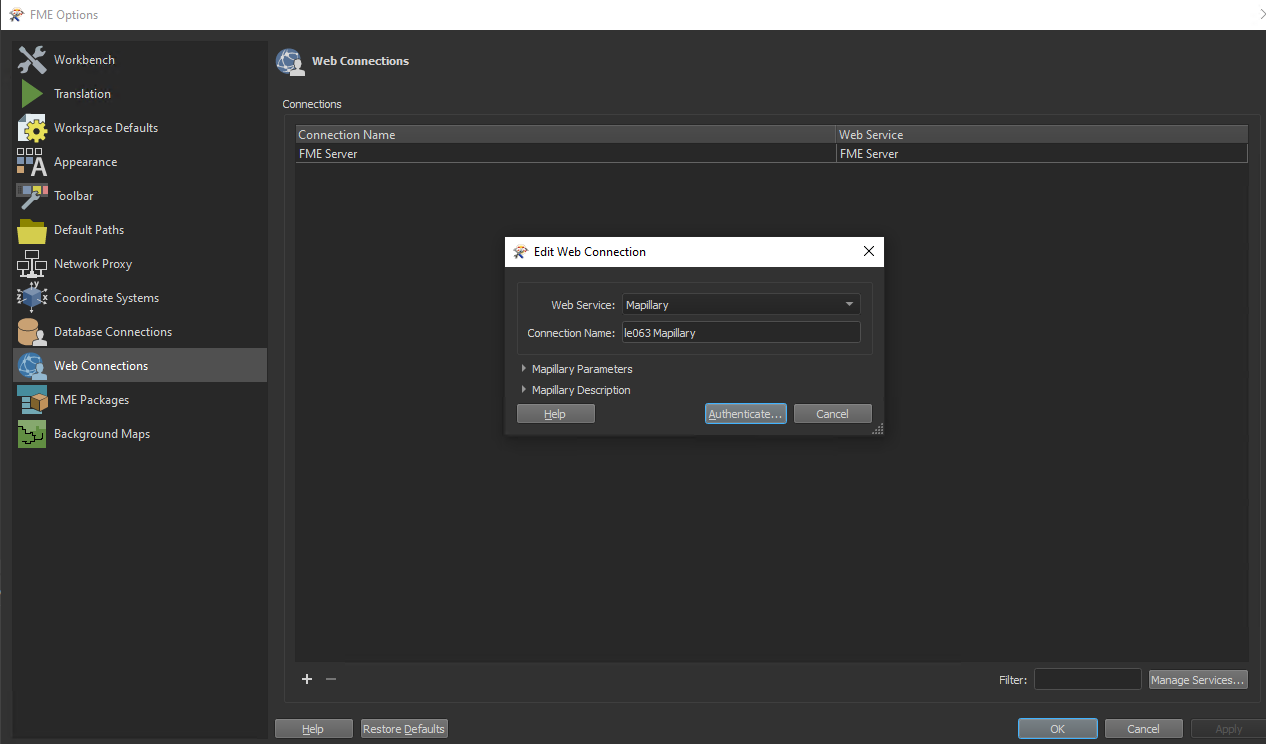Hi,
I have tried to follow the suggestions in this thread to connect to Mapillary API without success.
I am using these settings:
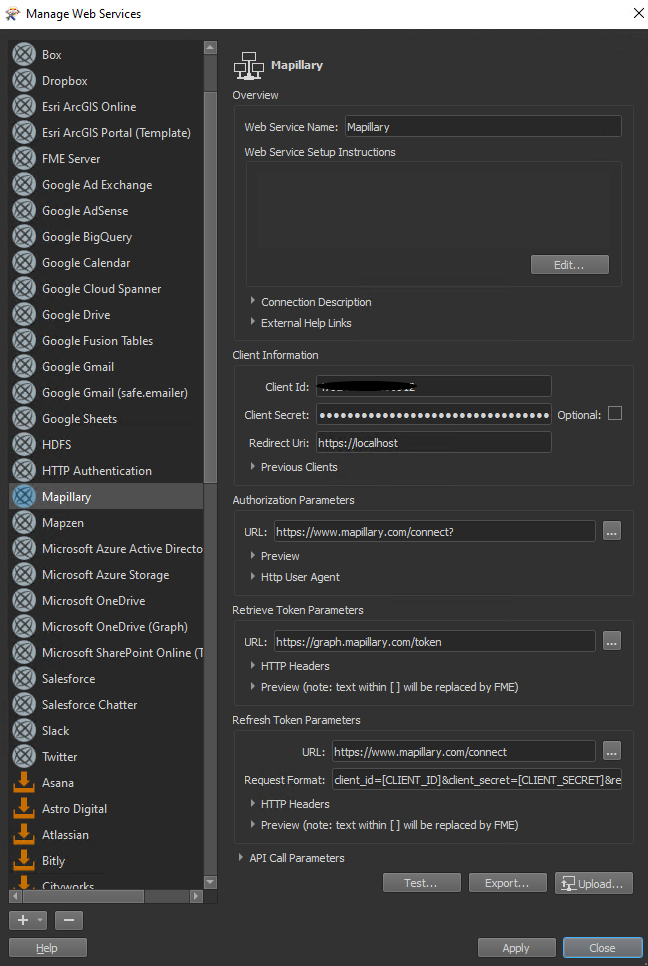 I am just getting a login page when I test the service:
I am just getting a login page when I test the service:
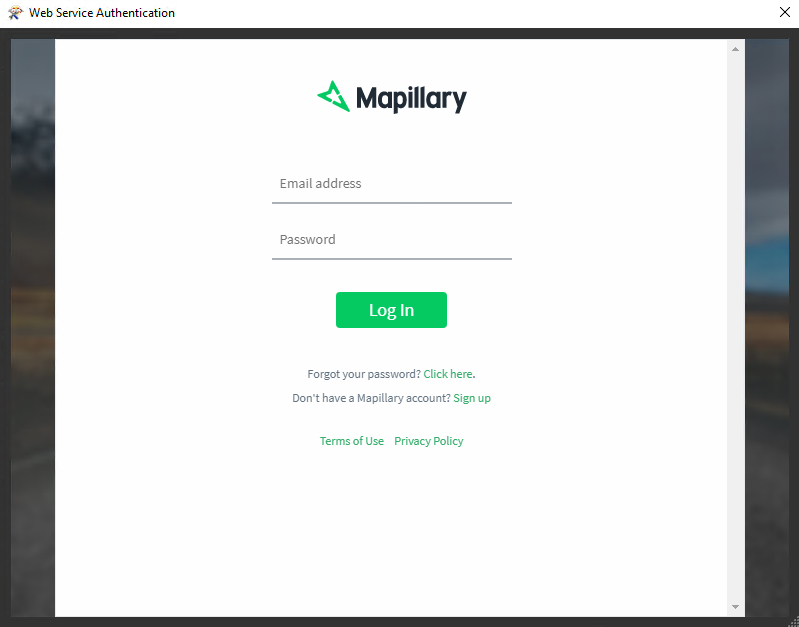
Any suggestions? The result is the same with http://localhost and https://localhost. It is the same when adding Authorization under HTTP Header for Retrieve Token Parameters.
Anyone got any suggestions on how to connect to the API and for example get coverage tiles.

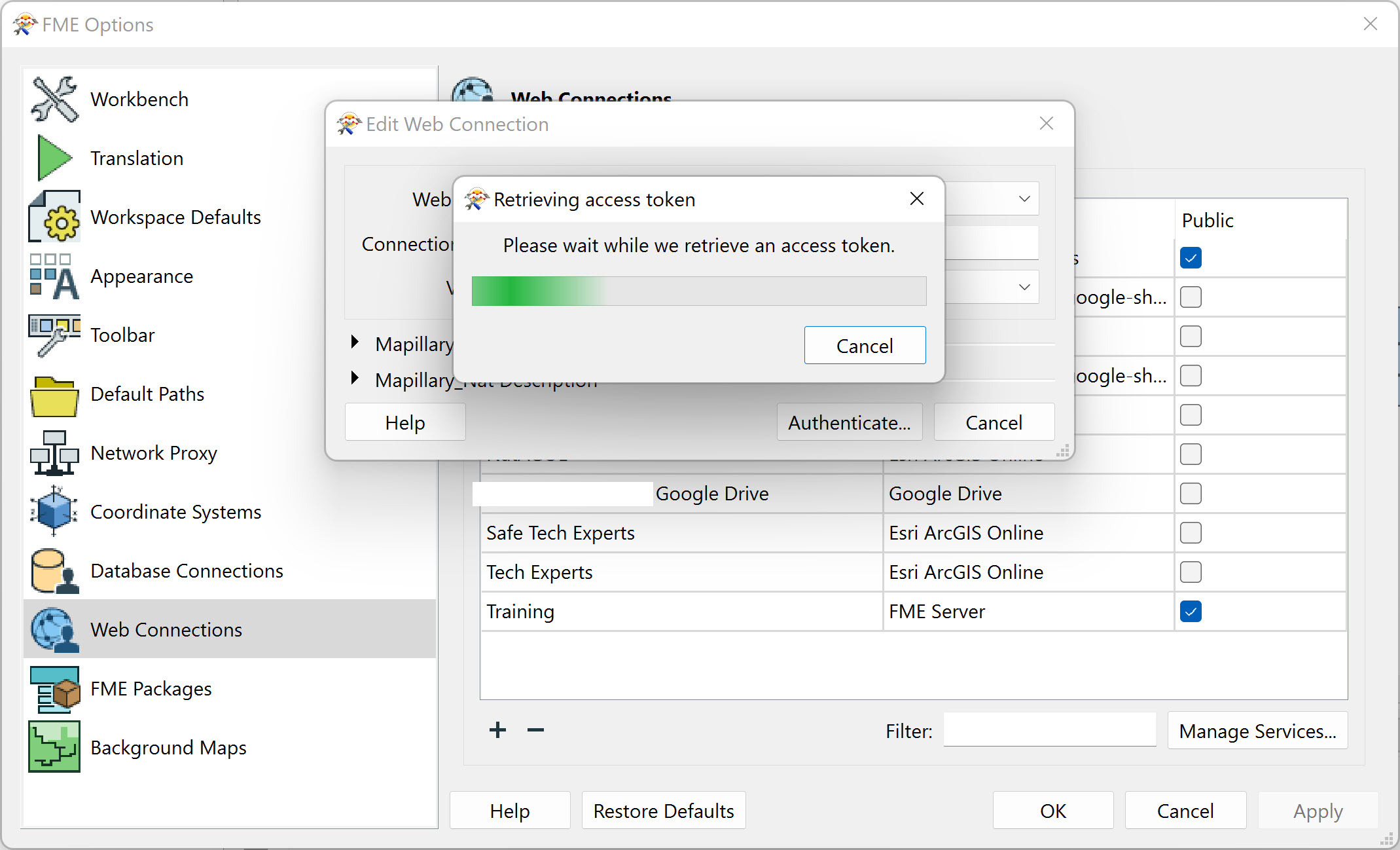



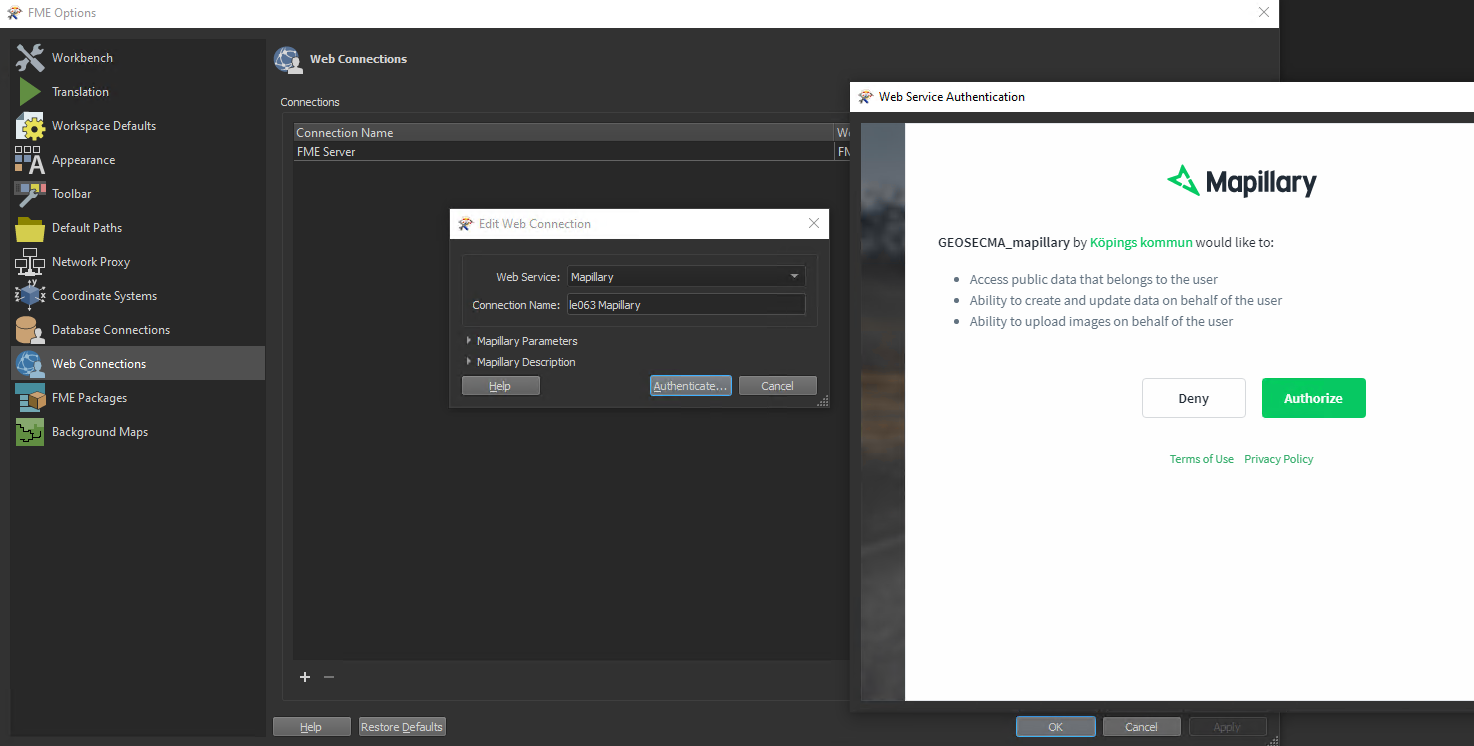 2) After clicking authorize
2) After clicking authorize