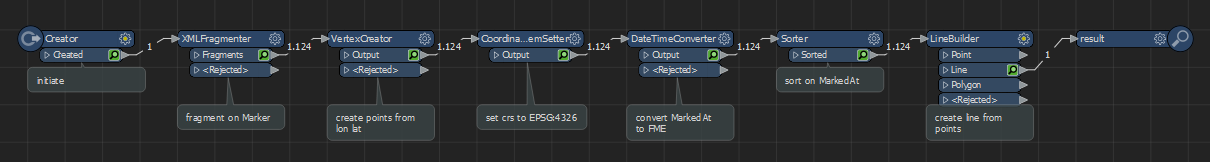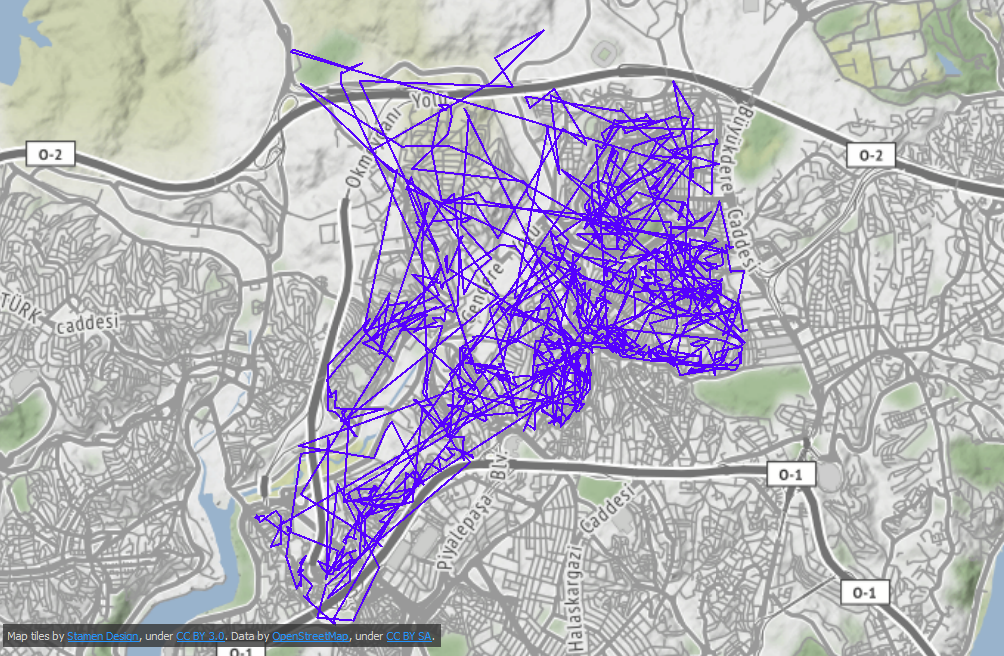bayram wrote:
Hello Nielsgerrits
Thank you very much for your answer. If you are available, could you help me if I send you my file?
Happy I could help :)
Upon further inspection I found the PreviousRecording class with the tracks. You could split the tracks on segment length (Chopper 2 vertices, LenghtCalclulator, Tester, LineCombiner) or elapsed time between points (AttributeCreator with Adjacent Feature Attributes enabled, calculate DateTimeDiff (@DateTimeDiff(@Value(RecordedAt),@Value(feature[-1].RecordedAt),seconds)) between points, create a new group if elapse time is greater then 10 seconds.