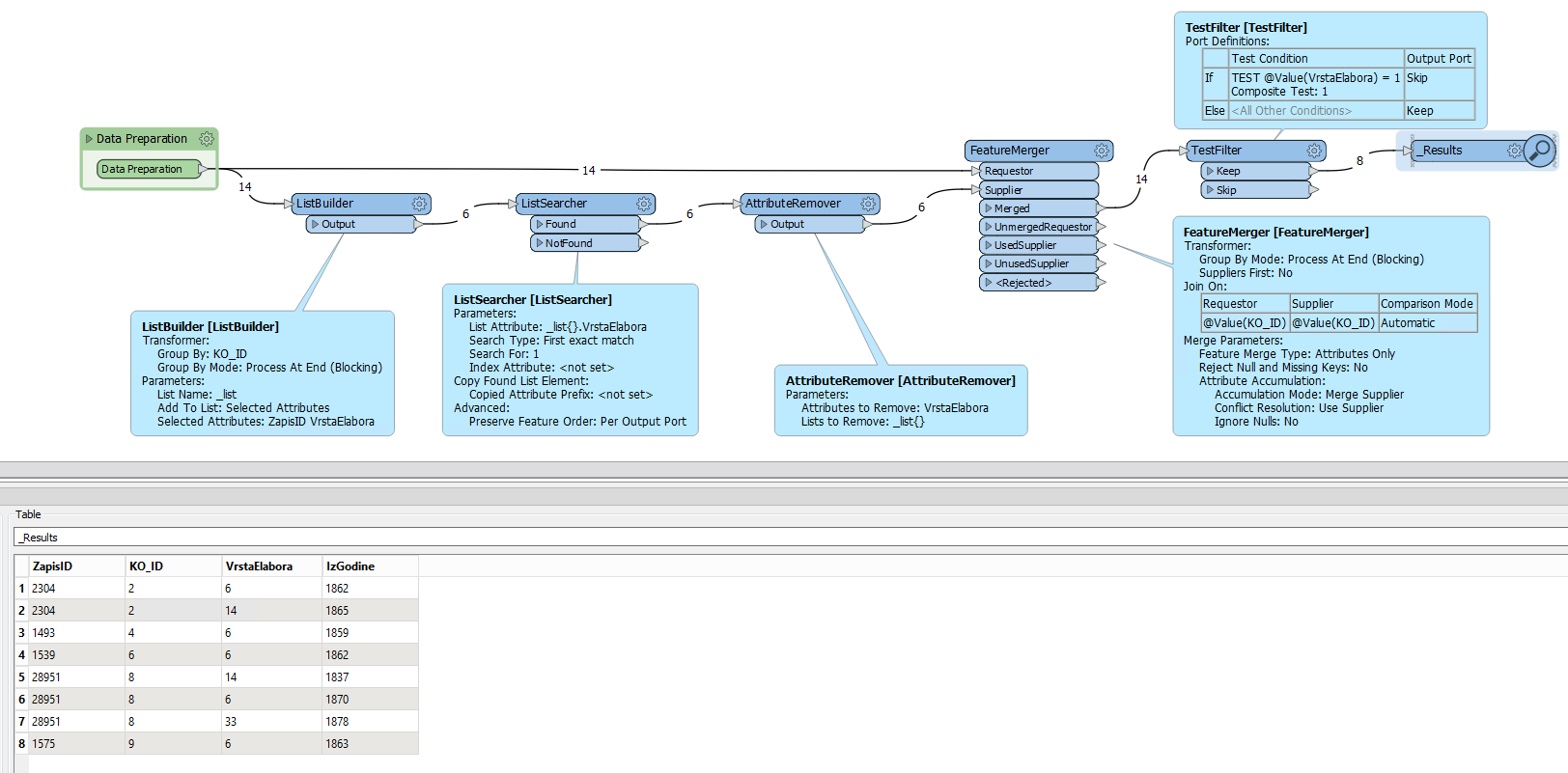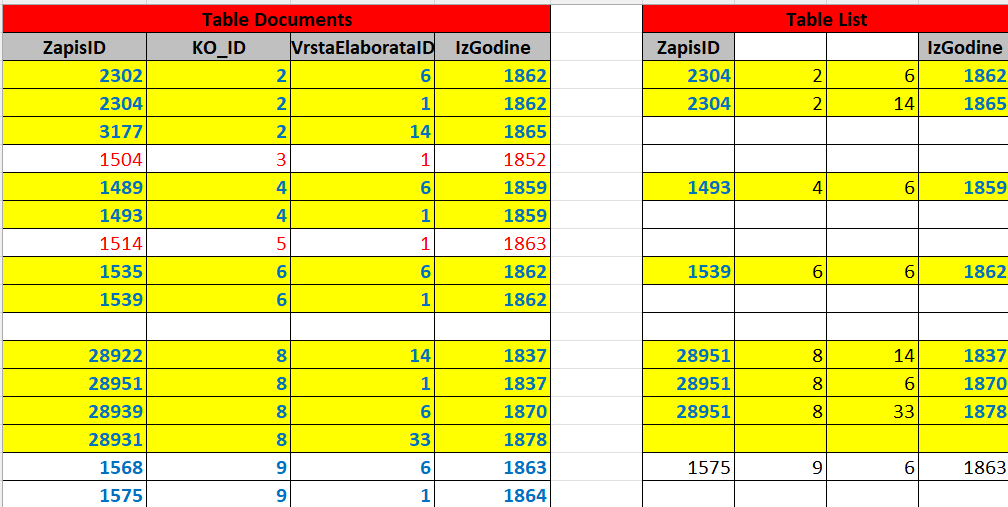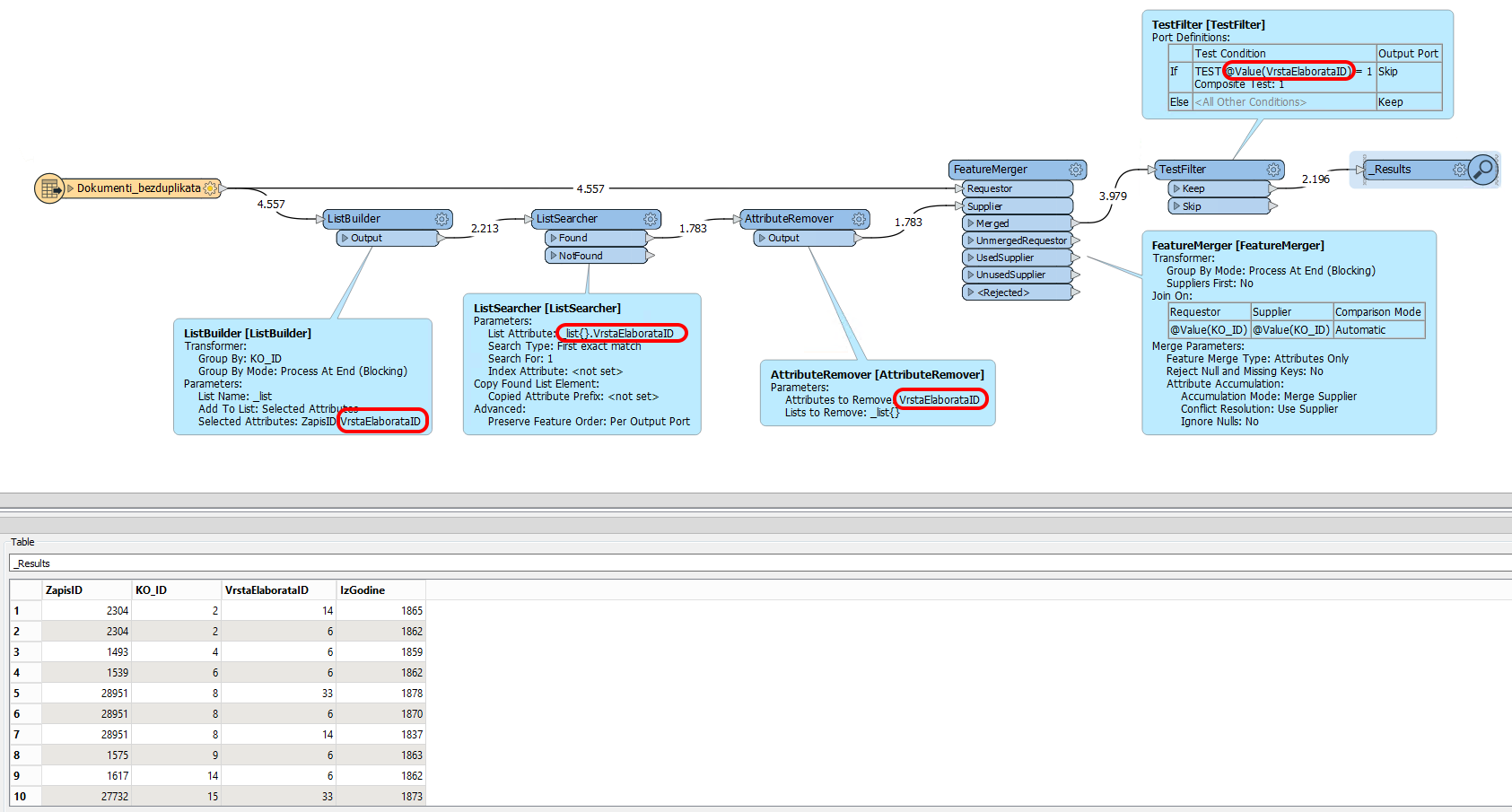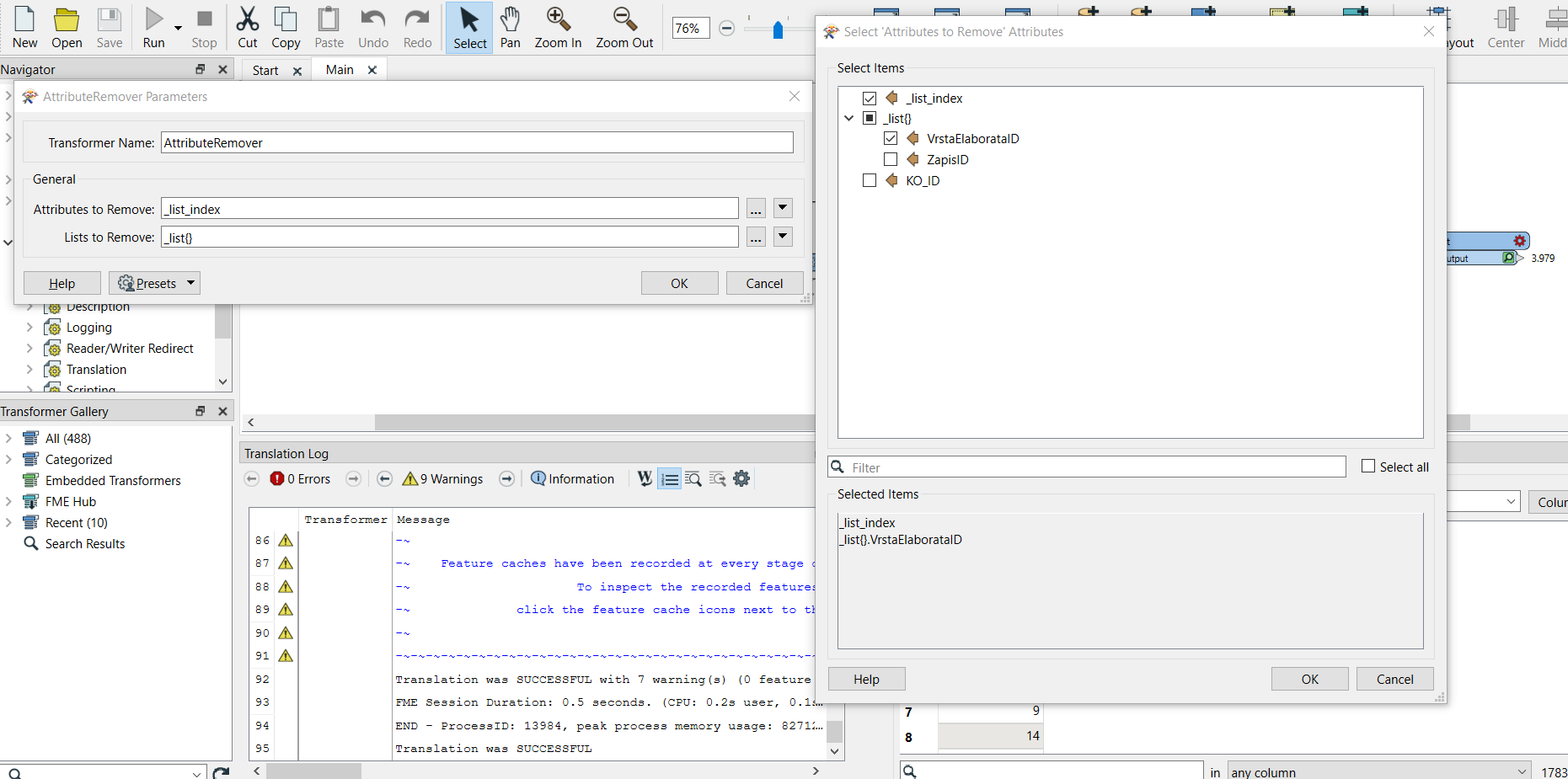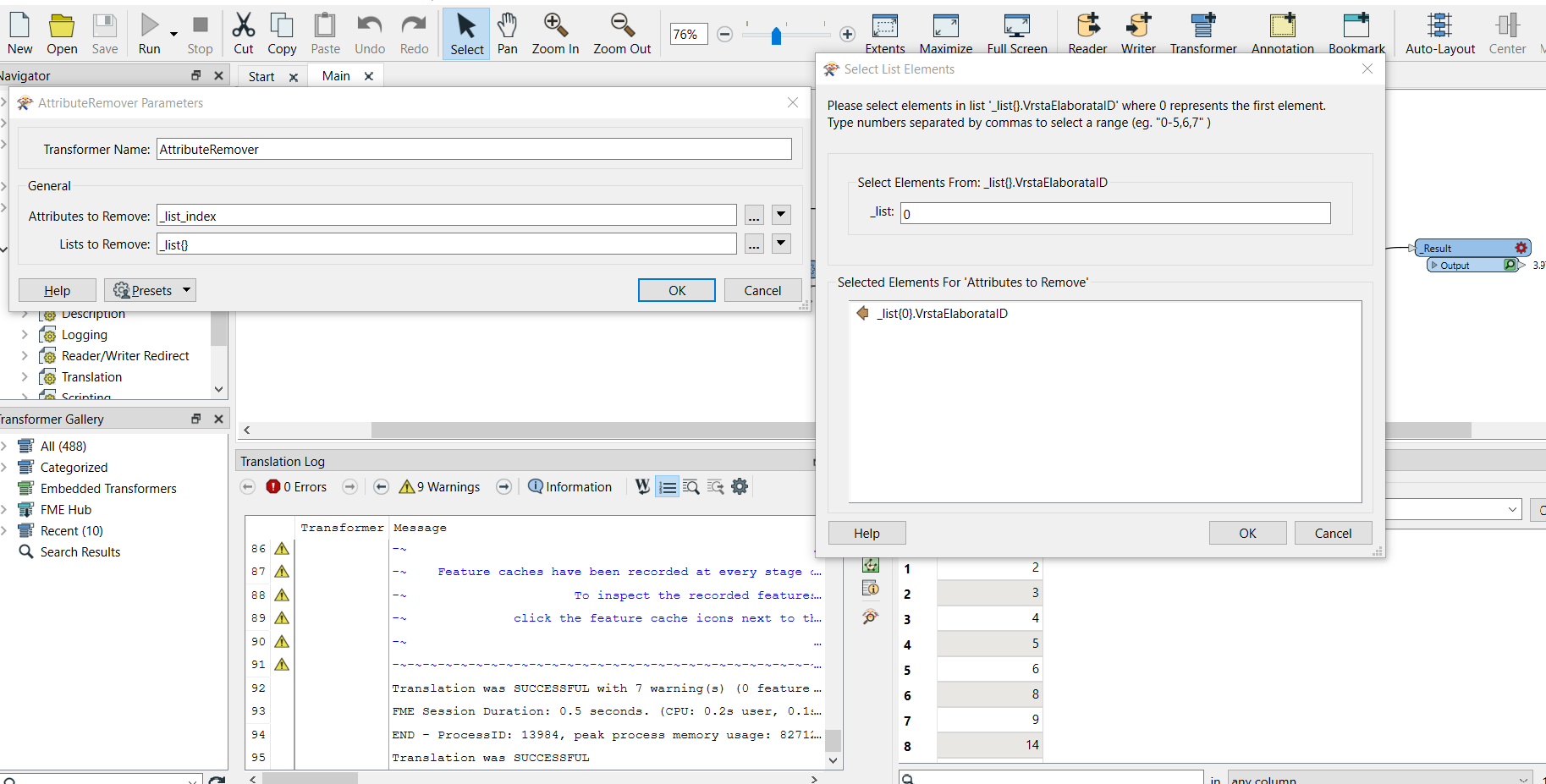Hello,
I have a main table called "Documents". I need to create a table called "List" based on data from the "Documents" table. Within the "Documents" table, I have a column called "ElaborationType," and within it, the number 1 represents the main document. Numbers 6, 14, 33 represent documents related to the main document, i.e., they are lists. My goal is to generate results in the "List" table where the "RecordID" in that row matches the "ElaborationType" equal to 1, but it also repeats or duplicates that number based on the numbers 6, 14, 33.
(EXAMPLE: 2302(6), 2304(MAIN DOCUMENT NUMBER 1), 3177(14) belong to the same group because they are in the same cadastral municipality KO_ID).
Within the "List" table, I need to have 2304, 2304 because they are lists for the main document 2304, and they must have their corresponding year from the "FromYear" attribute.
Is it somehow possible to solve this problem using the FME Desktop program? I would be greatly thankful if you could provide assistance. I have provided you with an image of the main table as an example for you to see a sample of the data. I need to do this for the entire dataset; I described just one example, but in the image, you can see that I need to apply this process to the entire dataset.