Is there a way to dynamically set the "Attributes to Expose" option in the Feature Reader Parameters dialog box.
I've set a variable equal to the attributes I want, and I've created a user parameter pointing to a .csv file containing the attributes (one on each line), figuring I could update the .csv each time through a loop with the attributes I want from the next file.... but neither of these worked (at least in the form I tried them): 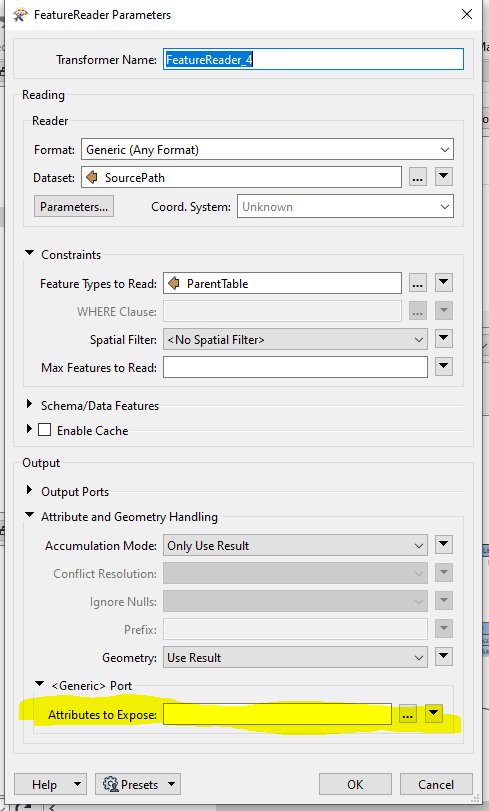 I apologize for asking so many questions. I promise to answer some when I get better at this.
I apologize for asking so many questions. I promise to answer some when I get better at this.














