I am currently converting IFC format to Shapefile. So far, I have been successful in importing only the geometric objects. Due to the fact that most properties in the IFC are in separate classes, when they are brought into FME, they remain in their own feature types. How can I map these properties as attributes within the created feature geometry?
Enter your E-mail address. We'll send you an e-mail with instructions to reset your password.







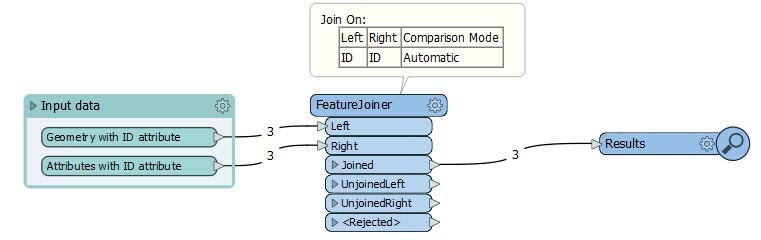
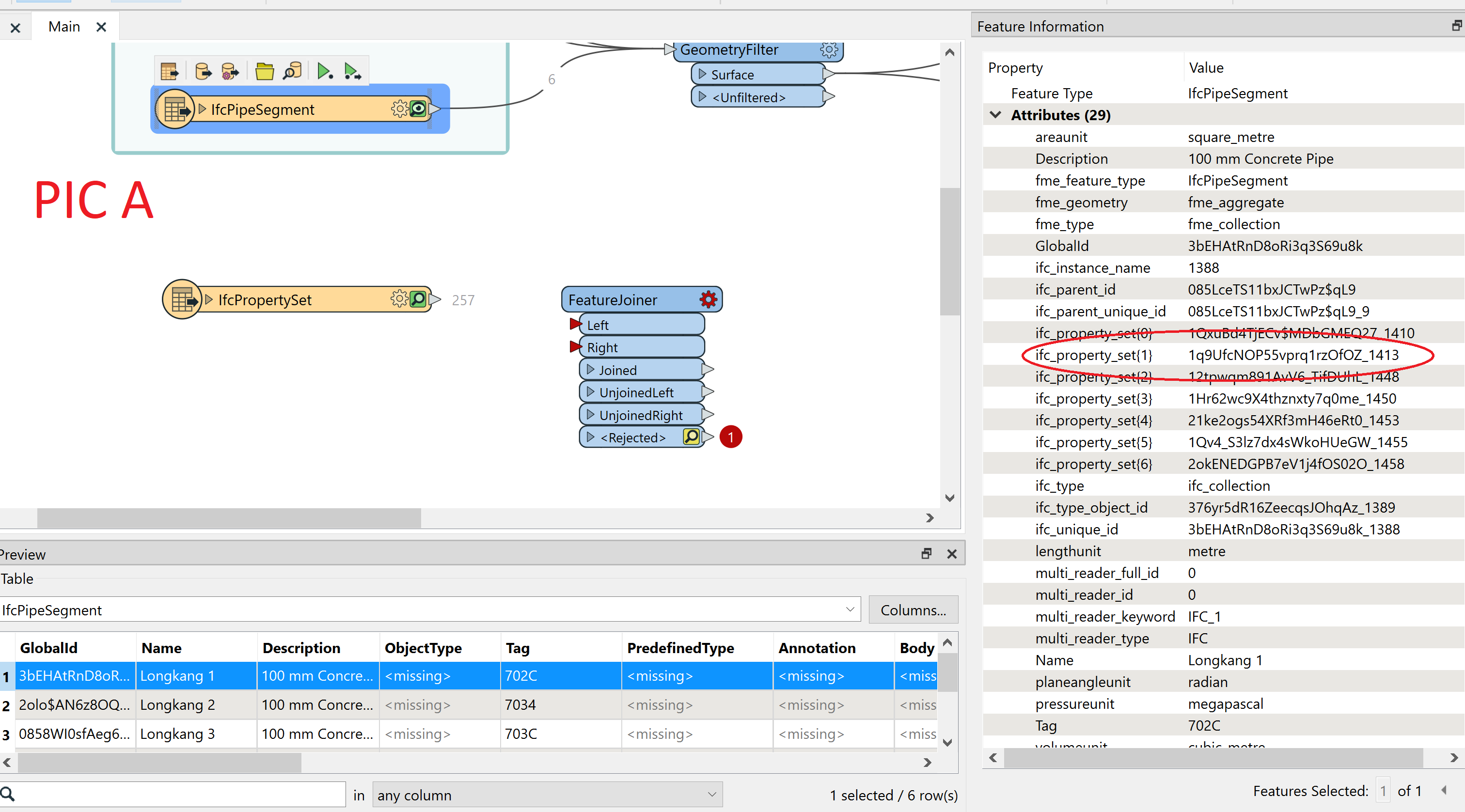
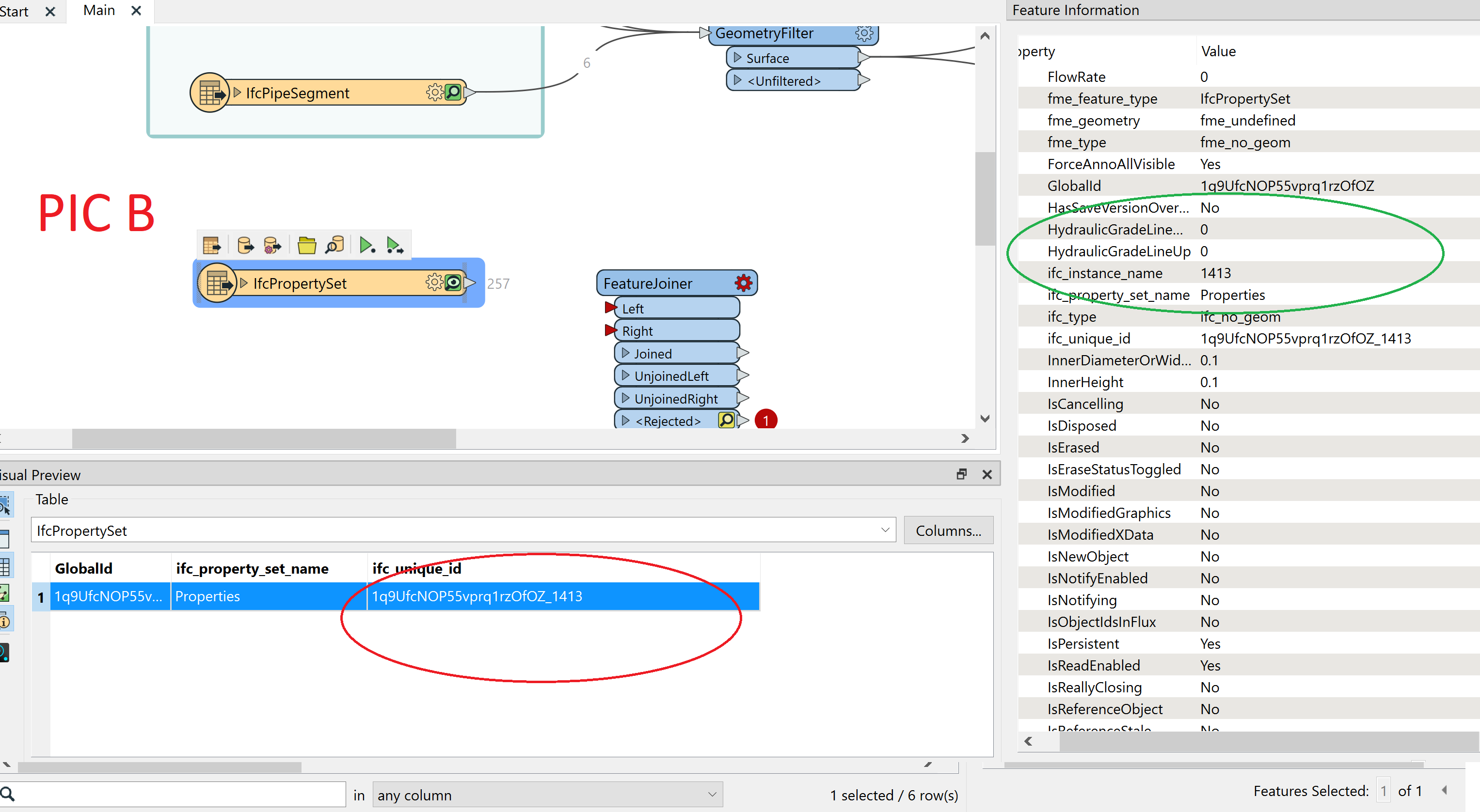
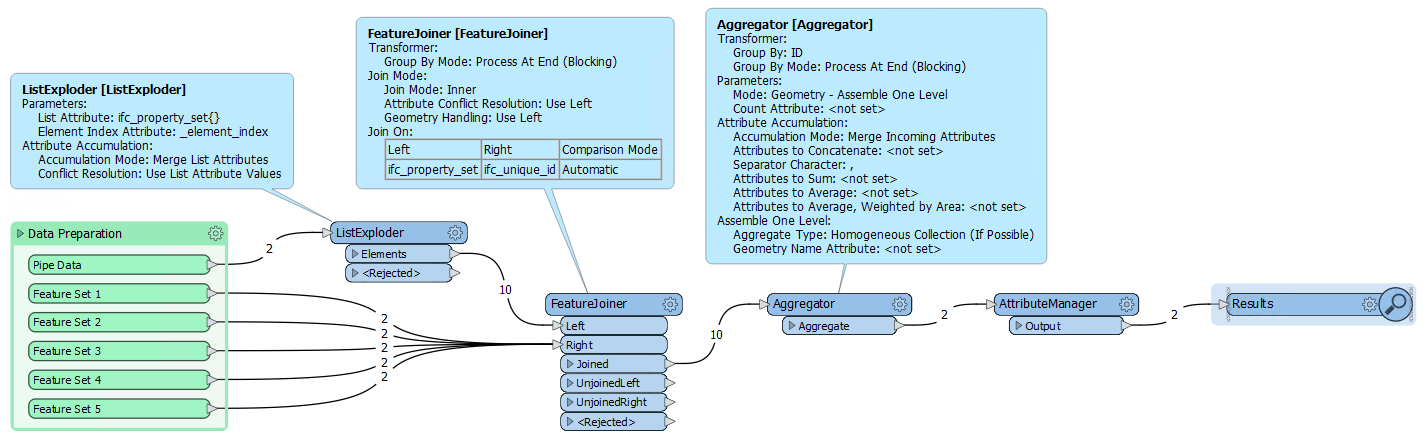 Looking at PIC B I think maybe you can use attribute "ifc_unique_id" instead of "ifc_instance_name".
Looking at PIC B I think maybe you can use attribute "ifc_unique_id" instead of "ifc_instance_name".



