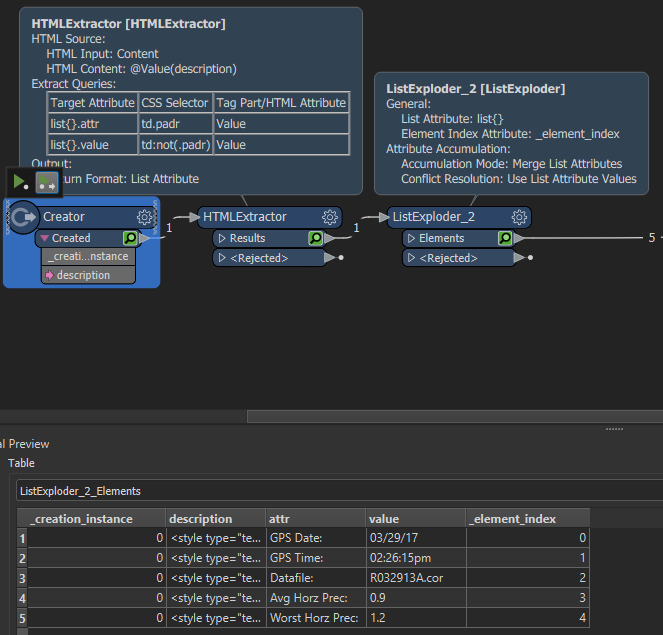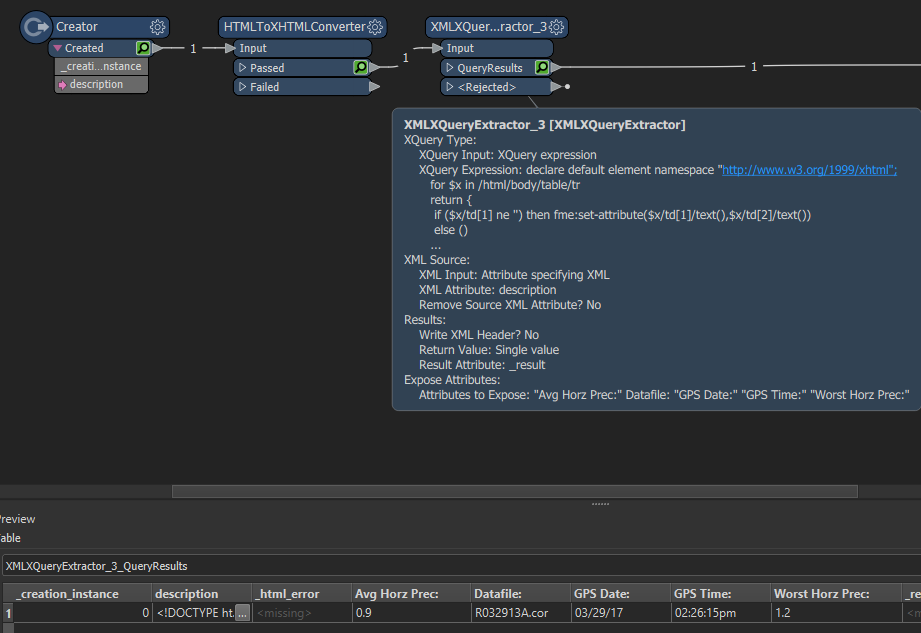Hello,
I am having issues extracting info from a kml. Here is how the information is stored in the kml_description. What kind of transformer would I use to extract the info.
<style type="text/css">td {white-space:nowrap} th {align:left} td.padr {padding-right:0.5cm}</style><table><tr><th></th><th></th></tr><tr><td class="padr">GPS Date:</td><td>03/29/17</td></tr><tr><td class="padr">GPS Time:</td><td>02:26:15pm</td></tr><tr><td class="padr">Datafile:</td><td>R032913A.cor</td></tr><tr><td class="padr">Avg Horz Prec:</td><td>0.9</td></tr><tr><td class="padr">Worst Horz Prec:</td><td>1.2</td></tr></table>

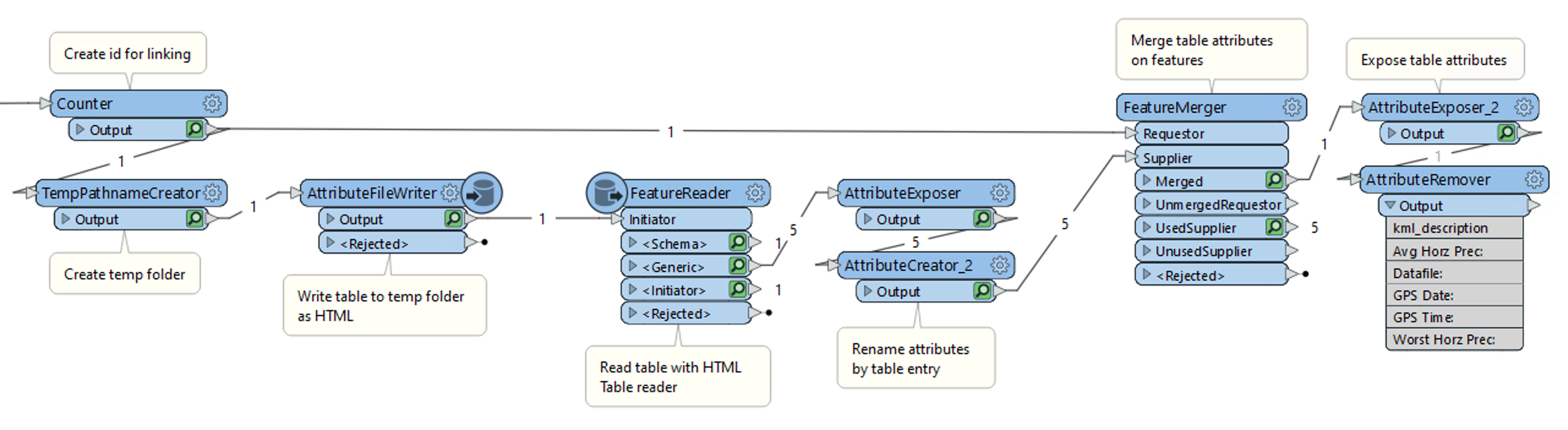 I have attached the workspace snippet for you. It could be wrapped up in a custom transformer if there is enough interest. The folder created by the TempPathnameCreator is automatically cleaned up when the workspace finishes.
I have attached the workspace snippet for you. It could be wrapped up in a custom transformer if there is enough interest. The folder created by the TempPathnameCreator is automatically cleaned up when the workspace finishes.