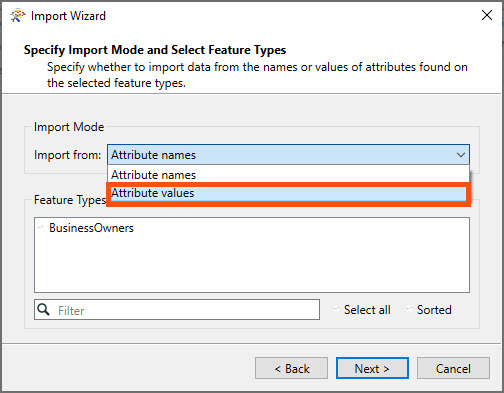FME(R) 2022.2.5.0 (20230329 - Build 22795 - WIN64
Hello
Just detected this possible bug when importing Attribute Names / Values using Attribute Manager. The Names are pre-sorted and the "Sorted" option unticked as shown below.
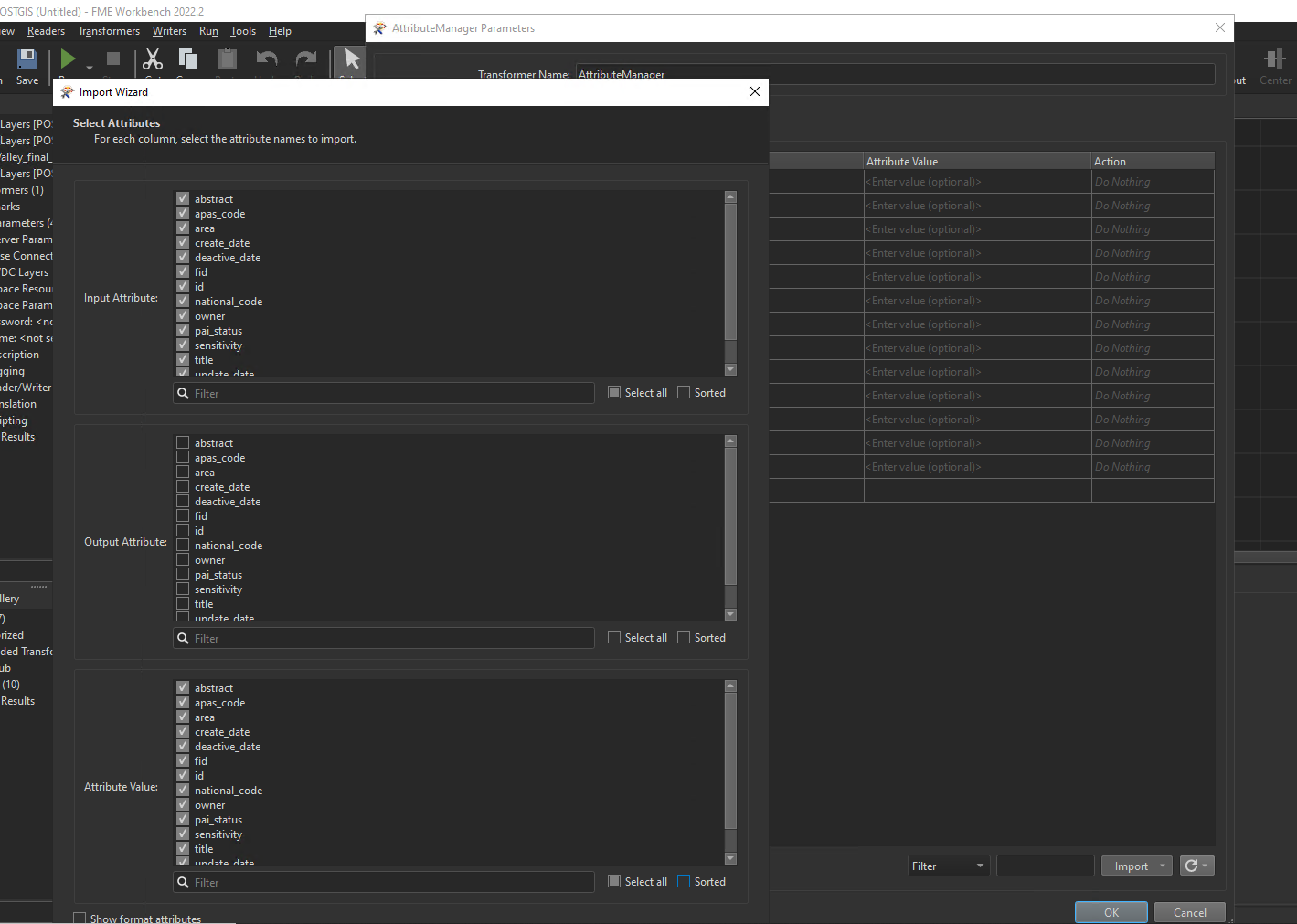 Once the dataset has been imported (Select * for Input/Output/Values) the values are set as shown below. Was I not meant to see the actual values or have I misunderstood this part? Looks like the Attribute Names have been set as values. If that's intended then what could be a potential use case?
Once the dataset has been imported (Select * for Input/Output/Values) the values are set as shown below. Was I not meant to see the actual values or have I misunderstood this part? Looks like the Attribute Names have been set as values. If that's intended then what could be a potential use case?
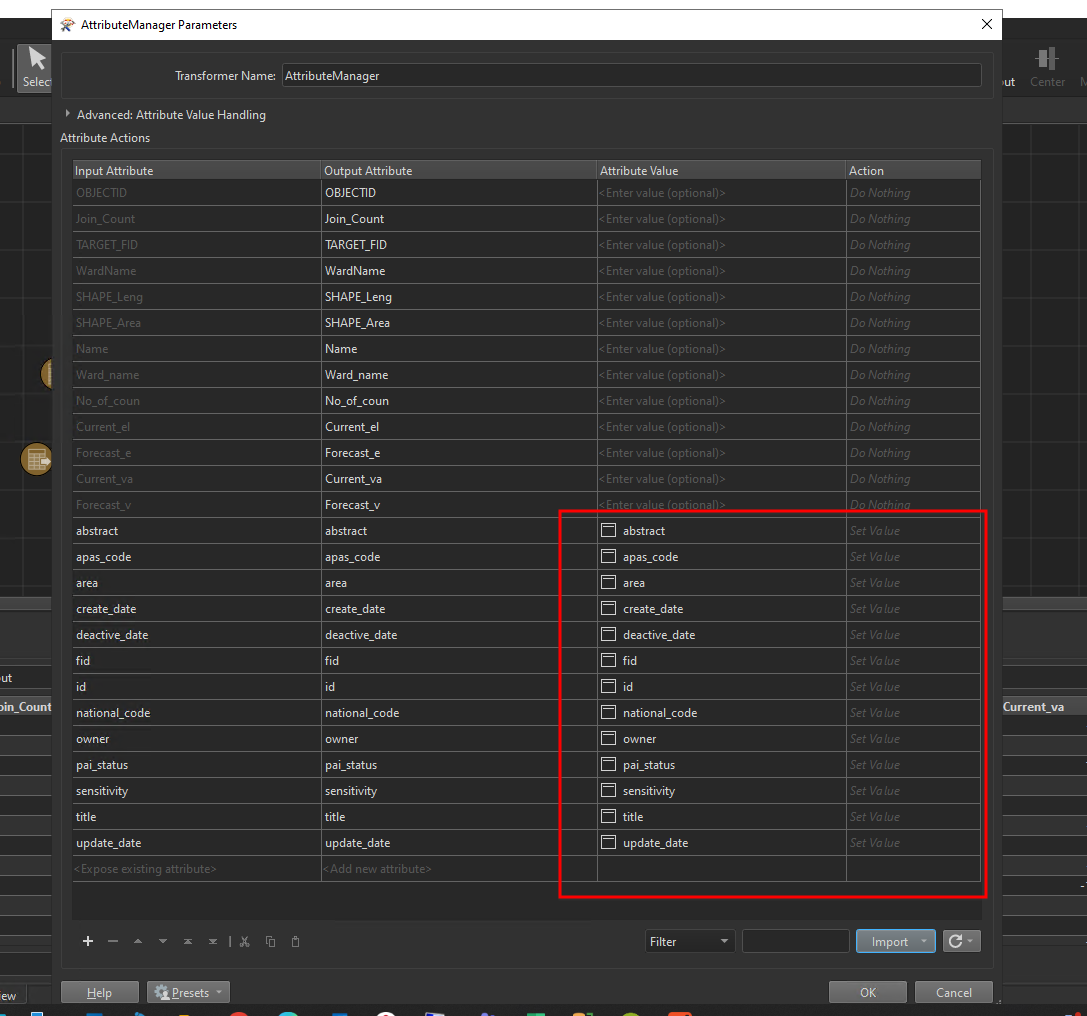
Original Attribute Names order / Table structure as defined in the Postgis Db
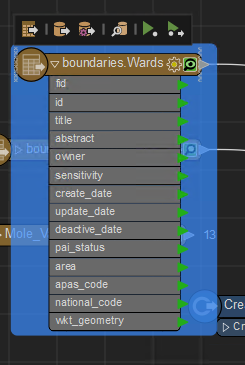
Thanks
Sameer