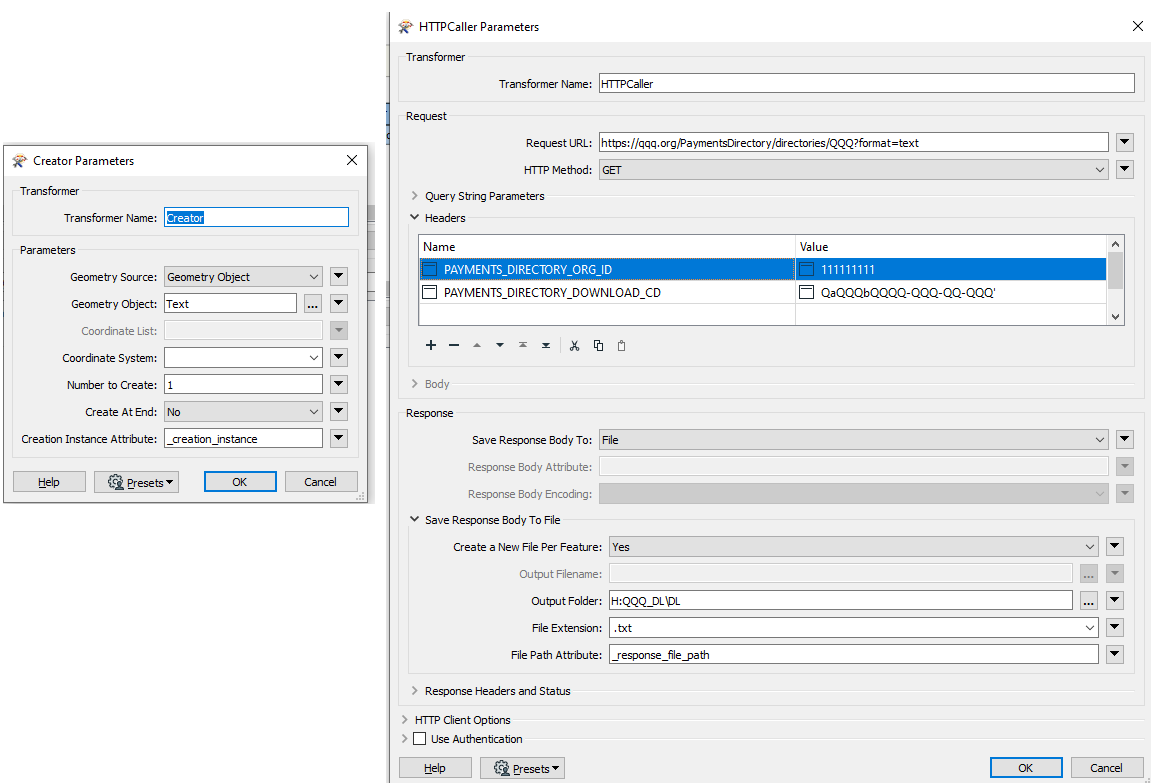Although the Python can connect with the information provide, the FME tries to connect but is not able to. This is simply downloading a text file from the site once the connection is made and storing the text file locally.
The goal is to modify the process that currently uses three software packages into one FME solution.
Details on the HTTPCaller in the attachment