Hi,
Im trying to write approx 17.000 rows into an existing feature service in AGOL. I get the error "entity too large for url", so I assume its too many rows. I have tested with a few rows, and that works fine.
I have tried now to use the ModuloCounter and a TestFilter to split into smaller groups, and then add multiple AGOL-writers, so they only write one group at the time. Im not sure this is the best way to go, as I would the need a lot of writers.
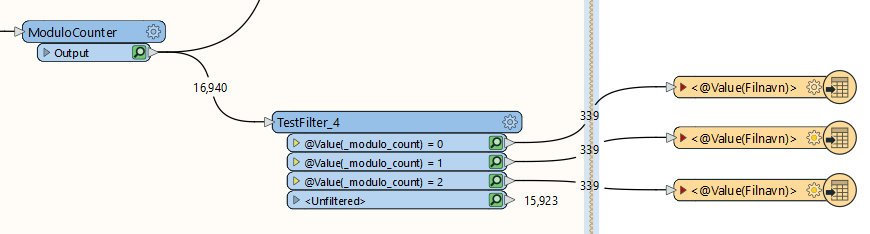 Another is to use the FeatureWriter to do the same, but I would still need to do the setup for all the groups, so not sure if thats ideal.
Another is to use the FeatureWriter to do the same, but I would still need to do the setup for all the groups, so not sure if thats ideal.
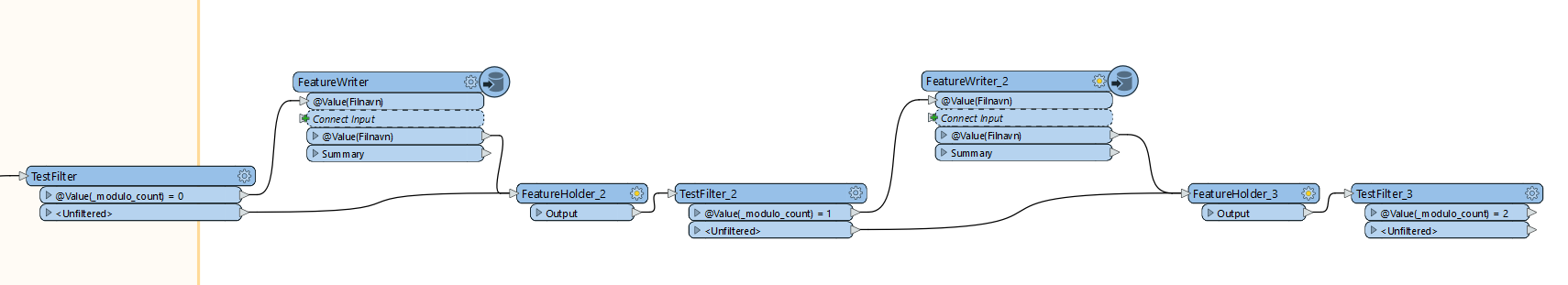
Does anyone have any better suggestion?
Best,
Anne Kathrine









