I have tried using string replacer to remove the blank spaces with commas but it doesn't seem to work? 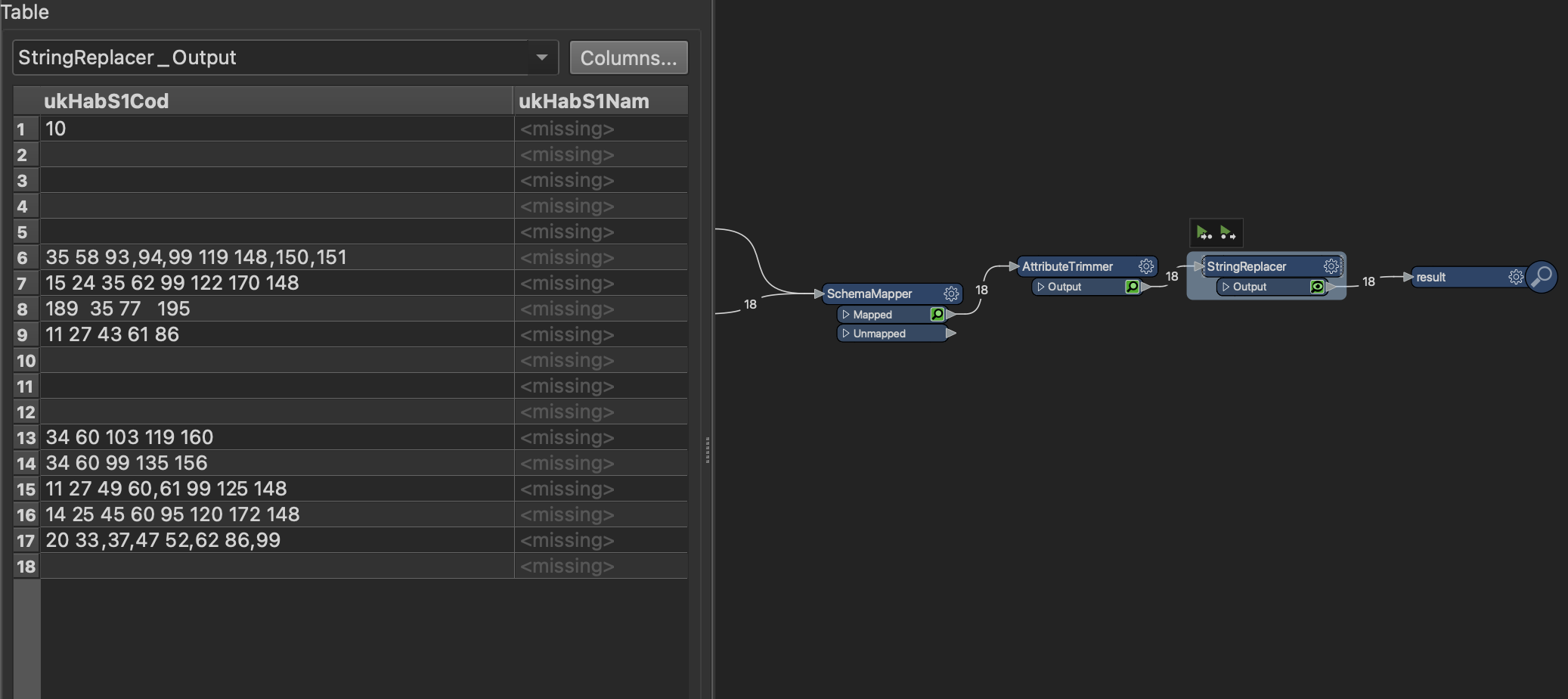
I am hoping to get this attribute looking like the below? Any help on how to get here is appreciated.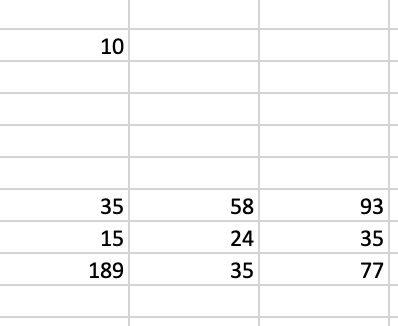
I have tried using string replacer to remove the blank spaces with commas but it doesn't seem to work? 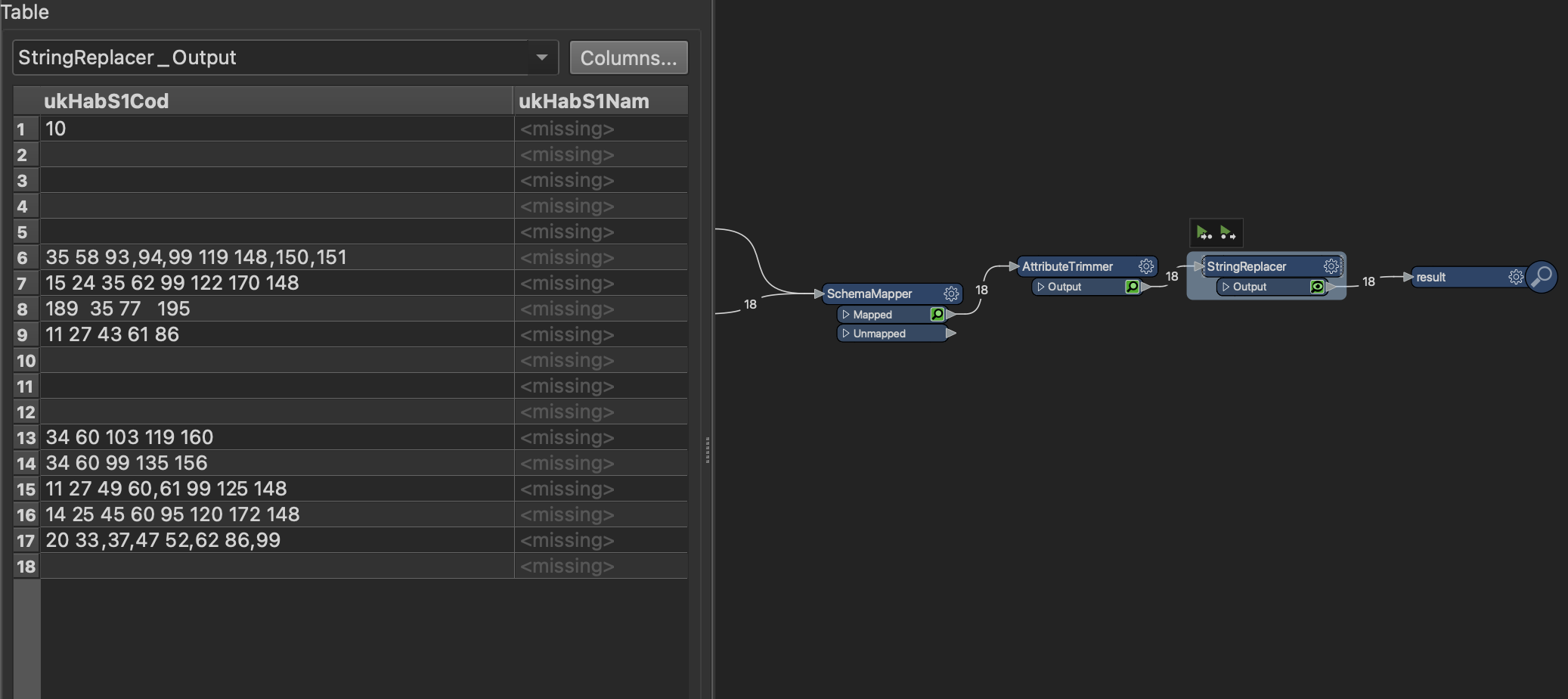
I am hoping to get this attribute looking like the below? Any help on how to get here is appreciated.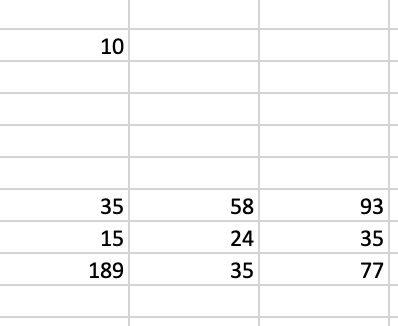
Best answer by inge
If you use an AttributeSplitter with the comma as a delimiter character, it should work. This Transformer would allow you to drop empty parts. That would eliminate the multiple comma issue.
FYI, he AttributeSplitter has a list as output. Hope this helps!