Is there a way to enable feature caching between sessions, so that the workspace doesn't need to be re-run after closing Workbench? Thank you.
Tyler
FME Workbench 2020.2.1.0 Win64
Is there a way to enable feature caching between sessions, so that the workspace doesn't need to be re-run after closing Workbench? Thank you.
Tyler
FME Workbench 2020.2.1.0 Win64
Best answer by tomf
Save your workspace as a template (.fmwt) (File > Save as Template...) and include feature caches:
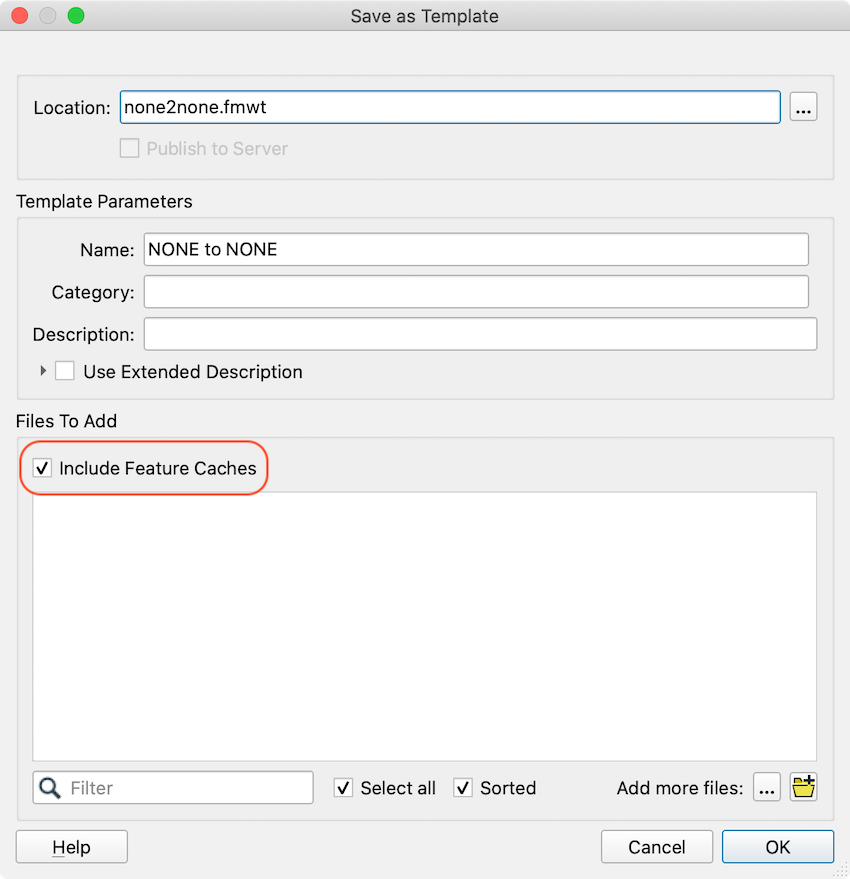 then just open the template the next day. Your caches should be there for you.
then just open the template the next day. Your caches should be there for you.
Enter your E-mail address. We'll send you an e-mail with instructions to reset your password.