There is both a support ticket and an idea. When reading a large list of drawings from an excel list. you "must" know the entire list of layers you want to read. in the "Features Types to Read:" selection box. 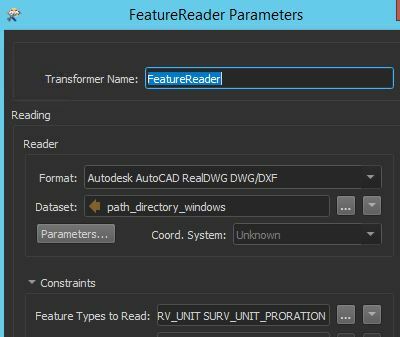 Several things are what i consider ambiguous.
Several things are what i consider ambiguous.
- if you use the cached data selection and select layers from 1 data source (1 drawing only can be selected) and select a layer with a space in it and a layer with no space in it. it returns a text list of the layers with no quotations. however the layer with a spcae will not select any features.
- If you use the text editor and type your own list of layers and use quotations and commas (like I would do in an esri product) all of the layers with no spaces (and quotations around them) are skipped.
- If you read the list in a text editor and are trying to identify layers with spaces that need quotations, you are unable to determine which layers have spaces and which layers are simply the next layer in the list.
- If you desire to capture all objects from all layers you apparently will have to include every single layer in this list. I have tried * to read all layers. but got an error.
I am unwilling to put my layer list here but and set of drawings with more than 2 layers and at least one layer with a space it is easy to see what the problem is.
Please go to the idea and upvote so dev will make a change to how this works.







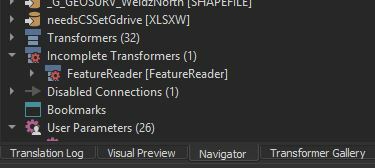 FME(R) 2021.0.0.0 (20201022 - Build 21214 - WIN64)
FME(R) 2021.0.0.0 (20201022 - Build 21214 - WIN64)




