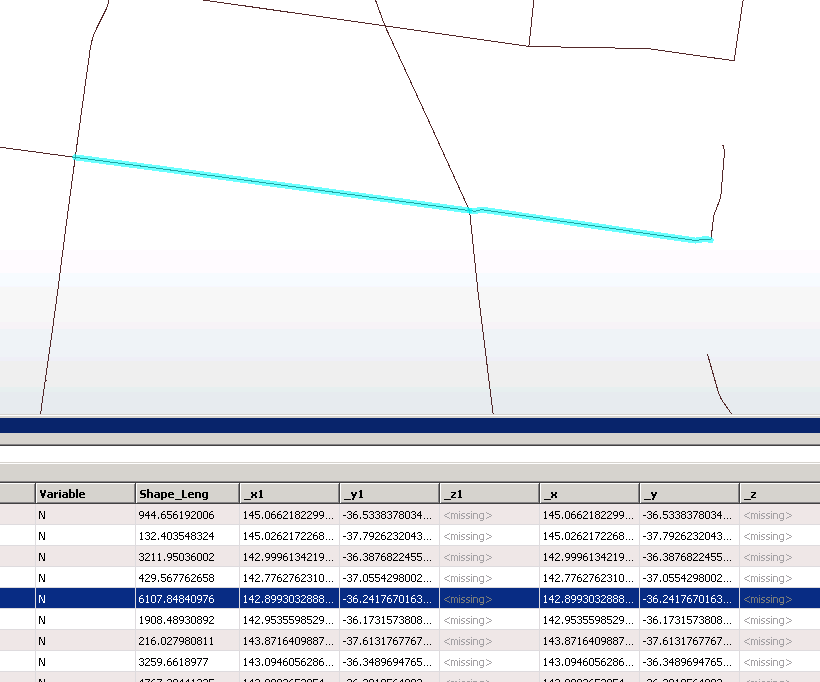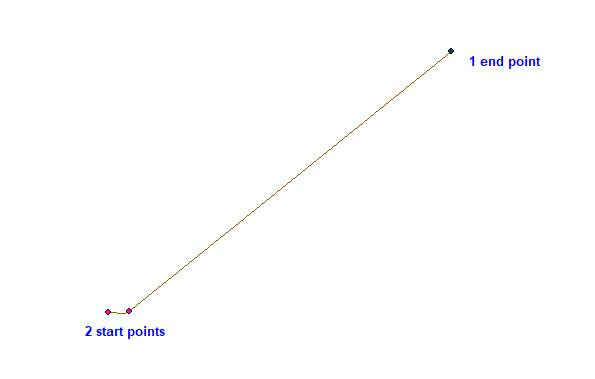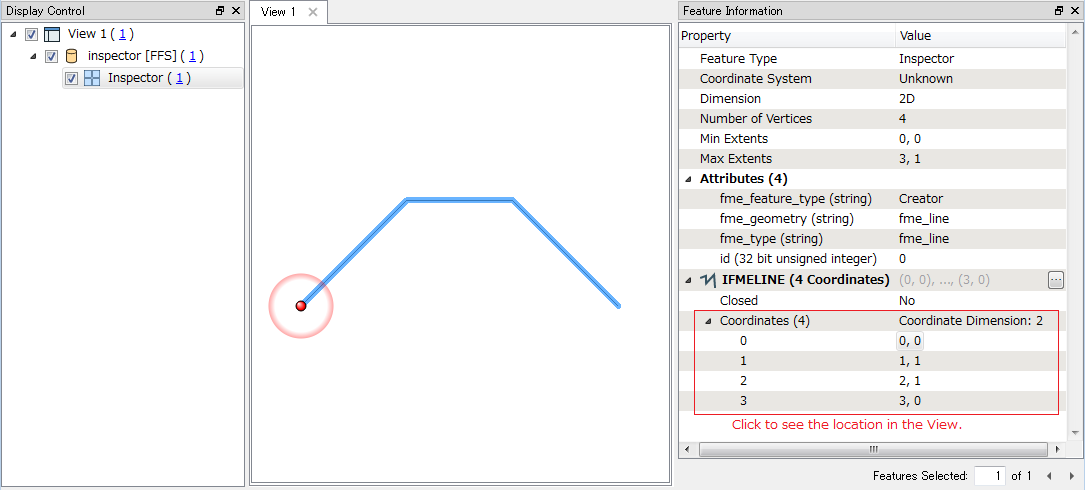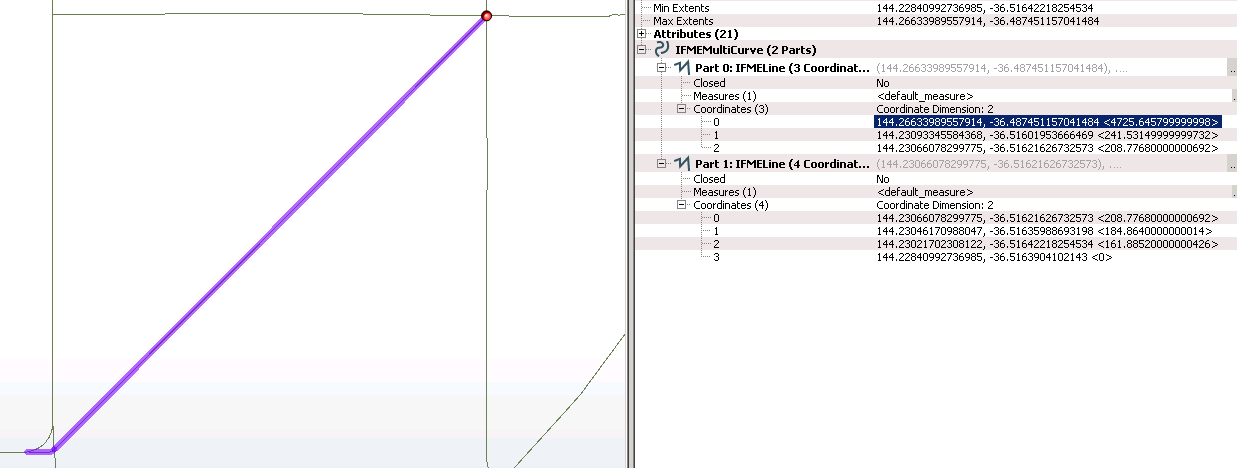Hi,
I am using CoordinateExtractor to get the start and end points of around 200k lines in a shapefile. This is working fine for around 90% of the lines, but for around 20k of them the coordinates are the same. I have inspected many of these lines and the start and end points are clearly in different places and there's nothing about them that would indicate why i'm getting a different result to all other lines in the shapefile.
Any ideas?