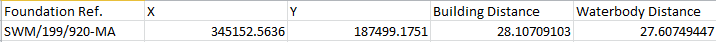Hi,
I'm new to FME and this should be an easy thing to do. I'm trying to work out the distance of buildings and waterbodies from a structure foundation using the neighbour finder and exporting to Excel. I've been able to work out the distances but I end up with the building distance and waterbody distance on 2 separate rows with 2 identical foundation references as shown below.
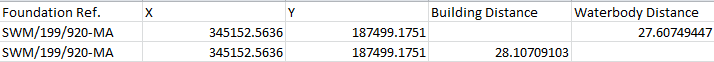
I want to be able to combine the 2 distances (Building and Waterbody) onto single line with a single foundation reference like below. How can this be done?