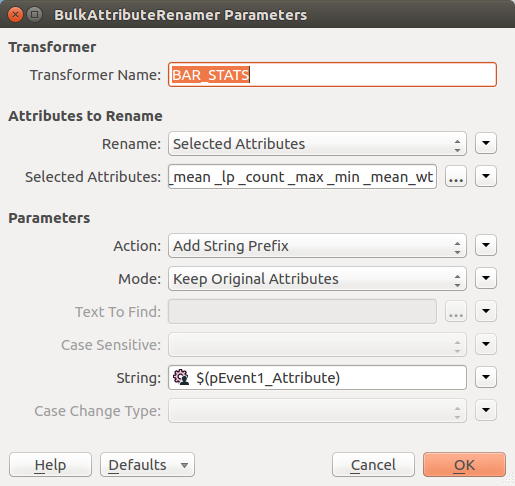In a custom transformer, I tried to use BulkAttributeRenamer to add one of the parameters as prefix to a selected set of attributes, see attached image. But it does not seem to do anything in 2016.1 version. Wonder if anyone has an workaround. Thanks!