Hi User's,
I have a Workspace that needs to search in ( Folder and Subfolders ) the files in shapefiles Polygon01.shp and Polygon02.shp.
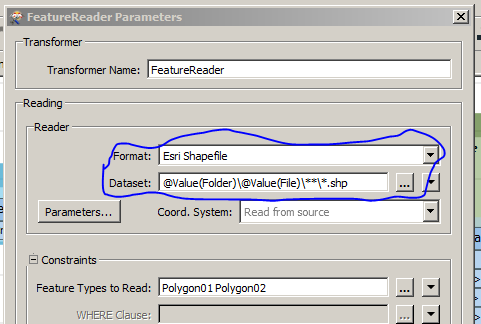
Two differents Folders:
- C:\\SAFE_Base_Conhecimento\\ZIP_Procura_arquivo\\Files\\Folder_01
- C:\\SAFE_Base_Conhecimento\\ZIP_Procura_arquivo\\Files\\Folder_02
The Folder_02 doens't has any files, the folder is empty.
When the Wokspace is run a error happened after the transformer FeatureReader. The reason is because didn't find any SHP files in Folder_02.
My question: Its possible to configure the FeatureReader to run and search SHP files without this error? Or has another option before to configure and check if the Folder has any SHP files?
I'm use FME Desktop 2016.
Thanks in Advance,

















