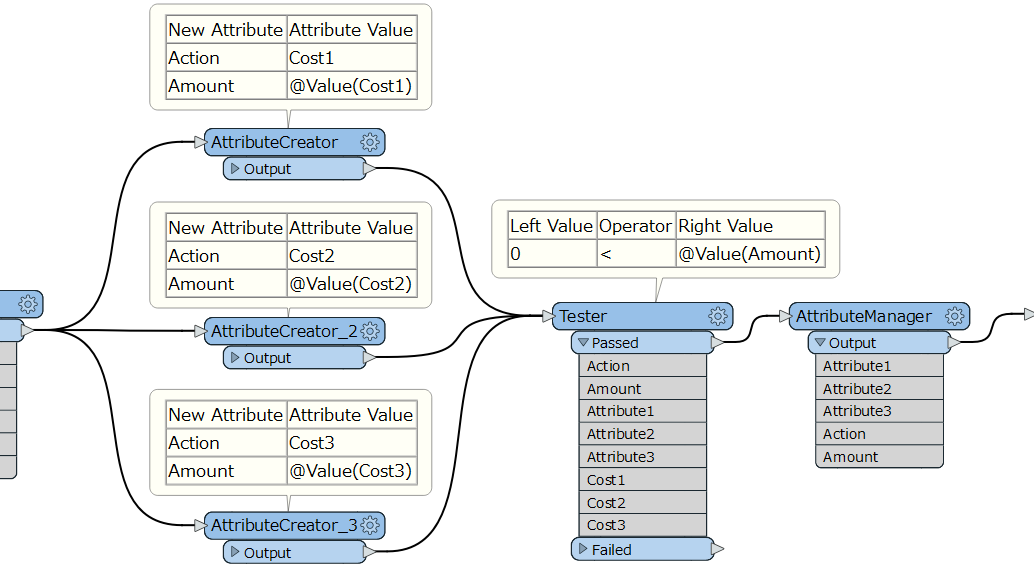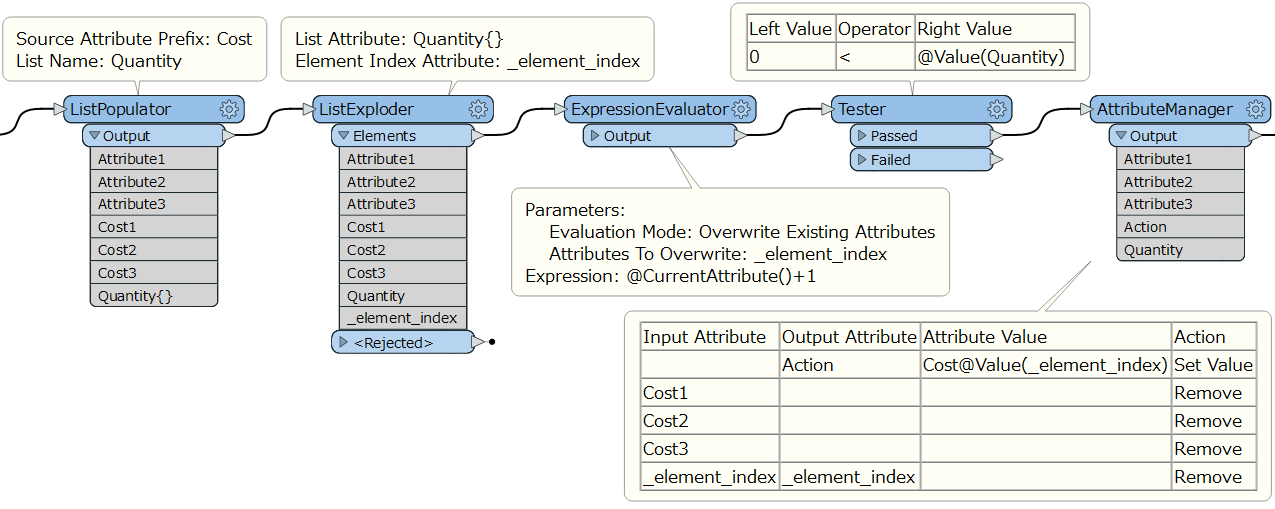Hi folks,
New to the forum and FME, I'm hoping I can leach some knowledge.
I have a csv file that imports into FME like this:
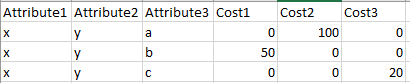
I would like to manipulate it into the following format:
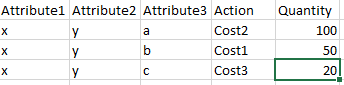
Depending on which file is imported Costs 1, 2 & 3 may be there, or it may be a combination of 1 or 2 costs. All costs do share a common three characters at the left of their name. Is it possible to dynamically look at the cost columns and then transform the data into the format shown in the second pciture?
Thanks in advance.
Andrew