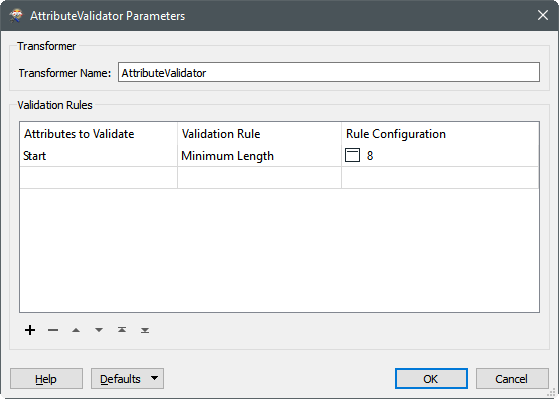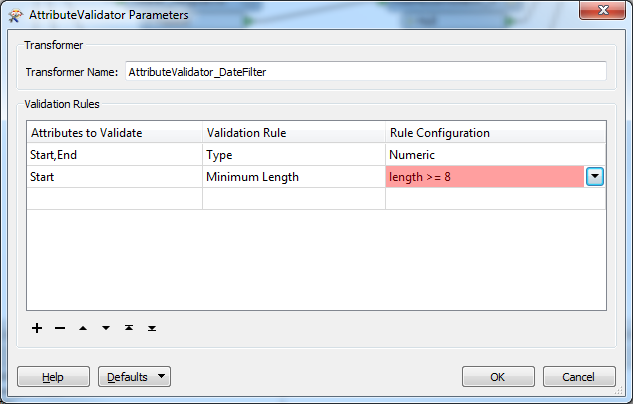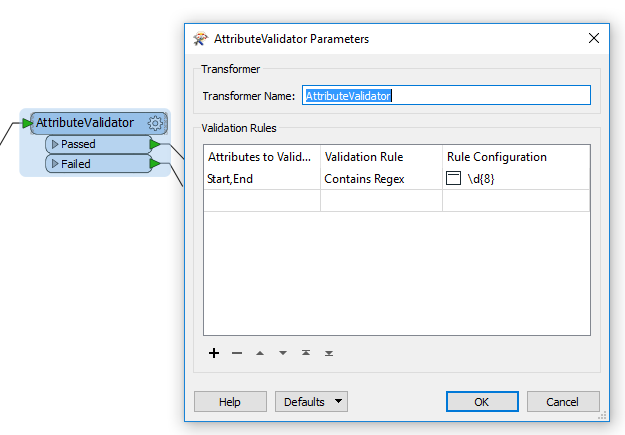Hi ,
I’m having problems configuring the ‘Minimum Length’ Operator in the AttributeValidator Transformer. Ideally, I would like it to test that the minimum length of characters is greater than 8. When I run the Translation I get the following message:
An error was encountered evaluating a TestFactory test: Illegal operator `MINIMUM_LENGTH'
supplied for test evaluation -- operator must be one of < > <= >= != = ==
I believe the issue is with my incorrect settings in ‘Rule Configuration’ column. Does anyone have a working example of how to configure the ‘Rule Configuration’ using the ‘Minimum Length’ Operator?
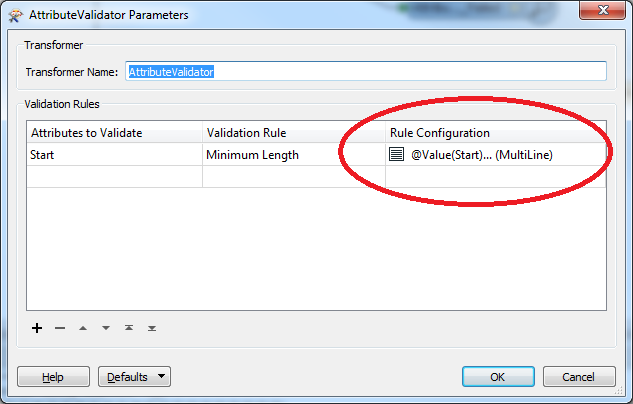
Many thanks