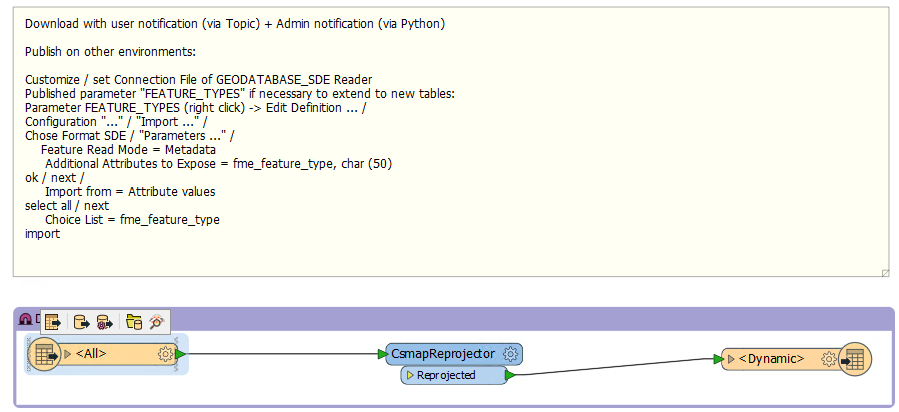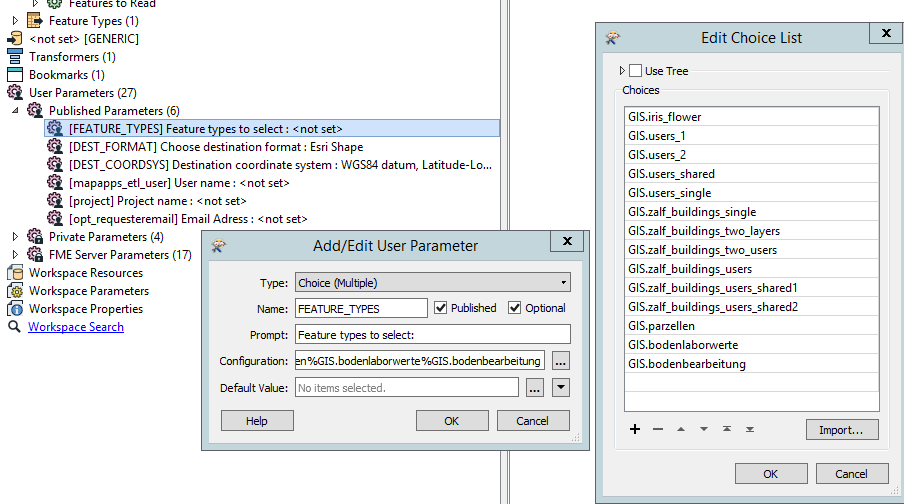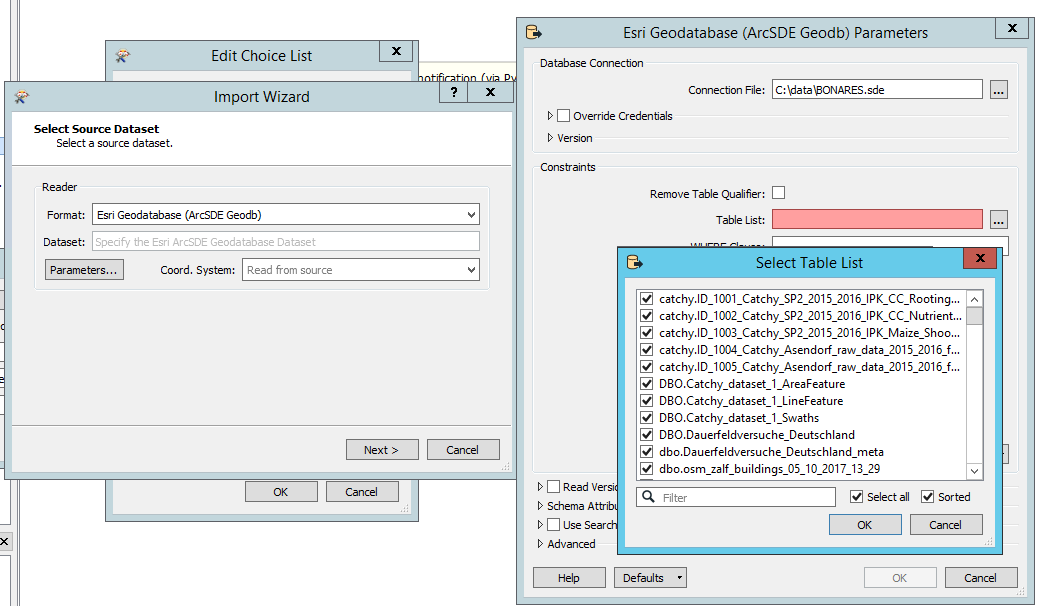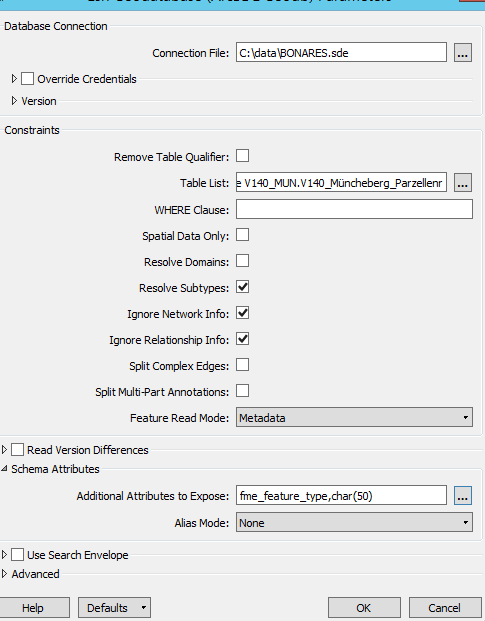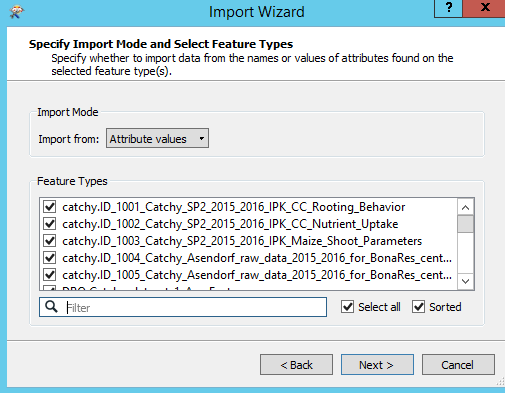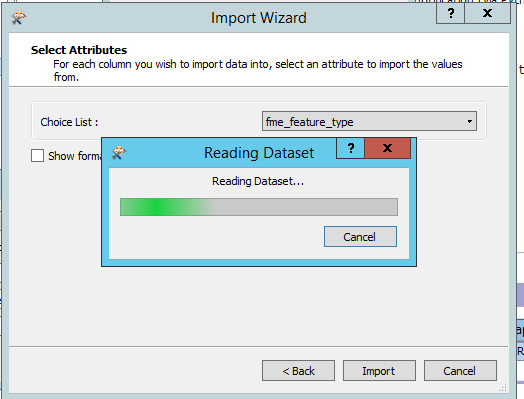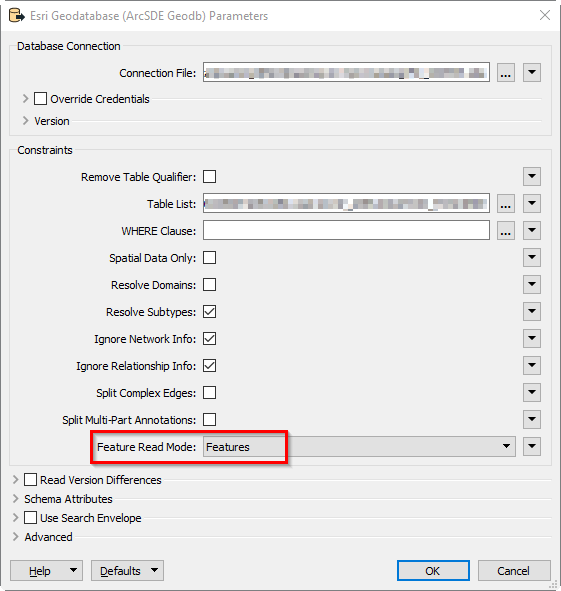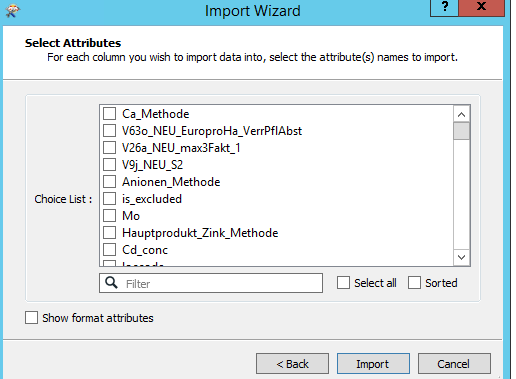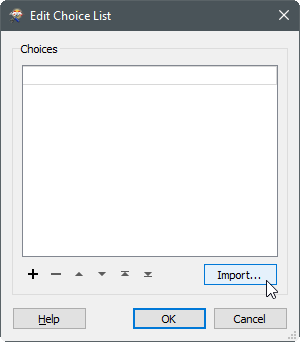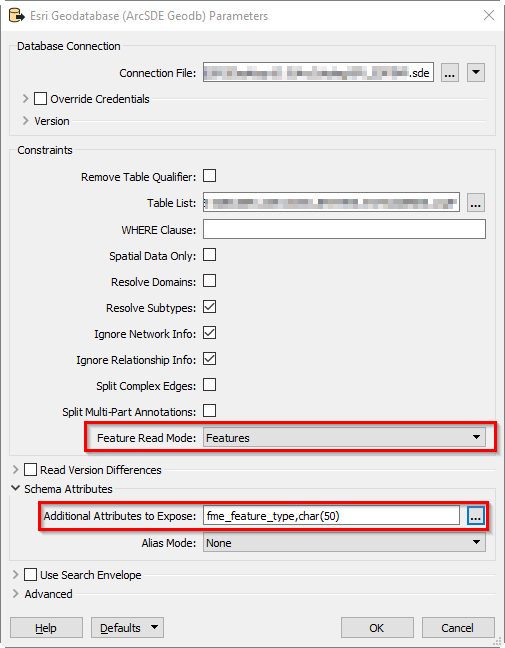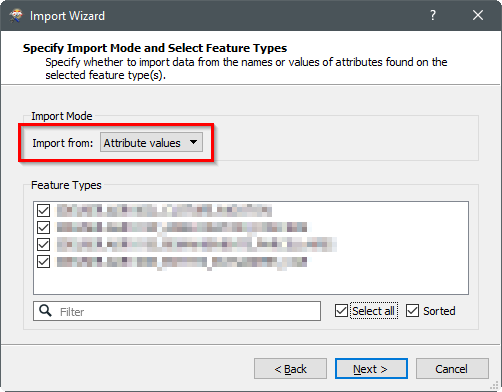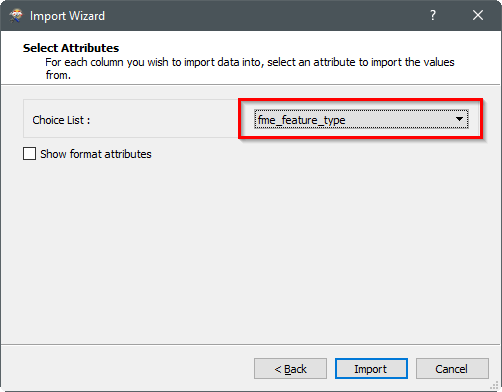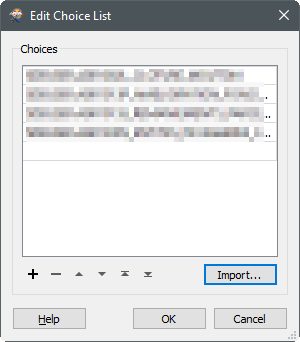Dear everyone,
I have an fme workbench which is maintaing a connection between my sql server enterprise gdb and having some paramaters, I am using it for data download. It is facing two problem, 1) fme is reading featureclass name as we see inside arcgis catalog (i.e, DBO.test) while in sql server we find it as dbo.TEST. We have also a automatic process to read metadata where the table name we read as dbo.TEST. But our fme workflow is reading it as DBO.test so our download button is not working. How can I change the schema name in lowercase?
ANother this is , i was trying to use a choice list for automatically updating new featureclass or table name inside reader, but when I import it as fme_feature_type , it is importing nothing!