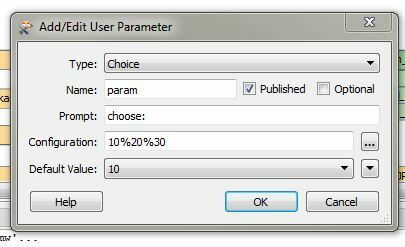Hi,
I am using FME Desktop 2015.1
I have created a Parameter (Choice - Single selection) and populated my pick list with the required values 10,20,30. however, when the parameter is invoked, an 'additional' blank value is also included. Is there a way which I can remove this from the selection options as I do not want someone to make this selection? Admittedly, I could build a series of downstream test to check for the non-value, but if I can avoid having to do this I would prefer to.
Thanks in advance.
Rob